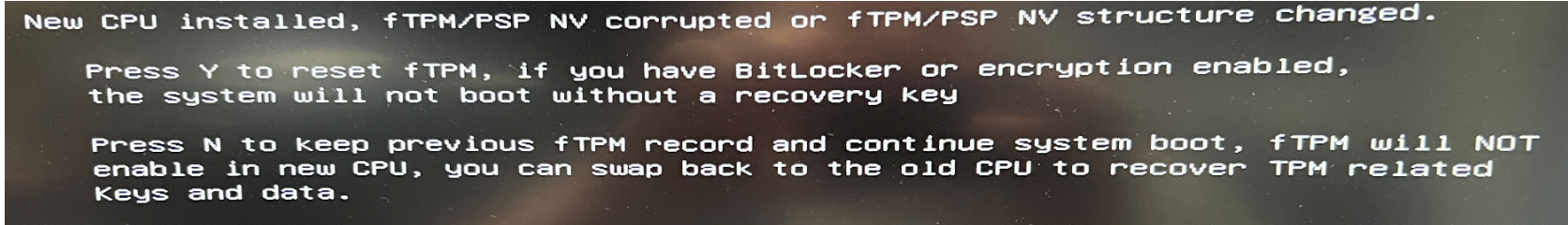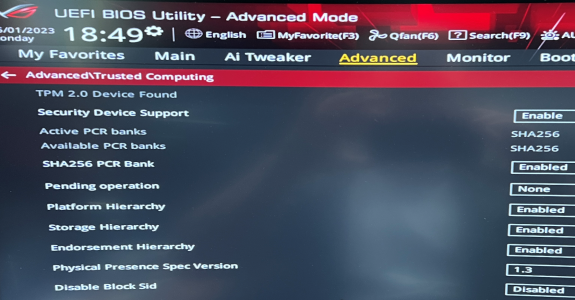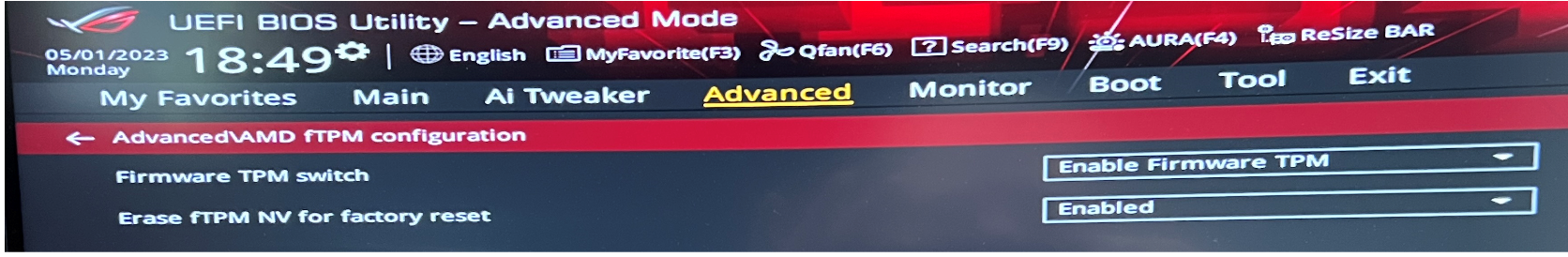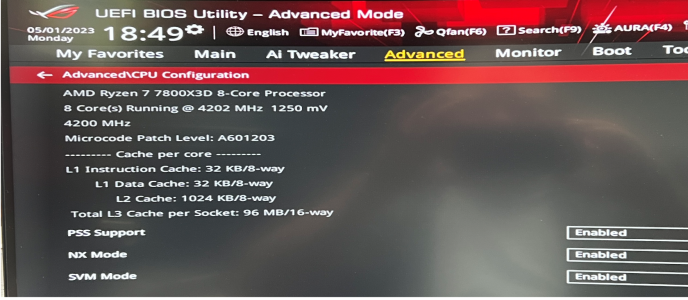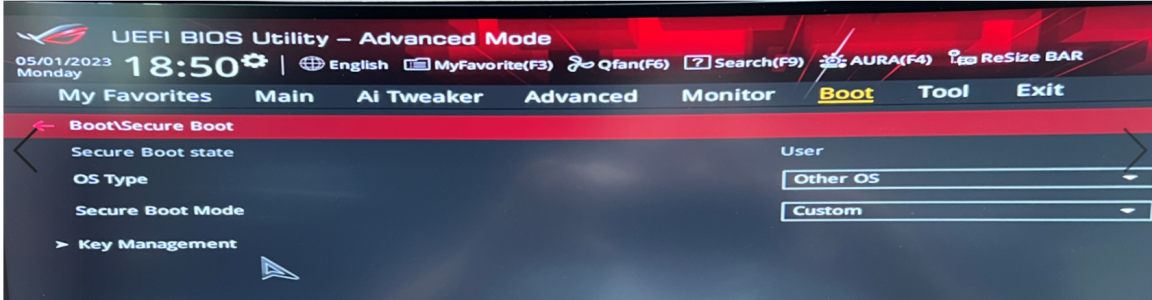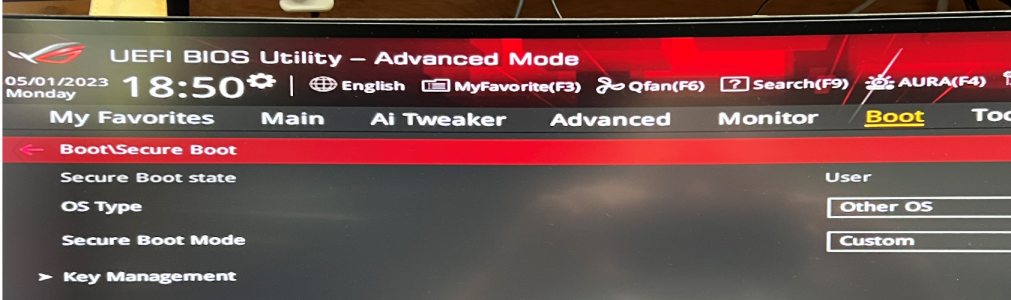New Build ASUS B650E-F (Latest BIOS 1414) wont boot to Boot manager without going into BIOS and selecting it from the "Boot Override" I did manage to install Windows 10 pro, but its a pain to keep booting up like this.Im confident it has something to do with FTPM as I am unfamiliar and still researching online. During my initial boot up I was prompted with "A new CPU is installed fTPM etc". I elected to press "Y" to reset FPTM because in my quick research to find out what that even was, the instructions advised to do that. Short version, I have yet to figure out how to configure the BIOS to get me on the right track, Everything I have read so far leads me to believe that my current BIOS setting should be good, but its not? Im missing something? Please help. thank you,
CPU: AMD 7800X3D
MOBO: ASUS ROG Strix B650E-F Gaming
RAM: G.Skill Trident Z5 NEO Series 64GB (2 x 32GB) DDR5 6000 CL30-40-40-96
SSD: M.2: SK hynix Platinum P41 2TB PCIe NVMe Gen4 M.2
WINDOWS 10 Pro
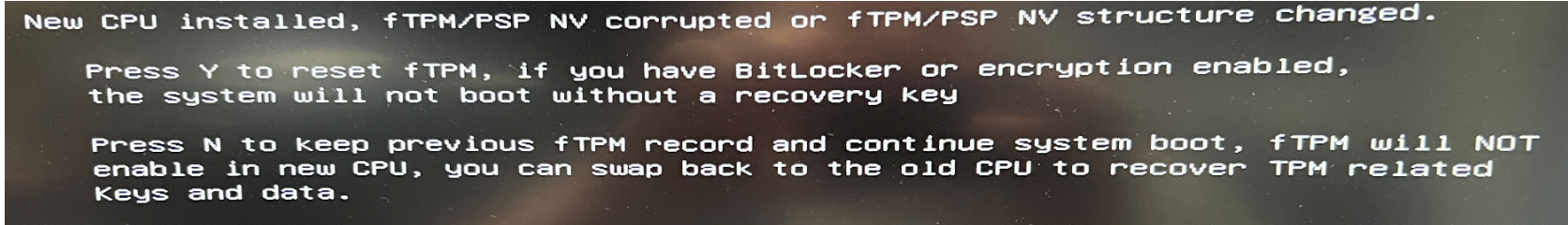

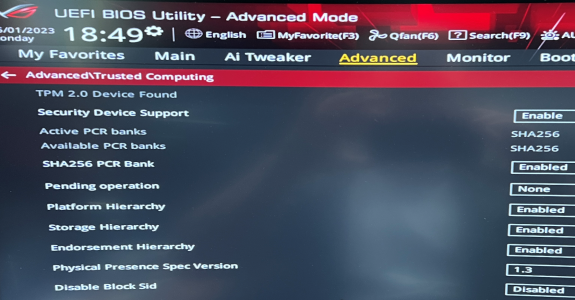
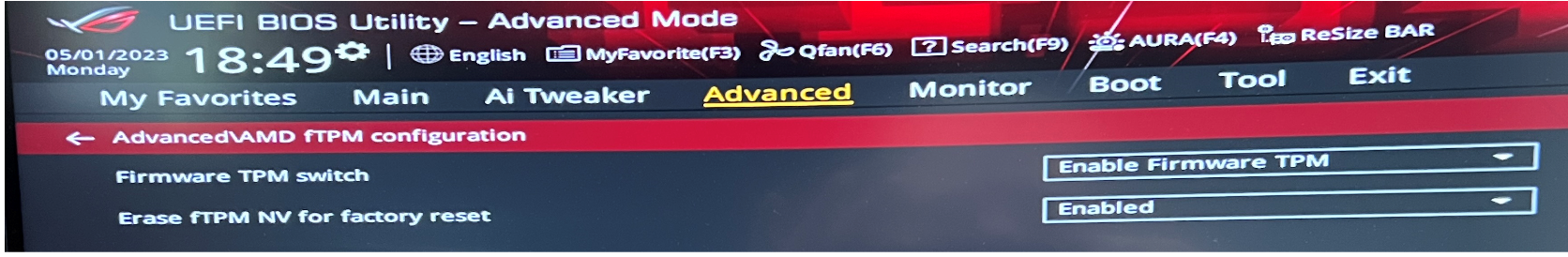
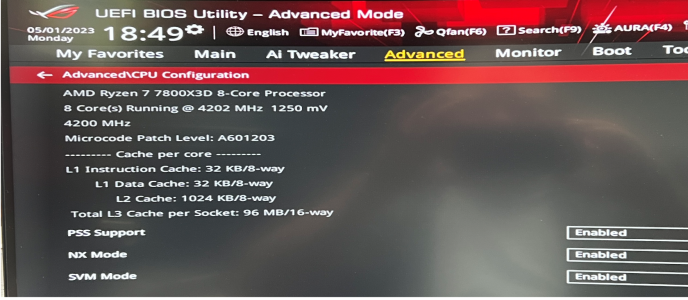

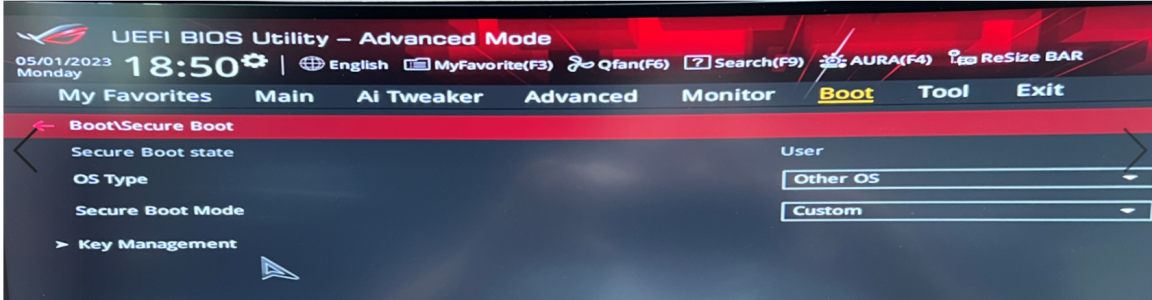
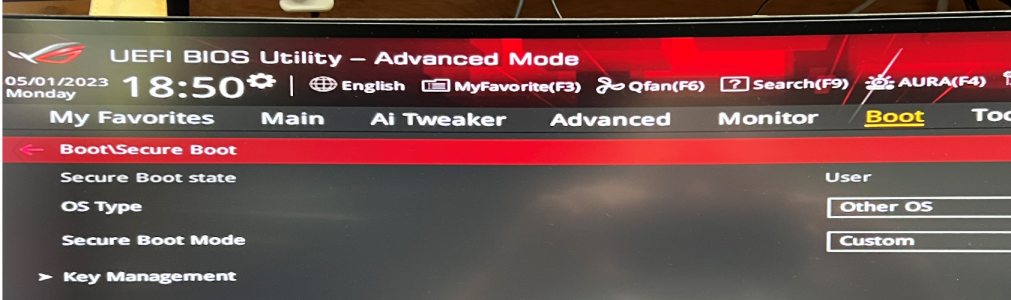
CPU: AMD 7800X3D
MOBO: ASUS ROG Strix B650E-F Gaming
RAM: G.Skill Trident Z5 NEO Series 64GB (2 x 32GB) DDR5 6000 CL30-40-40-96
SSD: M.2: SK hynix Platinum P41 2TB PCIe NVMe Gen4 M.2
WINDOWS 10 Pro