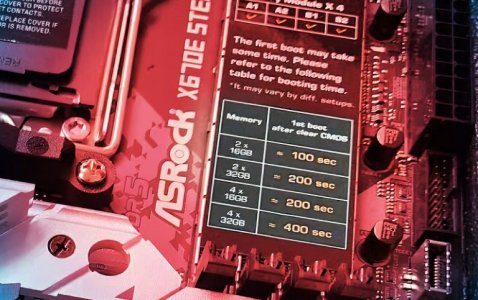- Aug 4, 2000
- 433
- 6
- 81
I built myself a new system last week with an AMD Ryzen 7700X and an ASRock x670e Pro RS motherboard. It uses two sticks of CORSAIR Vengeance RAM DDR5 5600 Memory. The first time I attempted to boot the board still hadn't posted after about 15 seconds so I shut down the PS. I then tried a couple more times with the same result. I even removed the CPU and installed it again with the same results. A bit of googling revealed it can take longer than that so the next time I waited and it POSTED and booted fine. I had a fast NVME SSD and windows 11 went on by far the fastest ever. I have been using the machine for a week or so now but this morning it didn't POST. I looked and two of the red boot LEDs were locked. I pulled the memory and reseated some power plugs and finally with one stick it booted. I then tried the other stick in the same socket and it booted. However adding two sticks it would not POST. Also moving to other slots with either stick would not POST. I am running on 1 stick now in the slot farthest from the CPU. After a week running fine and stable I cannot figure out what is going on. I do not have any other DDR5 to try which is frustrating and am wondering what direction to go. Even in the far slot a couple of times I seem to have had problems but that may just have been not seating it firmly enough, I don't honestly know. If anyone has any ideas please let me know, thanks.