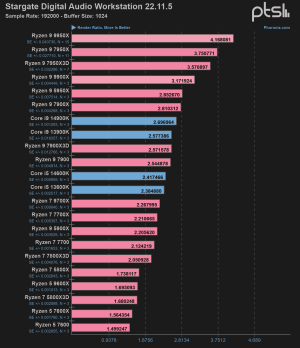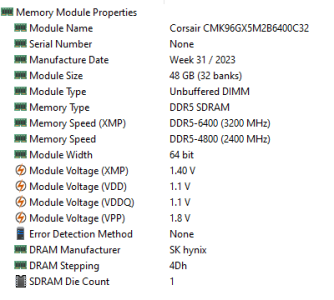I am an electronic music producer and sound engineer, and I haven't updated my CPU in about four years.
Right now I'm currently rocking a Core i9-9900KF and I desperately need an upgrade so I can run more CPU intensive VST plugins and VSTi instruments.
I am planning an upgrade this month, but I'm extremely (understatement) frustrated with the current offering when it comes to CPUs.
I originally bought a Core i9-14900KF and motherboard about a month ago, but ended up returning it after hearing everywhere about all the instability issues with Intel 14th gen. People were saying that intel is basically selling defective chips that will most likely degrade heavily over time. I've read this on numerous forums (Here, Overclock.net, Tom's Hardware).
So I've been biding my time for the Ryzen 9 9950X and planning on switching to AMD for the first time in my life. But now after reading reviews of the 9950X, it appears this chip also has a nasty problem. Specifically the PPM Provisioning driver. See quote from the AnandTech Review:
Tom's Hardware also lists "Core parking and thread targeting issues" in its review as a "Con".
Is this an issue that will affect a pro audio setup? Will the PPM driver issue and core parking problems be detrimental to an audio workload, or just for gaming?
What I really need is:
I truly appreciate any help or guidance.
Thanks so much.
Right now I'm currently rocking a Core i9-9900KF and I desperately need an upgrade so I can run more CPU intensive VST plugins and VSTi instruments.
I am planning an upgrade this month, but I'm extremely (understatement) frustrated with the current offering when it comes to CPUs.
I originally bought a Core i9-14900KF and motherboard about a month ago, but ended up returning it after hearing everywhere about all the instability issues with Intel 14th gen. People were saying that intel is basically selling defective chips that will most likely degrade heavily over time. I've read this on numerous forums (Here, Overclock.net, Tom's Hardware).
So I've been biding my time for the Ryzen 9 9950X and planning on switching to AMD for the first time in my life. But now after reading reviews of the 9950X, it appears this chip also has a nasty problem. Specifically the PPM Provisioning driver. See quote from the AnandTech Review:
Unfortunately, the issues we experienced with the PPM Provisioning driver, despite following all of AMD's guidelines and then some, has undermined this launch. So far we've seen core parking cause quite a few issues in performance, most notably in gaming. If it was an issue limited to just our testing, that could be negated, but having checked with a few of our colleagues, it looks to be a widespread issue. Something just doesn't seem to be working in the core parking department, as we ourselves have observed random cores from the parked CCX firing up randomly and taking game threads with them, and this in itself seems in defiance of what AMD is trying to achieve by running gaming workloads within a single CCX.
Tom's Hardware also lists "Core parking and thread targeting issues" in its review as a "Con".
Is this an issue that will affect a pro audio setup? Will the PPM driver issue and core parking problems be detrimental to an audio workload, or just for gaming?
What I really need is:
- Low latency (DPC Latency)
- Rock solid stability when it comes to running virtual instruments and effects.
- Great single threaded performance for the most demanding synths (u-He Diva comes to mind)
- Exceptional multi threaded performance so I can run many virtual instruments at the same time.
- Have the issues with the 14th gen Intel chips (specifically the i9-14900K/i9-14900KF) been resolved or mitigated at this point?
- Will the core parking and thread targeting issues being reported with the 9950X cause problems with an audio production workload?
I truly appreciate any help or guidance.
Thanks so much.