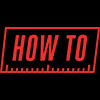- Dec 13, 2004
- 226
- 0
- 76
Not sure what I'm looking for, or the best forum, so here goes. I need a camera that I can connect wirelessly to my PC so I can point it at a birds nest my kids are watching. My PC doesn't have wi-fi but will be connected to the same network as the wi-fi (PC connects to router/modem over ethernet). I don't need anything that records motion, or texts me when I get a delivery, etc. Just live streaming to the PC. What's the easiest and cheapest way to get a camera to do this? The first few I found seemed to work mostly over phone apps, which my kids don't have. We use Win10 if that matters. It's not close or easy enough to hardwire. Thought? Thanks!