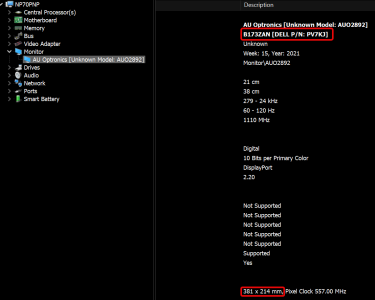- May 19, 2011
- 17,739
- 9,654
- 136
I'm writing this to help anyone else looking for further information; laptops with glued-in screens are a recent "Super Great Idea" from the industry (screws were entirely too simple it seems), and while usually one can find someone who's done a video on YouTube of the specific model of laptop one is working on, I didn't find one in this case.
Laptop model: Acer Aspire 3 15 N23C3
I believe I actually found a YouTube clip for this model but what I was seeing inside the screen bezel clearly didn't match up with the clip.
The front screen bezel comes off in the usual and fairly typical way for laptops made in the last ten years, being that you gently pry the bezel off and work your way around. The display assembly doesn't have to be removed from the main body of the laptop which is nice, but that's where the nice ends with this laptop!
Cabling
Be careful with the wifi aerial cabling and the webcam connector. They run in very tight channels running down the sides of the screen which isn't much fun to remove; I worked with my nails and very carefully with pry tools, there isn't much room in these channels to work in.
The more important warning: the aerial cabling is soldered to metal plates, most notably the one in the top-right corner and there's no room to work the cable around the flimsy metal plating, so I worked my way from the bottom edge around the screen and with the slack generated by clearing the bottom-right corner I then had sufficient slack to clear the top-right corner.
In my experience it's not normal to have to disturb any cabling in the display assembly other than the screen connector.
The screen and double-sided adhesive strips
As indicated in the thread title, I don't have much experience with this. My first time was with a Lenovo V15 and while I was successful in the screen replacement, I considered my work to be sub-par: The flimsy metal plates were warped in the process of attempting to pry the screen for one; this in turn caused a small amount of pressure in one corner of the screen which was faintly visible with the screen on. The user never noticed it to my knowledge, but I did.
As I understand it, the current industry "wisdom" is to use these adhesive strips but to leave pull-tabs at the top and/or bottom edges of the screen so in theory one can pull on the tab (GENTLY, minimising stretch), but with this laptop there were no pull tabs despite two very handy places where the pull tabs could have resided. In the event of no pull tabs or they break, the common tactic is to use a heat gun to warm the back of the display assembly (ie. the visible side of the lid when the laptop is closed) and gain sufficient leverage to get to the tape and pull on it.
Cue my first experience with the heat gun. One YouTube clip recommended making the back of the display assembly warm/hot but not burning to the touch then gently use plastic spudger/pry tools. I spent a good hour on the right side of the screen and made it about 33% / 50 % down. There was no room to see for certain that I was definitely doing the right thing but there was the occasional audible hint of glue becoming detached. YouTube clips also suggest among other options to use isopropyl alcohol but because there wasn't much room to see or work in and I didn't want to risk damaging anything else in this plastic house of cards called a laptop, I worked my way down the right side. I noticed the metal plate starting to bend a little so an additional tactic I used was to pinch it against the display assembly to minimize bending. I found a tactic which seemed to be more effective of using a long plastic spudger with a flat thin edge of about 7mm width and pushing the tool steadily from the top as if I'm trying to push the tape downwards / a bit like a car oil dip stick. When I finished the right side (no sign of any pull tabs, the tape started 2-5mm from the screen's edge), I taped it roughly in position just in case (I intended to use masking tape but my roll is apparently mostly dead, so I used a little bit of sellotape very gently applied).
On the left side I made much faster progress with the added bonus of having "pushed the tape down", I finally found a bit I could grab hold of and managed to peel about 50% out according to the common wisdom.
The display connector is a pretty typical one with a piece of tape over the top but also with a little thin bracket that apparently needs to be lifted out of position first. Now I can send the screen's model information to a supplier and get a price.
Screen model apparently is b156htn06.1
Laptop model: Acer Aspire 3 15 N23C3
I believe I actually found a YouTube clip for this model but what I was seeing inside the screen bezel clearly didn't match up with the clip.
The front screen bezel comes off in the usual and fairly typical way for laptops made in the last ten years, being that you gently pry the bezel off and work your way around. The display assembly doesn't have to be removed from the main body of the laptop which is nice, but that's where the nice ends with this laptop!
Cabling
Be careful with the wifi aerial cabling and the webcam connector. They run in very tight channels running down the sides of the screen which isn't much fun to remove; I worked with my nails and very carefully with pry tools, there isn't much room in these channels to work in.
The more important warning: the aerial cabling is soldered to metal plates, most notably the one in the top-right corner and there's no room to work the cable around the flimsy metal plating, so I worked my way from the bottom edge around the screen and with the slack generated by clearing the bottom-right corner I then had sufficient slack to clear the top-right corner.
In my experience it's not normal to have to disturb any cabling in the display assembly other than the screen connector.
The screen and double-sided adhesive strips
As indicated in the thread title, I don't have much experience with this. My first time was with a Lenovo V15 and while I was successful in the screen replacement, I considered my work to be sub-par: The flimsy metal plates were warped in the process of attempting to pry the screen for one; this in turn caused a small amount of pressure in one corner of the screen which was faintly visible with the screen on. The user never noticed it to my knowledge, but I did.
As I understand it, the current industry "wisdom" is to use these adhesive strips but to leave pull-tabs at the top and/or bottom edges of the screen so in theory one can pull on the tab (GENTLY, minimising stretch), but with this laptop there were no pull tabs despite two very handy places where the pull tabs could have resided. In the event of no pull tabs or they break, the common tactic is to use a heat gun to warm the back of the display assembly (ie. the visible side of the lid when the laptop is closed) and gain sufficient leverage to get to the tape and pull on it.
Cue my first experience with the heat gun. One YouTube clip recommended making the back of the display assembly warm/hot but not burning to the touch then gently use plastic spudger/pry tools. I spent a good hour on the right side of the screen and made it about 33% / 50 % down. There was no room to see for certain that I was definitely doing the right thing but there was the occasional audible hint of glue becoming detached. YouTube clips also suggest among other options to use isopropyl alcohol but because there wasn't much room to see or work in and I didn't want to risk damaging anything else in this plastic house of cards called a laptop, I worked my way down the right side. I noticed the metal plate starting to bend a little so an additional tactic I used was to pinch it against the display assembly to minimize bending. I found a tactic which seemed to be more effective of using a long plastic spudger with a flat thin edge of about 7mm width and pushing the tool steadily from the top as if I'm trying to push the tape downwards / a bit like a car oil dip stick. When I finished the right side (no sign of any pull tabs, the tape started 2-5mm from the screen's edge), I taped it roughly in position just in case (I intended to use masking tape but my roll is apparently mostly dead, so I used a little bit of sellotape very gently applied).
On the left side I made much faster progress with the added bonus of having "pushed the tape down", I finally found a bit I could grab hold of and managed to peel about 50% out according to the common wisdom.
The display connector is a pretty typical one with a piece of tape over the top but also with a little thin bracket that apparently needs to be lifted out of position first. Now I can send the screen's model information to a supplier and get a price.
Screen model apparently is b156htn06.1
Last edited: