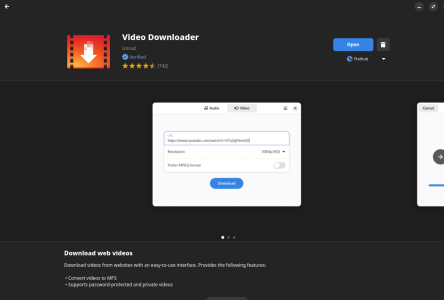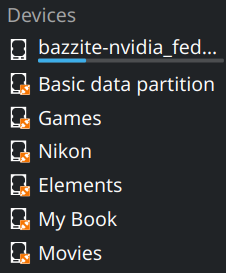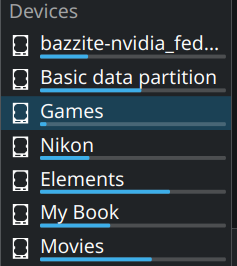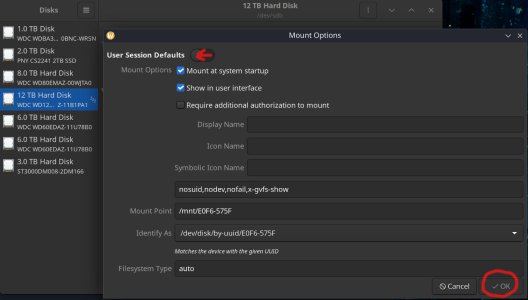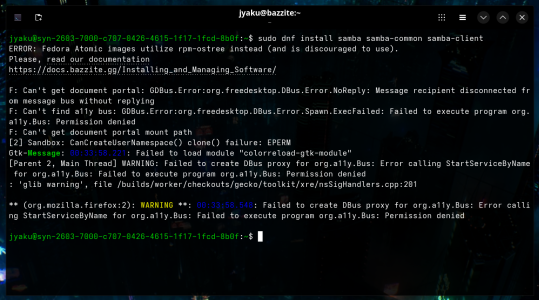- May 11, 2002
- 15,278
- 10,708
- 136
I would like to thank @igor_kavinski for helping me out while I was on vacation from this place and had the time to figure out a way to finally make it work.
Option 1:
I've known the simple and easy way for a few years now: LMDE (it just works)
You don't even have to reformat hard drive to GPT & set bios to UEFI.. it works fine with MBR
So if you just use your computer for:
1. surfing web,
2. watching videos/ movies,
3. using some hard drives to store all your pics
4. send them to your family/ friends on facebook..
5. use emails/ print things
My wife isn't a tech know how on computers and she has used it for 4 years now. LMDE works great.
-------------------------------------------------------------------------------
Option 2:
Now a bit more complex way for making your games work in linux while bringing over your old games/ data/ movies etc..
Proof it works:

For this you will need to buy:
1. a new USB stick
2. two new hard drives: 1 NVME M.2 for booting and 1 SATA drive for mass storage.
You will also need access to 3 software items:
1. Ventoy
2. https://www.resize-c.com/
3. https://www.paragon-software.com/free/pm-express/
First thing you need to do in windows after adding the new hard drive.. format the new large storage hard drive in EX-FAT storage with a GPT partition table.
Ex-fat is visible to both linux and windows compared to NTFS which is windows only.
Then start moving your hard drive data/ games over to new one 1 drive at a time. After that's all done.. change the drive letter of the new drive to the old drive letter so all your programs/ registries stay in familiar locations and reformat the old drive again with Ex-fat and GPT table. Then move over the next one and repeat.
For me it went like this:
8TB G drive data -> onto 12 TB drive, renamed new one G drive
6TB F drive data -> onto 8TB drive, renamed new one F drive
3TB E drive data -> onto 6TB drive, renamed new one E drive
Have a new spare drive (3TB).
Now see if your old boot drive is MBR or GPT. If it's GPT it will save you a ton of headache. If not.. this is an excerpt from my convo with @igor_kavinski
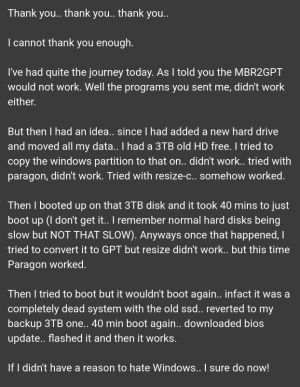
So what you want to do if you have a MBR C:\ drive.. clone it onto the spare drive,
change settings in bios to boot off the spare drive as windows won't allow changes to main drive (while it's being used as the boot drive)
then convert the original boot drive from MBR to GPT
Reboot, go into bios settings again.. change everything to UEFI instead of CSM/Legacy
And set the original drive to boot off again.
Then back in Windows reformat the spare drive to exfat and gpt.
At this point all your drives should be UEFI compliant GPT. (only your boot drive stays NTFS)
Now use Ventoy and select a linux distro you like and put it on the USB drive.
And you go into bios and TURN OFF SECURE BOOT,
Then you set the USB drive as your first option in boot sequence.
Then install that linux distro onto the 2nd new NVME drive and set it's boot loader on the 2nd drive. (If you install the linux partition on the same hard drive as your windows boot drive, linux with OVERWRITE the boot loader on the Windows boot drive which you want to keep intact)
This way.. your original windows drive is still seeing everything configured as it was originally and the 2nd drive is just an addition to the system.
After the new system is loaded.. go back into bios and set the new NVME drive with the linux partition as the first in sequence bootable drive and you should see a bootloader where you have options like this:
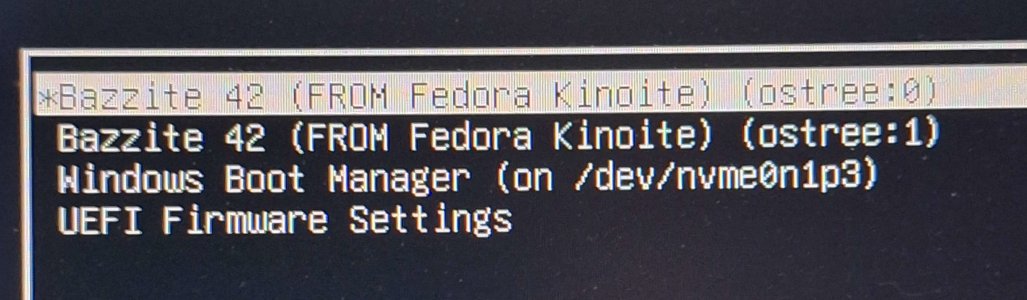
Then you're set and able to install all your programs and look at your data and you have a perfectly working dual boot system of windows and linux.
--------------------------------------------------------------------
Now for some observations:
I tried Cachy OS - had a few bugs I couldn't fix
I tried Nobara GNOME - I liked it but it had one bug that drove me crazy.. every time I would log in, it would put me 4 hours into the future and reset system time. Also I couldn't make GNOME desktops work for me due to their scaling. It's either 100% or 200% or 300%. I prefer Cinnamon or KDE's customability and set mine to 125%.
After a few days I gave up on that and downloaded Bazzite.
And for me Bazzite is like LMDE.. it just works.
But apparently as I learned.. I could have stayed in LMDE and people are playing the same games as me in LMDE. So any distro will work
Chrome and Firefox work beautifully well and sync.
VLC works fine for linux and can play your movies.
And if most of your games are under Steam.. they will play in linux
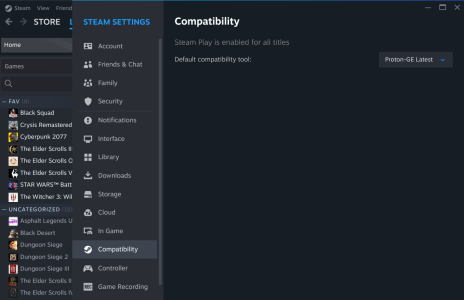
If you have some games that're not steam.. you can use lutris to use WINE to play them.. simply copy the entire folder over to an exfat drive from windows, then use the settings in this video:
I did find out a few annoying things along the way:
- To make a windows partition in MBR now is bad (just use GPT)
- To format in NTFS now is bad (just use ex-fat)
- Opera browser sync feature does not work and you will lose all your bookmarks/ dials
- Surfshark app in linux is not as detailed as in windows.. it will work but it doesn't allow for exceptions on sites or programs.. its all or nothing (so it needs some work)
And I haven't figured out everything yet, but after a week I'm like 95% of the way there to ditching Microsoft Windows.
Most notably I haven't figured out how to make firefox's video downloader work in linux and work to save videos which is really useful sometimes as the original video sometimes gets taken down which is annoying when you used it for a DIY hack or something.
And another thing I haven't figured out is how to setup my computer as a HTPC so that other computers can see the movie files on my hard drive..
But if and when I get it working, I will update this original post.
Once again major thanks to @igor_kavinski for helping me overcome some major roadblocks in my project and @Perknose for giving me some time off to get some major work done apparently!
Option 1:
I've known the simple and easy way for a few years now: LMDE (it just works)
You don't even have to reformat hard drive to GPT & set bios to UEFI.. it works fine with MBR
So if you just use your computer for:
1. surfing web,
2. watching videos/ movies,
3. using some hard drives to store all your pics
4. send them to your family/ friends on facebook..
5. use emails/ print things
My wife isn't a tech know how on computers and she has used it for 4 years now. LMDE works great.
-------------------------------------------------------------------------------
Option 2:
Now a bit more complex way for making your games work in linux while bringing over your old games/ data/ movies etc..
Proof it works:

For this you will need to buy:
1. a new USB stick
2. two new hard drives: 1 NVME M.2 for booting and 1 SATA drive for mass storage.
You will also need access to 3 software items:
1. Ventoy
2. https://www.resize-c.com/
3. https://www.paragon-software.com/free/pm-express/
First thing you need to do in windows after adding the new hard drive.. format the new large storage hard drive in EX-FAT storage with a GPT partition table.
Ex-fat is visible to both linux and windows compared to NTFS which is windows only.
Then start moving your hard drive data/ games over to new one 1 drive at a time. After that's all done.. change the drive letter of the new drive to the old drive letter so all your programs/ registries stay in familiar locations and reformat the old drive again with Ex-fat and GPT table. Then move over the next one and repeat.
For me it went like this:
8TB G drive data -> onto 12 TB drive, renamed new one G drive
6TB F drive data -> onto 8TB drive, renamed new one F drive
3TB E drive data -> onto 6TB drive, renamed new one E drive
Have a new spare drive (3TB).
Now see if your old boot drive is MBR or GPT. If it's GPT it will save you a ton of headache. If not.. this is an excerpt from my convo with @igor_kavinski
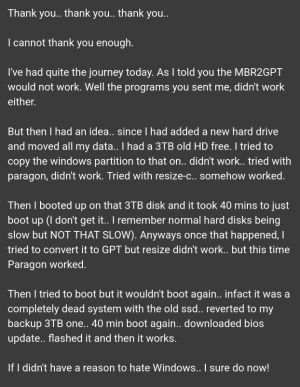
So what you want to do if you have a MBR C:\ drive.. clone it onto the spare drive,
change settings in bios to boot off the spare drive as windows won't allow changes to main drive (while it's being used as the boot drive)
then convert the original boot drive from MBR to GPT
Reboot, go into bios settings again.. change everything to UEFI instead of CSM/Legacy
And set the original drive to boot off again.
Then back in Windows reformat the spare drive to exfat and gpt.
At this point all your drives should be UEFI compliant GPT. (only your boot drive stays NTFS)
Now use Ventoy and select a linux distro you like and put it on the USB drive.
And you go into bios and TURN OFF SECURE BOOT,
Then you set the USB drive as your first option in boot sequence.
Then install that linux distro onto the 2nd new NVME drive and set it's boot loader on the 2nd drive. (If you install the linux partition on the same hard drive as your windows boot drive, linux with OVERWRITE the boot loader on the Windows boot drive which you want to keep intact)
This way.. your original windows drive is still seeing everything configured as it was originally and the 2nd drive is just an addition to the system.
After the new system is loaded.. go back into bios and set the new NVME drive with the linux partition as the first in sequence bootable drive and you should see a bootloader where you have options like this:
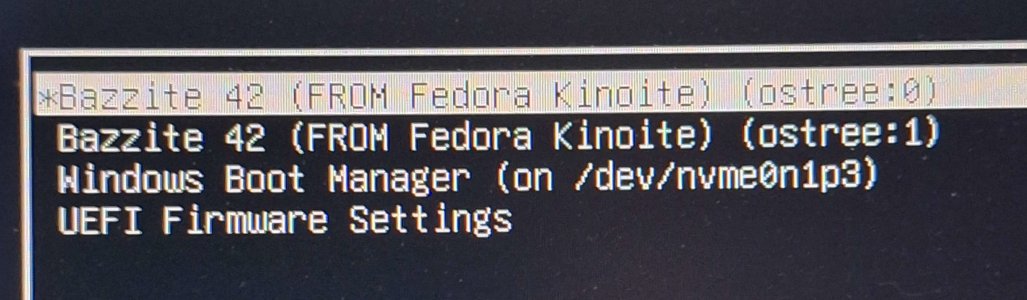
Then you're set and able to install all your programs and look at your data and you have a perfectly working dual boot system of windows and linux.
--------------------------------------------------------------------
Now for some observations:
I tried Cachy OS - had a few bugs I couldn't fix
I tried Nobara GNOME - I liked it but it had one bug that drove me crazy.. every time I would log in, it would put me 4 hours into the future and reset system time. Also I couldn't make GNOME desktops work for me due to their scaling. It's either 100% or 200% or 300%. I prefer Cinnamon or KDE's customability and set mine to 125%.
After a few days I gave up on that and downloaded Bazzite.
And for me Bazzite is like LMDE.. it just works.
But apparently as I learned.. I could have stayed in LMDE and people are playing the same games as me in LMDE. So any distro will work
Chrome and Firefox work beautifully well and sync.
VLC works fine for linux and can play your movies.
And if most of your games are under Steam.. they will play in linux
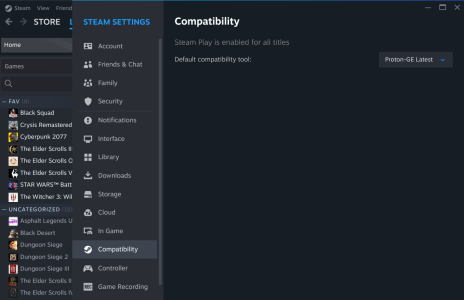
If you have some games that're not steam.. you can use lutris to use WINE to play them.. simply copy the entire folder over to an exfat drive from windows, then use the settings in this video:
I did find out a few annoying things along the way:
- To make a windows partition in MBR now is bad (just use GPT)
- To format in NTFS now is bad (just use ex-fat)
- Opera browser sync feature does not work and you will lose all your bookmarks/ dials
- Surfshark app in linux is not as detailed as in windows.. it will work but it doesn't allow for exceptions on sites or programs.. its all or nothing (so it needs some work)
And I haven't figured out everything yet, but after a week I'm like 95% of the way there to ditching Microsoft Windows.
Most notably I haven't figured out how to make firefox's video downloader work in linux and work to save videos which is really useful sometimes as the original video sometimes gets taken down which is annoying when you used it for a DIY hack or something.
And another thing I haven't figured out is how to setup my computer as a HTPC so that other computers can see the movie files on my hard drive..
But if and when I get it working, I will update this original post.
Once again major thanks to @igor_kavinski for helping me overcome some major roadblocks in my project and @Perknose for giving me some time off to get some major work done apparently!
Last edited: