- Aug 14, 2000
- 22,709
- 2,997
- 126
No, with an eSATA bracket. It's just a "dumb" pass-through so I get the same performance as if it was connected internally.Just out of curiosity, are you using it with an external USB case?
Last edited:
No, with an eSATA bracket. It's just a "dumb" pass-through so I get the same performance as if it was connected internally.Just out of curiosity, are you using it with an external USB case?
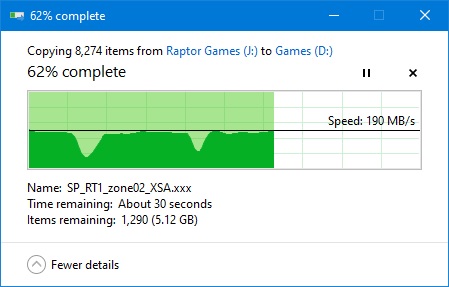
Ah. A true blast from the past. I'm impressed it still works, 10.000RPM drives have never been the most reliable.Truly a dinosaur, the drive is 12 years old. Just used it to restore some backed up games.
8 year update: still running fine.
This is pretty good file copy performance for an 8 year old HDD:
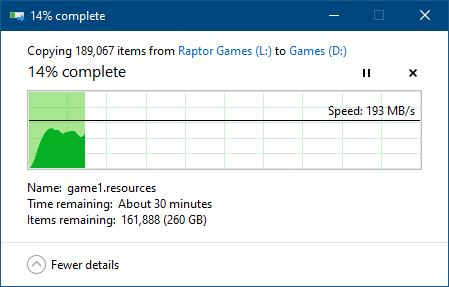
I still use it for cold storage offsite backup, and it's absolutely reliable.
What's more surprising is the images in the OP still work 12 years later. I've taken the opportunity to update the formatting using new forum features.Ah. A true blast from the past. I'm impressed it still works, 10.000RPM drives have never been the most reliable.
Very low background whine even when sitting open-air outside a case. Seeks are very audible but not annoying. Surface only feels warm to touch. I've actually had some 3.5" 7200RPM drives that are louder and hotter.How is this kind of drive on the whiny scale?
Just friendly interest. Is it the seek times or transfer rates you're interested in?Even though this is the era of relatively cheap NVMe or SATA SSDs, I would not mind a decent 15000 rpm Helium hard drive. I wish there was one available for $300 using SATA. I would be ok with 4TB capacity even. Especially if it was an enterprise drive. Would make me feel better about using it in a RAID config. And if it's 15000 rpm with OptiNAND tech, wow. Would love that!
No to both. I think enterprise HDDs have a higher lifespan due to more quality control and higher tolerances built into them. SSDs these days, even from Samsung or WD, may come with NAND of questionable quality. For the most important data, I would prefer to keep at least one copy of it on an HDD. A really fast HDD array would make accessing that data less painful.Just friendly interest. Is it the seek times or transfer rates you're interested in?
In my experience, the higher RPM a drive runs at, the less reliable it is. If you're running an array, active cooling is pretty much a must. There is also the vibration to consider, and those things are LOUD. Not to mention how much juice they suck.No to both. I think enterprise HDDs have a higher lifespan due to more quality control and higher tolerances built into them. SSDs these days, even from Samsung or WD, may come with NAND of questionable quality. For the most important data, I would prefer to keep at least one copy of it on an HDD. A really fast HDD array would make accessing that data less painful.
Yes. I'm aware of that though I wish NTFS would get an update and do this automatically on the fly by creating zip files in RAM. Package smaller files into a larger zip and then update the file allocation table with the name of the zip containing the list of smaller files. When disk activity is high, add the changed files to another zip and update the file allocation table with the new pointers. During idle periods, reconstruct the original zip with the updated small files and delete the temporary zip created before. There might be a overhead to all this but with today's fast CPUs, it might not be noticeable that much to the user.For archiving, if you're dealing with a lot of small files, it can be easier to "package" them in (1-4GB*) zip*2 files first, rather then transfer them individually. That way, the drive doesn't have to update the file allocation table with every write. Compression/decompression is essentially free today. Luckily. Not like the old days.
* Handy for FAT32 or DVD support. So mostly legacy these days.
*2 Or your preferred format. I mostly use 7zip or RAR (for recovery records).
Friendly reminder there are enterprise level SSDs out there too. Up until a month ago some SATA models were extremely affordable.No to both. I think enterprise HDDs have a higher lifespan due to more quality control and higher tolerances built into them. SSDs these days, even from Samsung or WD, may come with NAND of questionable quality. For the most important data, I would prefer to keep at least one copy of it on an HDD.
Yes I know. However, I'm not sure about long term data retention of NAND. I suppose it would be a lot safer to keep data on an enterprise HDD, power it up every few months, do a full checksum of everything on it which should identify if there is any bitrot and replace such files with whatever is on the backup SSD or vice versa. I'm more concerned about having a technology level redundancy. Can't trust just one data storage technology blindly.Friendly reminder there are enterprise level SSDs out there too.


