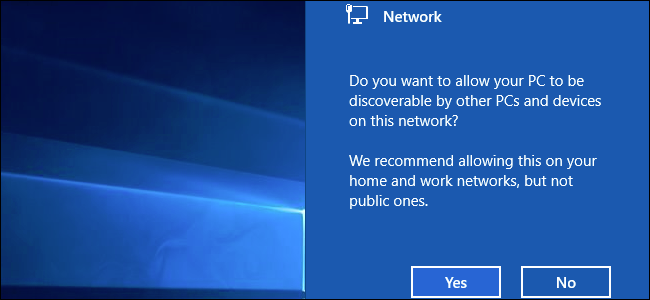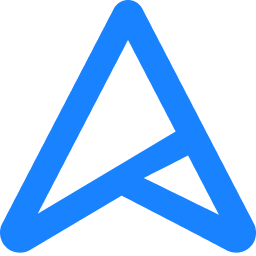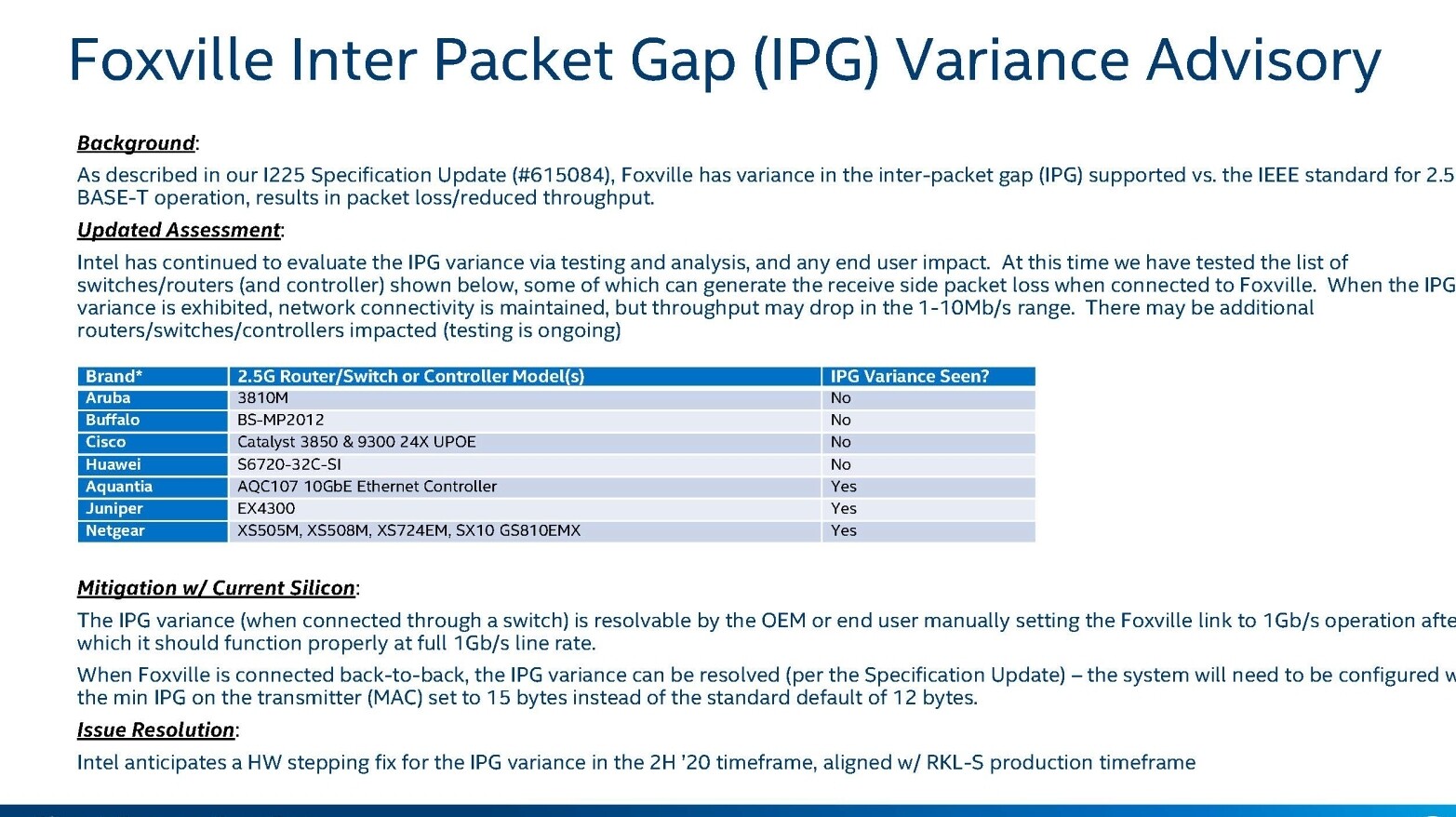- Apr 14, 2001
- 57,548
- 20,269
- 146
This is happening on both my laptop and my new desktop. (Lenovo W510 and Asus Maximus Formula XII)
If I leave all unused ethernet and wireless adapters in device manager, enabled, but disconnected, my internet is crippled and only certain pages load.
If I disable every unused ethernet and wireless adapter and keep only the adapter in use enabled in device manager, my internet works fine.
This just started in the last few months. I've never had problems like this before with multiple unused adapters.
On my laptop, if I am using Ethernet, I must disable the wifi adapter in the network settings and vice versa.
On my desktop, if I am using the GB ethernet, I must disable the 10GB Ethernet and wireless adapters in network settings for the internet to work properly.
Thanks.
If I leave all unused ethernet and wireless adapters in device manager, enabled, but disconnected, my internet is crippled and only certain pages load.
If I disable every unused ethernet and wireless adapter and keep only the adapter in use enabled in device manager, my internet works fine.
This just started in the last few months. I've never had problems like this before with multiple unused adapters.
On my laptop, if I am using Ethernet, I must disable the wifi adapter in the network settings and vice versa.
On my desktop, if I am using the GB ethernet, I must disable the 10GB Ethernet and wireless adapters in network settings for the internet to work properly.
Thanks.