When AMD came out with Morphological Anti-Aliasing (MLAA), a post-processing full-scene anti-aliasing technique, that runs via GPU-accelerated DirectCompute, many where quick to try it and then dismiss it again because of some of the faults it had.
Nvidia followed with slightly differnt technique (FXAA), that again has alot of faults simular to MLAA (the insane blurr/detail loss).
The new kid on the block, is SMAA.
What is SMAA?
http://mrhaandi.blogspot.dk/p/injectsmaa.html
One of the nice things about it is,
the text fonts arnt totally ruined like FXAA/MLAA usually do.
Exsample:
GTA4 NOAA:

GTA4 SMAA:
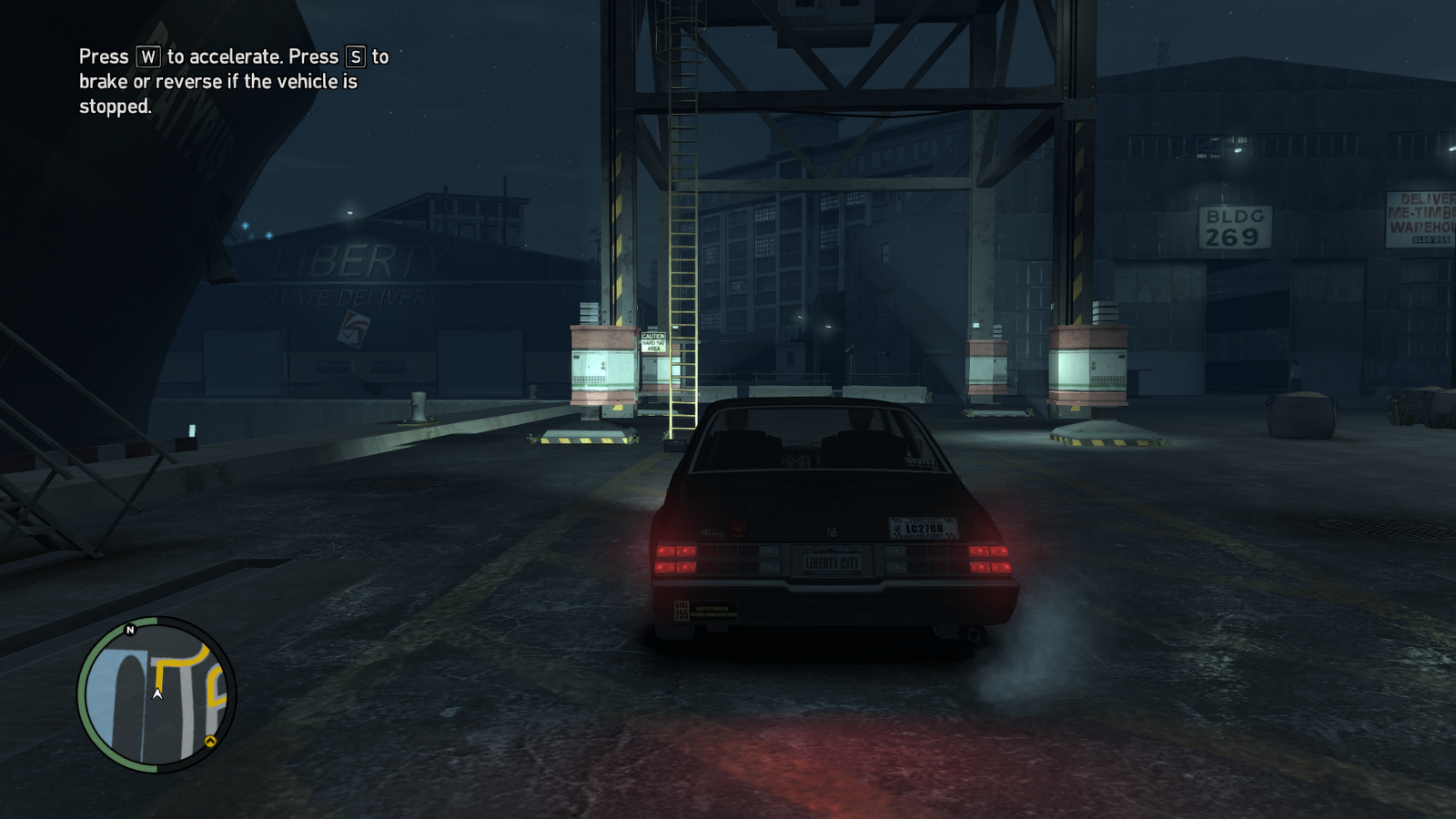
***
Look at the font area in the top left hand corner.
MLAA/FXAA usually dont leave text/fonts that well intact.
***
How well does SMAA do?
Lets look at some exsamples:
Skyrim 4xMSAA:

Skyrim SMAA:

Ive tried this on a few games, and it impressed me.
Makeing a thread here, in the hope more notice this great little tool.
You can download version 1.2 here:
https://sites.google.com/site/mrhaandi/injectSMAA_by_mrhaandi_1.2.7z
Nvidia followed with slightly differnt technique (FXAA), that again has alot of faults simular to MLAA (the insane blurr/detail loss).
The new kid on the block, is SMAA.
What is SMAA?
Here is a link to the site I found the SMAA injector at:SMAA is a very efficient GPU-based MLAA implementation, capable of handling subpixel features seamlessly, and featuring an advanced pattern detection & handling mechanism.
http://mrhaandi.blogspot.dk/p/injectsmaa.html
One of the nice things about it is,
the text fonts arnt totally ruined like FXAA/MLAA usually do.
Exsample:
GTA4 NOAA:

GTA4 SMAA:
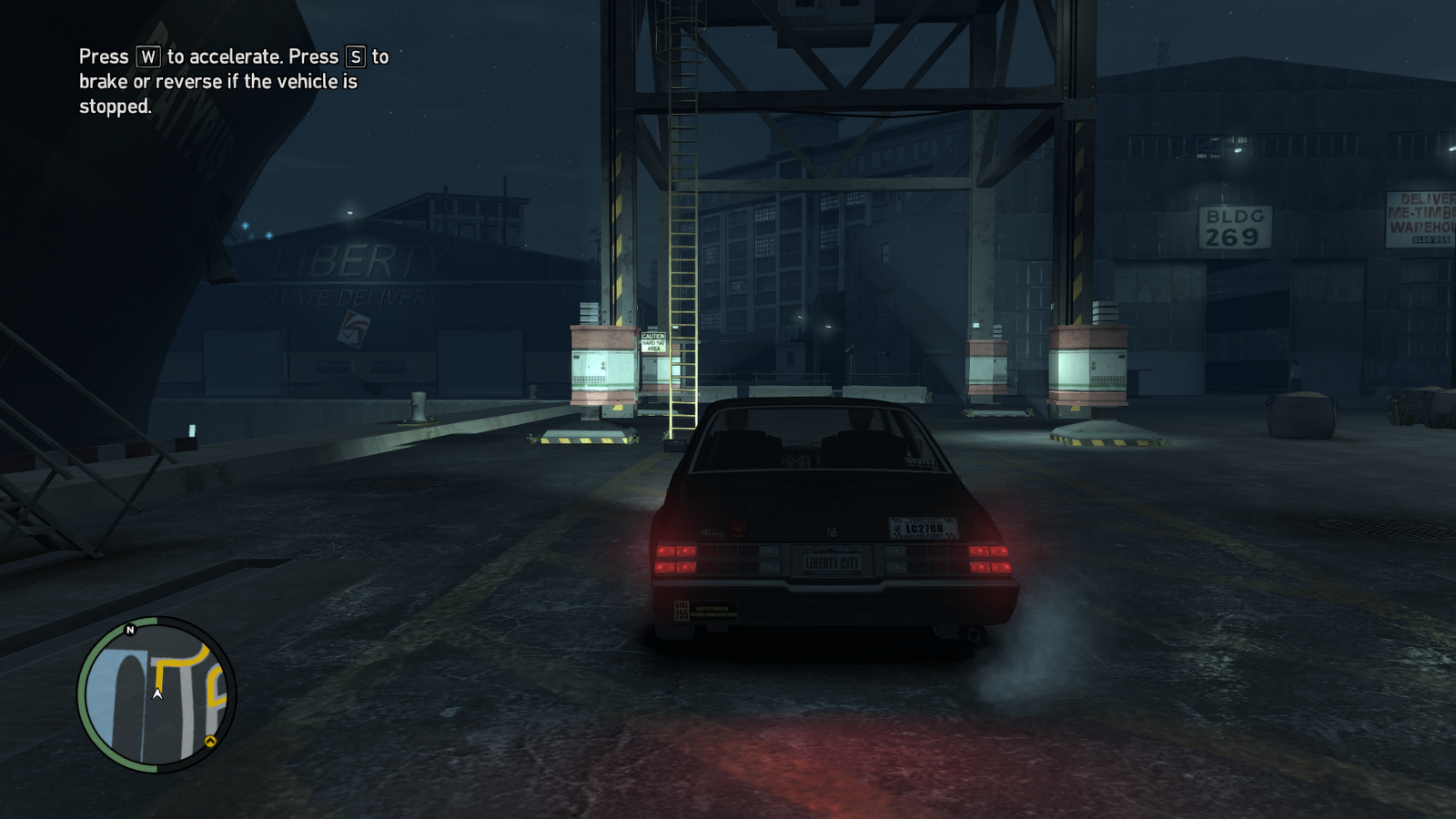
***
Look at the font area in the top left hand corner.
MLAA/FXAA usually dont leave text/fonts that well intact.
***
How well does SMAA do?
Lets look at some exsamples:
Skyrim 4xMSAA:

Skyrim SMAA:

Ive tried this on a few games, and it impressed me.
Makeing a thread here, in the hope more notice this great little tool.
You can download version 1.2 here:
https://sites.google.com/site/mrhaandi/injectSMAA_by_mrhaandi_1.2.7z




