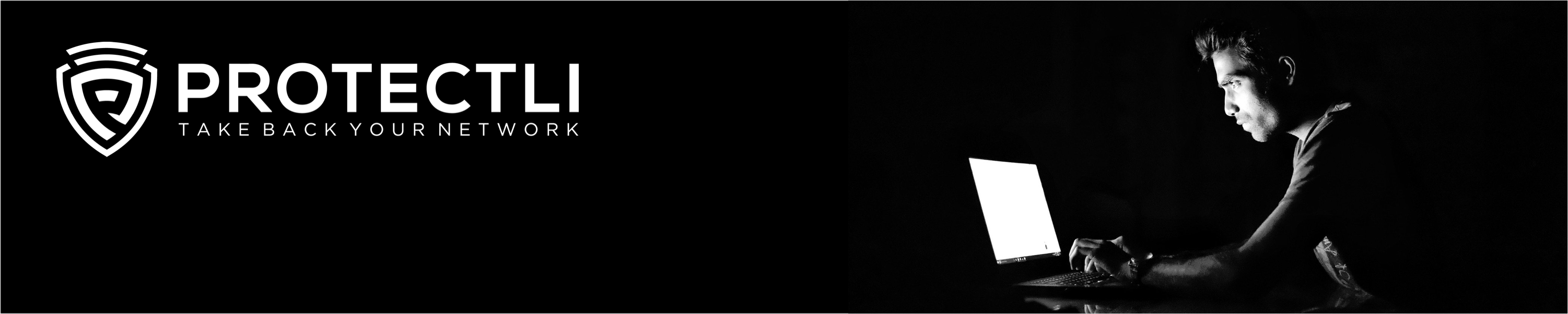- Oct 22, 2001
- 3,606
- 786
- 136
I just stumbled across this article:
Home router warning: They're riddled with known flaws and run ancient, unpatched Linux
Truthfully, I've pretty much always known that I should be paying more attention to router security. Right now I have a Linksys/Cisco EA8300 as my main router and a Linksys E4200 as a remote access point. I'm sure there are better choices out there.
What are the most secure routers available today? I'd also appreciate your tips on how to properly configure them.
Thanks!
Home router warning: They're riddled with known flaws and run ancient, unpatched Linux
Truthfully, I've pretty much always known that I should be paying more attention to router security. Right now I have a Linksys/Cisco EA8300 as my main router and a Linksys E4200 as a remote access point. I'm sure there are better choices out there.
What are the most secure routers available today? I'd also appreciate your tips on how to properly configure them.
Thanks!