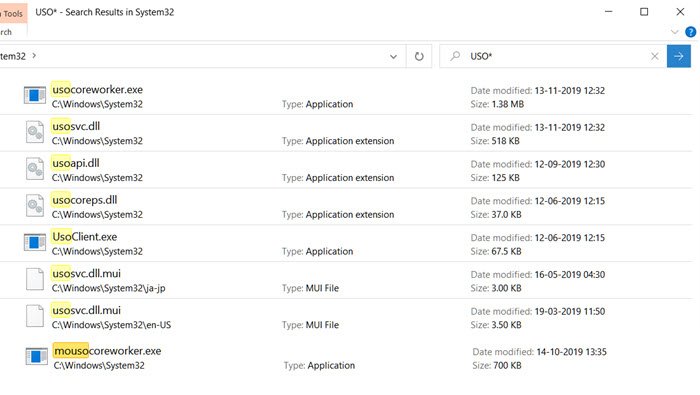Not a problem with your monitor.
A problem with your computer sleep.
What software did you install recently?
also see:
You can use the powercfg.exe tool to control power schemes (also named power plans) to use the available sleep states, to control the power states of individual devices, and to analyze the system for common energy-efficiency and battery-life problems.
learn.microsoft.com
specifically:
powercfg /requests
powercfg /lastwake
powercfg /waketimers
powercfg /sleepstudy
powercfg /systemsleepdiagnostics
good luck
Thanks, very useful log the latter ones.
I'm seeing this and don't know what to do with it as I can't rename or move it:
DISPLAY:
[PROCESS] \Device\HarddiskVolume8\Windows\Microsoft.NET\Framework\v4.0.30319\InstallUtil.exe
SYSTEM:
[PROCESS] \Device\HarddiskVolume8\Windows\Microsoft.NET\Framework\v4.0.30319\InstallUtil.exe
But also in the latter reports, this may be the culprit...
What is MoUSOCoreWorker.exe or UsoCoreWorker.exe? Why does it keep restarting & waking Windows PC from Sleep Mode? Read all about it here and what you can do.

www.thewindowsclub.com
I've paused updates for the next 7 days but it's still waking up...
I did run MalwareBytes which came back with nothing.
EDIT>> Killed the [stuck?] service that runs installutil.exe and it seems to have done the trick. There's a little utility called Autoruns to check all being executed/run.