Hi Guys,
I received my B3 replacement mobo on Friday and re-installed everything on Saturday. It has been working fine up until last night. I was playing with the CPU offset trying to get a stable overclock at a decent voltage (less than 1.35v). I saved the bios and Windows booted and froze during boot-up. I hard powered off the computer and rebooted and was greeted with this BSOD saying that "multiprocessors are not supported". I then went into the bios and just enabled one CPU core and windows boots right up.
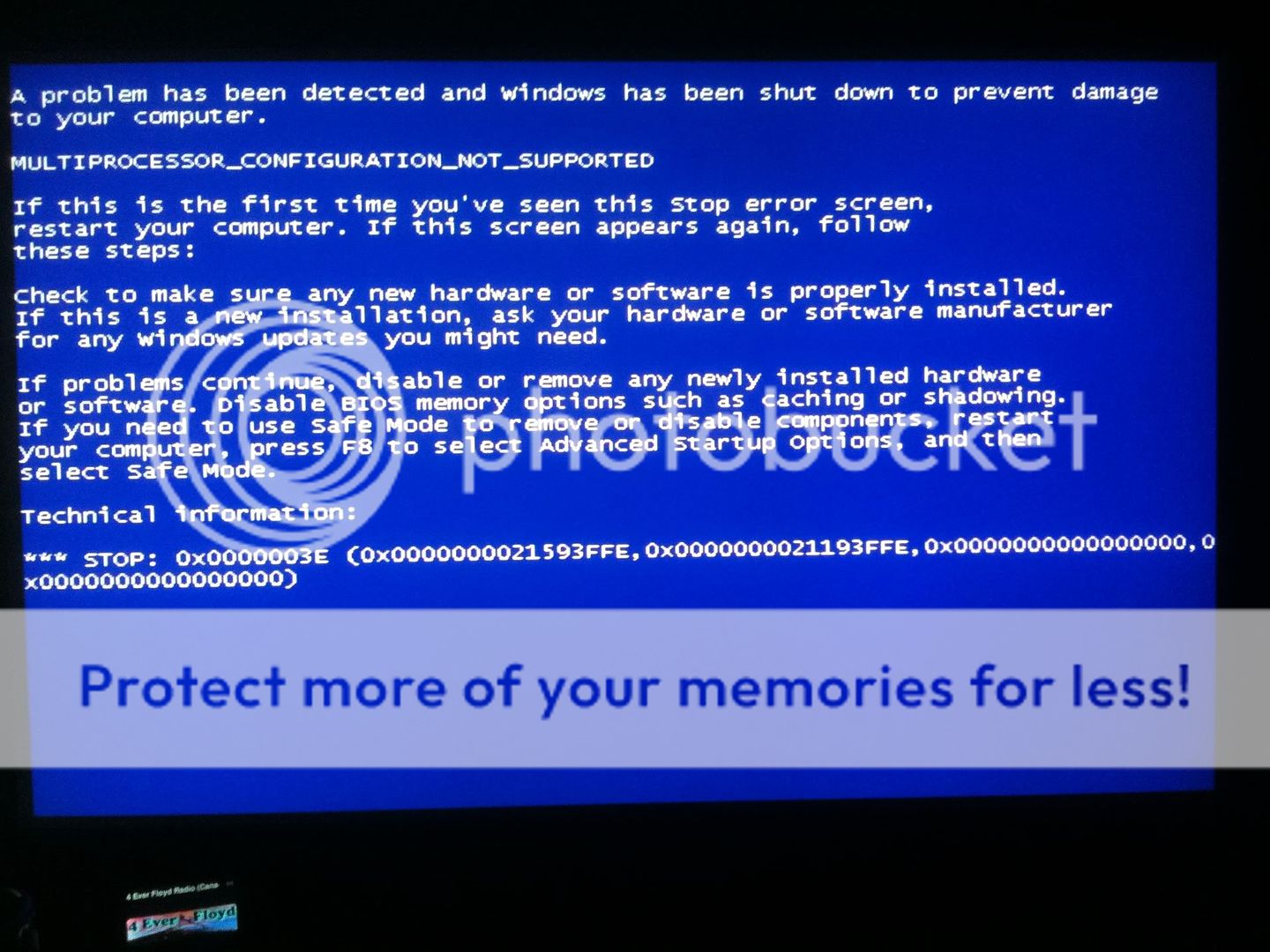
I set the bios back to default settings, removed the battery to clear the CMOS and I cannot get past this screen. I thought I hosed my Windows install so tried to format the drive and re-install everything. I get the same BSOD after windows loads the files off the disk. Basically, I cannot do anything unless I only enable one CPU core. If I try 2,3 of all 4 I get the same BSOD. Help!
Thank you.
I received my B3 replacement mobo on Friday and re-installed everything on Saturday. It has been working fine up until last night. I was playing with the CPU offset trying to get a stable overclock at a decent voltage (less than 1.35v). I saved the bios and Windows booted and froze during boot-up. I hard powered off the computer and rebooted and was greeted with this BSOD saying that "multiprocessors are not supported". I then went into the bios and just enabled one CPU core and windows boots right up.
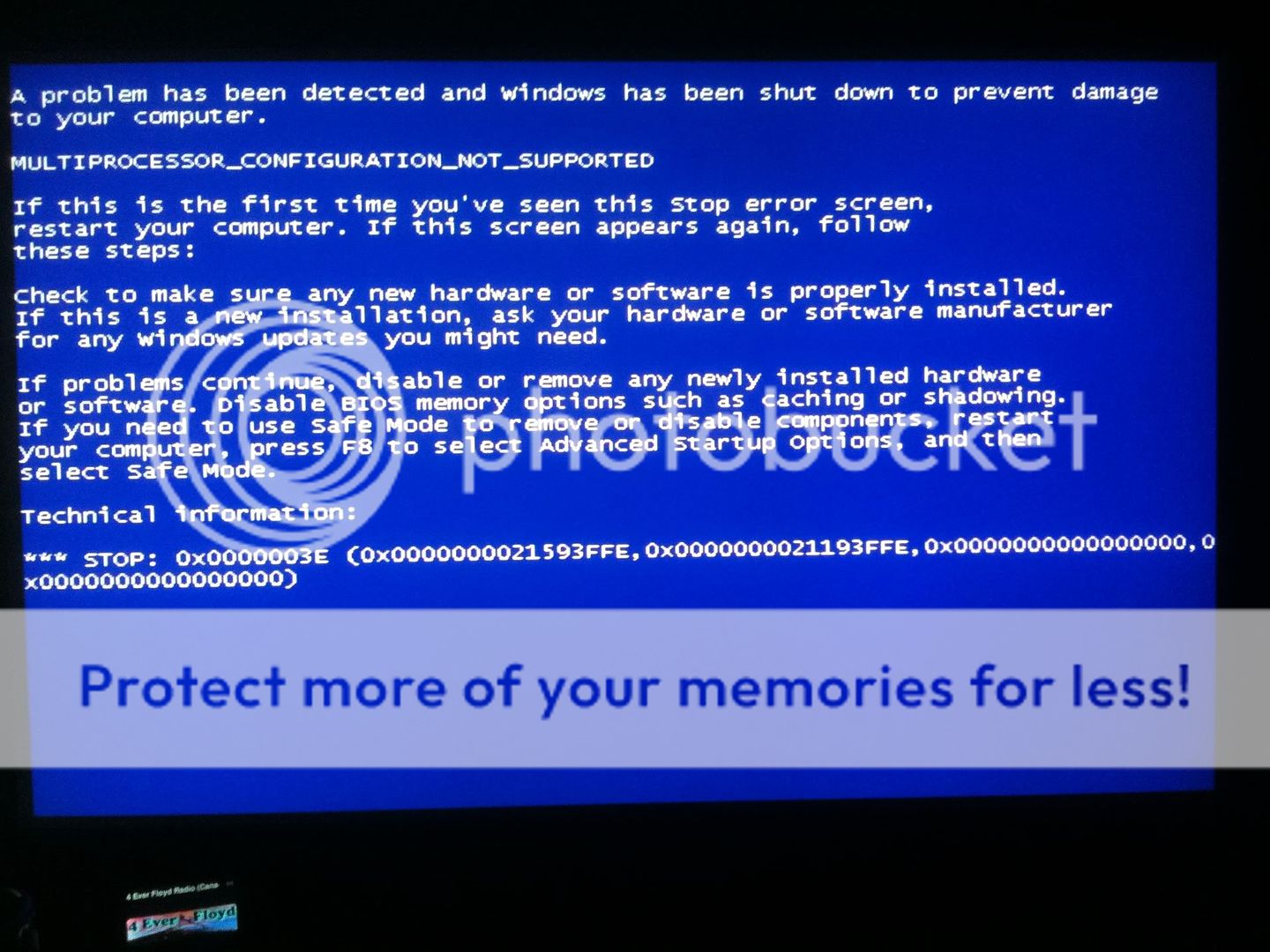
I set the bios back to default settings, removed the battery to clear the CMOS and I cannot get past this screen. I thought I hosed my Windows install so tried to format the drive and re-install everything. I get the same BSOD after windows loads the files off the disk. Basically, I cannot do anything unless I only enable one CPU core. If I try 2,3 of all 4 I get the same BSOD. Help!
Thank you.


