I recently upgraded to 4k. Noticed that with full screen video (Youtube but even just video files), especially when there is "B roll" type movement, it struggles quite a lot, and I get tearing on top and bottom. How would I go about solving this, would a faster GPU be it or is it more a software thing? I have a Radeon HD 7870. OS is Linux Mint 17 Cinnamon. Monitor has Freesync enabled.
Question Machine has trouble playing full screen content on 4k (even if the content is 1k) need more powerful GPU?
Page 2 - Seeking answers? Join the AnandTech community: where nearly half-a-million members share solutions and discuss the latest tech.
You are using an out of date browser. It may not display this or other websites correctly.
You should upgrade or use an alternative browser.
You should upgrade or use an alternative browser.
Hmmm I didn't think they made HDMI to DP but now I wonder if maybe that's what these are. I don't have a way to test if the GPU is outputting anything since the machines are in the basement and the monitors are upstairs and they're on a monitor arm so don't really want to dismantle them. Next time I have to work from home I will test with my work PC since I know the HD adapters I already had did work on that PC (no 4k though), but they don't work on mine for some reason. Tried them on both my Linux machine and Windows machine.
This is the adapter: https://www.primecables.ca/p-362078...12a-to-4k-hdmi-active-adapter-black-monoprice
And to go from mini to normal: https://www.primecables.ca/p-308340...rbolt-to-displayport-female-adapter-monoprice
Which might actually be my issue.... I originally did not see that it was for thunberbolt and not DP. It still fits in the socket. I searched for mini DP to DP and it was the first result...
So with standard DP the adapters I have should work then I just don't have any machine with a standard DP to test with. I have a dual HDMI video card on the way anyway so will just wait for that I guess.
This is the adapter: https://www.primecables.ca/p-362078...12a-to-4k-hdmi-active-adapter-black-monoprice
And to go from mini to normal: https://www.primecables.ca/p-308340...rbolt-to-displayport-female-adapter-monoprice
Which might actually be my issue.... I originally did not see that it was for thunberbolt and not DP. It still fits in the socket. I searched for mini DP to DP and it was the first result...
So with standard DP the adapters I have should work then I just don't have any machine with a standard DP to test with. I have a dual HDMI video card on the way anyway so will just wait for that I guess.
Last edited:
mxnerd
Diamond Member
- Jul 6, 2007
- 6,799
- 1,103
- 126
So you have mini displayports on Radeon HD 7870?
Think you should have bought active mini displayport to HDMI adapters instead daisy chain (non active) mini DP to standard DP and then active standard DP to HDMI.
Think you should have bought active mini displayport to HDMI adapters instead daisy chain (non active) mini DP to standard DP and then active standard DP to HDMI.
Last edited:
Yeah it has HDMI and 2 mini DP as well as DVI. I'm pretty sure the adapters I got are active, though the mini to normal is not active, and I think that's my problem since the one I bought is for thunderbolt, only realized after... Does thunderbolt and mini DP happen to use a connector that fits physically?
I probably should have bought the mini to HDMI but was just hoping to be a bit more versatile in that it would work with full size DP as well.
In the end this won't really be an issue once my new GPU comes in though. Turns out the one I linked to was not shipping out, they want you to actually drive to the location lol! Yeah going to do a 2 day trip in middle of a pandemic. Managed to find the card on newegg.ca and it actually ships from Canada.
I probably should have bought the mini to HDMI but was just hoping to be a bit more versatile in that it would work with full size DP as well.
In the end this won't really be an issue once my new GPU comes in though. Turns out the one I linked to was not shipping out, they want you to actually drive to the location lol! Yeah going to do a 2 day trip in middle of a pandemic. Managed to find the card on newegg.ca and it actually ships from Canada.
mxnerd
Diamond Member
- Jul 6, 2007
- 6,799
- 1,103
- 126
* I don't own any DP/Thunderbolt equipment. *
The mini converter you bought I believe is DP only(it's just Thunderbolt compatible physically). The problem you encountered I also believe is that it's not active, not because it's Thunderbolt.
(the web page says it only support 2560x1600 , newer version apparently can support 4K)
Apple Thunderbolt pinout diagram @ pinoutguide.com
Physically they are the same, but Thunderbolt carry more signals on some pins.
Apple developed Thunderbolt and is downward compatible with mini DP.
==
What You Need to Know About Thunderbolt 1&2 vs Mini DisplayPort

 blog.startech.com
blog.startech.com
The mini converter you bought I believe is DP only(it's just Thunderbolt compatible physically). The problem you encountered I also believe is that it's not active, not because it's Thunderbolt.
Mini DisplayPort pinout signals @ PinoutGuide.com
pinoutguide.com
Apple Thunderbolt pinout diagram @ pinoutguide.com
Physically they are the same, but Thunderbolt carry more signals on some pins.
Apple developed Thunderbolt and is downward compatible with mini DP.
==
What You Need to Know About Thunderbolt 1&2 vs Mini DisplayPort

What You Need to Know About Thunderbolt 1&2 vs Mini DisplayPort
If Thunderbolt 1 & 2 is Mini DisplayPort, Mini DisplayPort must also be Thunderbolt? Right? Wrong! There is a lot of confusion around Thunderbolt,...
Interesting, so they basically share the same connector but don't have same pinout? So yeah I guess I should have gotten mini DP to HDMI adapter instead of regular DP to HDMI and then the mini DP to normal DP separate adapter. I wanted to buy them separate in case I decide to use the adapter elsewhere thinking it was just a physical difference.
Anyway with the new GPU that's on the way I guess it will solve this. Assuming these adapters will work for a PC that has normal DP then I'll keep them handy anyway.
Anyway with the new GPU that's on the way I guess it will solve this. Assuming these adapters will work for a PC that has normal DP then I'll keep them handy anyway.
mxnerd
Diamond Member
- Jul 6, 2007
- 6,799
- 1,103
- 126
Same connector, same pinout, but some pins with different signals.Interesting, so they basically share the same connector but don't have same pinout?
VirtualLarry
No Lifer
- Aug 25, 2001
- 56,587
- 10,227
- 126
Are you a human?
This Gigabyte GTX 1050ti 4GB LP card also has two HDMI2.0b ports on it, as well as a DisplayPort and DVI-D.
Oh wow did not realize they still made GPUs that small, that would have worked too, already ordered this one though: https://www.newegg.ca/msi-radeon-rx...&cm_mmc=TEMC-RMA-Approvel-_-Content-_-text-_-
Actually ships from Canada so I should get it some time next week.
Actually ships from Canada so I should get it some time next week.
- Aug 22, 2001
- 32,412
- 33,388
- 146
If you want to see how well your cpu+gpu combo is doing with 4k decode, right click the video and pick stats for nerds. If you are dropping frames it will show it there. I suspect you are dropping quite a few, tearing fixed or not. That 580 will get you smoothed out.But it has turbo!
Actually in case processor does play a role my actual processor is an i3-4150 CPU @ 3.50GHz.
Oh wow I never even noticed that before. Will be curious to compare before and after I install the new card.
Well this sucks. I totally forgot about the fact that this machine does not like external video cards. That 7870 was after many attempts at trying different video cards until I found one it took. I now remember all the trouble this machine gave me back when I was trying to do a triple monitor setup. Was only HD though so didn't have to worry about using HDMI. For some reason this time it only works in the 8x slot but pretty sure it was originally in the 16x. Needless to say my new 580 came in and well it won't work at all in either slot. What this computer does is it just dicks around on a black screen, cuts off video, reboots, glitches, and does weird things at POST but never fully POSTs. Sometimes it will, but it will be VERY slow, like draw one pixel line at a time. This computer has always done this and it's frustrating as hell. Even with the current card it dicks around at POST but after a couple forced reboots it eventually starts right and once you're in the OS it's ok. No luck with new GPU. At one point I managed to get to the screen to decrypt my disk, but my keyboard was not working, possibly just USB glitching from all the forced reboots, and when I rebooted I never made it to that screen again.
At this point I'm done spending money. I need to decide if I just return one of the 4k monitors and the GPU and just go back to single monitor. Or I suppose I can put the 2nd monitor on a RPI (the 4 supports 4k) to display stuff that I don't need to actively interact with like alarms and stuff. Eventually CCTV. Youtube video playback is still acceptable with this card, the biggest thing was the screen tearing and I got that fixed.
Next step would be to write off this machine and build a new machine that will hopefully not dick around at POST when I have an external GPU, but I really don't want to do that. Best to just write this off, I already spent too much money on this whole thing. Original plan was just the 2 4k monitors but that just started to turn into other expenses. It's too bad those DP adapters don't work.
I do have my mining rig I don't use though... that might also be an option. I'm due for an OS upgrade anyway so I could just do all that at same time. Don't really feel like going through that process right now though. I don't know, I still need to think this over. Just frustrated that this machine gives me so much trouble with add on GPUs.
At this point I'm done spending money. I need to decide if I just return one of the 4k monitors and the GPU and just go back to single monitor. Or I suppose I can put the 2nd monitor on a RPI (the 4 supports 4k) to display stuff that I don't need to actively interact with like alarms and stuff. Eventually CCTV. Youtube video playback is still acceptable with this card, the biggest thing was the screen tearing and I got that fixed.
Next step would be to write off this machine and build a new machine that will hopefully not dick around at POST when I have an external GPU, but I really don't want to do that. Best to just write this off, I already spent too much money on this whole thing. Original plan was just the 2 4k monitors but that just started to turn into other expenses. It's too bad those DP adapters don't work.
I do have my mining rig I don't use though... that might also be an option. I'm due for an OS upgrade anyway so I could just do all that at same time. Don't really feel like going through that process right now though. I don't know, I still need to think this over. Just frustrated that this machine gives me so much trouble with add on GPUs.
CuriousMike
Diamond Member
- Feb 22, 2001
- 3,044
- 544
- 136
That would be the mining rig. That's basically building a new machine though, it's not usable as is, that case was designed for GPUs to be upfront using riser cables. So need to rebuild it inside the existing case, and then reinstall OS. I'm starting to lean towards that since I am due to upgrade to a newer distro anyway so just do everything in one shot. I don't know if performance wise the Ryzen will be better as I went with a lower end model, but it is newer. The motherboard in my current machine has always given me issues with external GPUs so it will give me great pleasure to toss that thing. Been the source of many frustrations. I just forgot about it and it's all coming back to me now. That is why I actually ended up running on the built on video for the longest time. Even the 7870 gives it problems with POST. Takes several tries to get it going.
So I ended up swapping out everything from my mining rig and putting it into this machine. Running on different motherboard and CPU and I put in the card. Good news is it POSTS now and Linux supports the card. Bad news is, still no dual monitor. When I plug in the 2nd monitor everything just starts going haywire and flickering and doing stupid crap.
So think this is all a big write off. Going to just stick to 1 monitor but since I did all this work I may as well stay on this machine and GPU. I don't really need a high performance GPU on my workstation but whatever. At least I can count on stuff like video playback being smooth, hopefully... did not try any of that yet. Just dissapointed I can't do dual monitor. That's more of a Linux issue I think, it would probably work fine in Windows.
So think this is all a big write off. Going to just stick to 1 monitor but since I did all this work I may as well stay on this machine and GPU. I don't really need a high performance GPU on my workstation but whatever. At least I can count on stuff like video playback being smooth, hopefully... did not try any of that yet. Just dissapointed I can't do dual monitor. That's more of a Linux issue I think, it would probably work fine in Windows.
No idea. How would I check that in Linux? I can't even get Driver Manager to load properly, apparently it's a bug in KDE since like 2012. Running Kubuntu 20.
I did manage to get dual monitor to work by using the secondary with display port though. This card has full size display port connections so no need to use the passive mini to DP converter which was not working, so I got it to work now, but to me it's kinda a dirty setup and defeats the entire purpose of why I got a card with dual HDMI...
60hz is as high as it will go on the HDMI one and 30hz on the DP one. But whatever, I'm not gaming on this machine. As far as moving windows around and doing general desktop stuff I don't really see a difference.
Before I get too deep configuring everything on this new install I might try Mint 19 tomorrow as the Driver Manager in that version works so I'll be able to pick the driver. I'm probably not even running on the AMD driver right now, it's probably the Nouveau one.
As a side note, it's also struggling with 4k content on youtube. Same deal as before it seems to really depend on the video. Basically 1 frame every 15-30 seconds but audio works. Hardware acceleration in Firefox is turned on.
Edit:
Let it sit overnight, then thought to try to see what happens if I plug the monitor while PC is off. Seems to work for dual screen now without using DP adapters so at least I got that going. Still feels flaky to me that it was jibbing out like that though. Normally you can hot plug HDMI monitors.
Still can't get certain videos to play in 4k but they play in 1k now so I think this will have to do. I guess beggers can't be choosers, if I wanted a machine to play 4k content I would just need to spend more such as go Threadripper. It seems in Linux playing video is very CPU dependent and less GPU dependent and 4k just pushes the CPU too far for certain videos. It seems 1k videos play acceptably now and at least I got my dual monitors working in 4k.
I did manage to get dual monitor to work by using the secondary with display port though. This card has full size display port connections so no need to use the passive mini to DP converter which was not working, so I got it to work now, but to me it's kinda a dirty setup and defeats the entire purpose of why I got a card with dual HDMI...
60hz is as high as it will go on the HDMI one and 30hz on the DP one. But whatever, I'm not gaming on this machine. As far as moving windows around and doing general desktop stuff I don't really see a difference.
Before I get too deep configuring everything on this new install I might try Mint 19 tomorrow as the Driver Manager in that version works so I'll be able to pick the driver. I'm probably not even running on the AMD driver right now, it's probably the Nouveau one.
As a side note, it's also struggling with 4k content on youtube. Same deal as before it seems to really depend on the video. Basically 1 frame every 15-30 seconds but audio works. Hardware acceleration in Firefox is turned on.
Edit:
Let it sit overnight, then thought to try to see what happens if I plug the monitor while PC is off. Seems to work for dual screen now without using DP adapters so at least I got that going. Still feels flaky to me that it was jibbing out like that though. Normally you can hot plug HDMI monitors.
Still can't get certain videos to play in 4k but they play in 1k now so I think this will have to do. I guess beggers can't be choosers, if I wanted a machine to play 4k content I would just need to spend more such as go Threadripper. It seems in Linux playing video is very CPU dependent and less GPU dependent and 4k just pushes the CPU too far for certain videos. It seems 1k videos play acceptably now and at least I got my dual monitors working in 4k.
Last edited:
VirtualLarry
No Lifer
- Aug 25, 2001
- 56,587
- 10,227
- 126
Doesn't 4K VP9 decode rely on newer libraries? If your Linux install is from 2012, I doubt that it has them.
Also, something that was not clearly pointed out to you before you bought that card, was that the Polaris cards don't have hardware decode for VP9 @ 4K either (Hybrid only, which means, Windows drivers do it with the shaders). Only Navi, and AMD AM4 APUs with Vega graphics.
Also, something that was not clearly pointed out to you before you bought that card, was that the Polaris cards don't have hardware decode for VP9 @ 4K either (Hybrid only, which means, Windows drivers do it with the shaders). Only Navi, and AMD AM4 APUs with Vega graphics.
This is a new install now. Kubuntu 20.04. Had to reinstall because I switched out the motherboard/cpu, basically a new machine. My other board had lot of trouble with add on GPUs, it would get stuck doing weird things at POST.
mxnerd
Diamond Member
- Jul 6, 2007
- 6,799
- 1,103
- 126
If you even have problem booting the machine, the PSU probably is the culprit. Either it's dying or does not enough juice.
==
Found nVidia graphics cards decoder/encoder info. Couldn't find info for AMD.
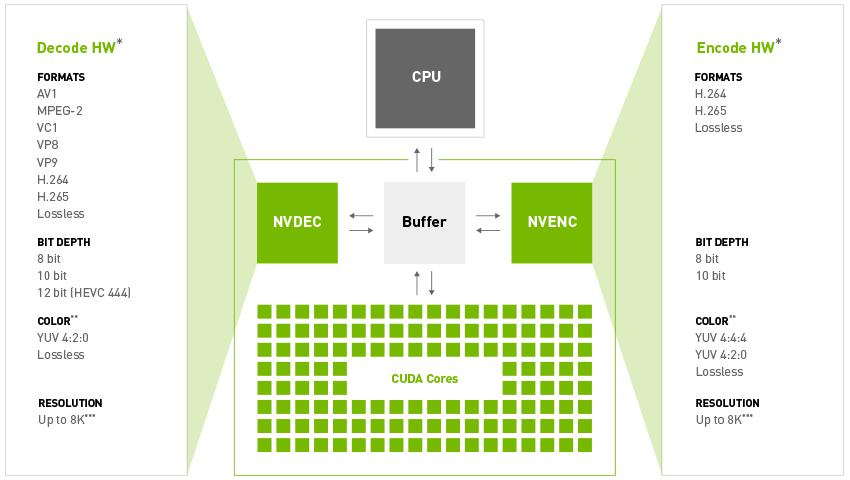
 developer.nvidia.com
developer.nvidia.com
==
Found nVidia graphics cards decoder/encoder info. Couldn't find info for AMD.
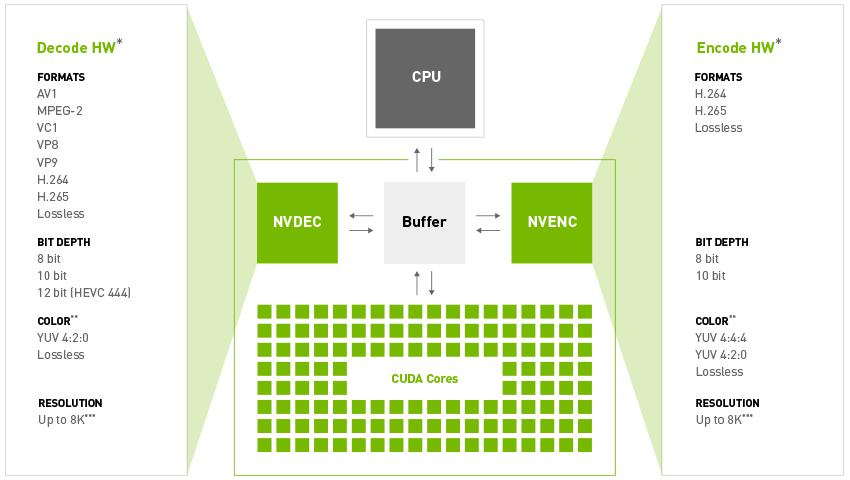
Video Encode and Decode Support Matrix
Find the related video encoding and decoding support for all NVIDIA GPU products.
Last edited:
Hmm know what I never even considered the PSU, it kinda crossed my mind but I dismissed it thinking it would just shut down completely but if something is faulty and I'm getting a voltage drop it could be that it's not enough to kill the whole system but maybe enough to brown out the card. The new system does not have those issues though and it's using the same PSU but if the problem is very minor could be this motherboard just handles it better.
If I get the weird boot/post stuff with this system then I'll put my scope on the PSU to see if I get weird drops or other issues.
So far so good though, it still does a bit of funny business at the start but not as bad as other one. I think part of it is a UEFI thing. I've always found UEFI to be so slow to POST compared to standard BIOSes. They spend more time dicking around at power on instead of getting straight to the boot process.
If I get the weird boot/post stuff with this system then I'll put my scope on the PSU to see if I get weird drops or other issues.
So far so good though, it still does a bit of funny business at the start but not as bad as other one. I think part of it is a UEFI thing. I've always found UEFI to be so slow to POST compared to standard BIOSes. They spend more time dicking around at power on instead of getting straight to the boot process.
So everything I'm reading seems to indicate that Linux does not support hardware video decoding, which sucks. Though I noticed that it seems to only be the 60FPS 4k videos that I can't play. Whatever the standard is (30?) seems to play fine. But it's using CPU. Not a huge deal, it's just kinda a bummer to get such a high end GPU and hardly even being able to take advantage of it. Literally only have it because I needed 2 HDMI outputs.
This is good to know though if ever I upgrade my TV to 4k. I would want to make sure I size the CPU appropriately for my HTPC, maybe go threadripper or something.
This is good to know though if ever I upgrade my TV to 4k. I would want to make sure I size the CPU appropriately for my HTPC, maybe go threadripper or something.
mxnerd
Diamond Member
- Jul 6, 2007
- 6,799
- 1,103
- 126
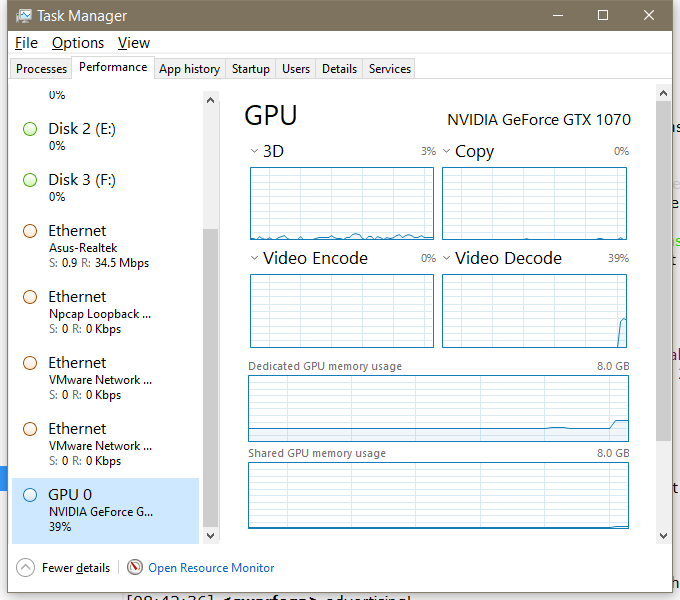
VP9 Decoding performance comparison? AMD vs Nvidia (vs intel GPU?)
I use an nVidia GTX 1070 to help with VP9 youtube decoding in Chrome, since I have an underpowered CPU. Especially at 4K and 8K it also makes video playback possible without dropping frames or causing very high CPU loads. However, it's always an arms race for GPU video decoding as I've read many ...
 linustechtips.com
linustechtips.com
There is a H.264 extension for Chrome, see if it improves the video playback on Youtube.
h264ify - Chrome Web Store
Makes YouTube stream H.264 videos instead of VP8/VP9 videos
mxnerd
Diamond Member
- Jul 6, 2007
- 6,799
- 1,103
- 126
Firefox also has h264ify addon

 addons.mozilla.org
.
addons.mozilla.org
.
and enhanced-h264ify addon
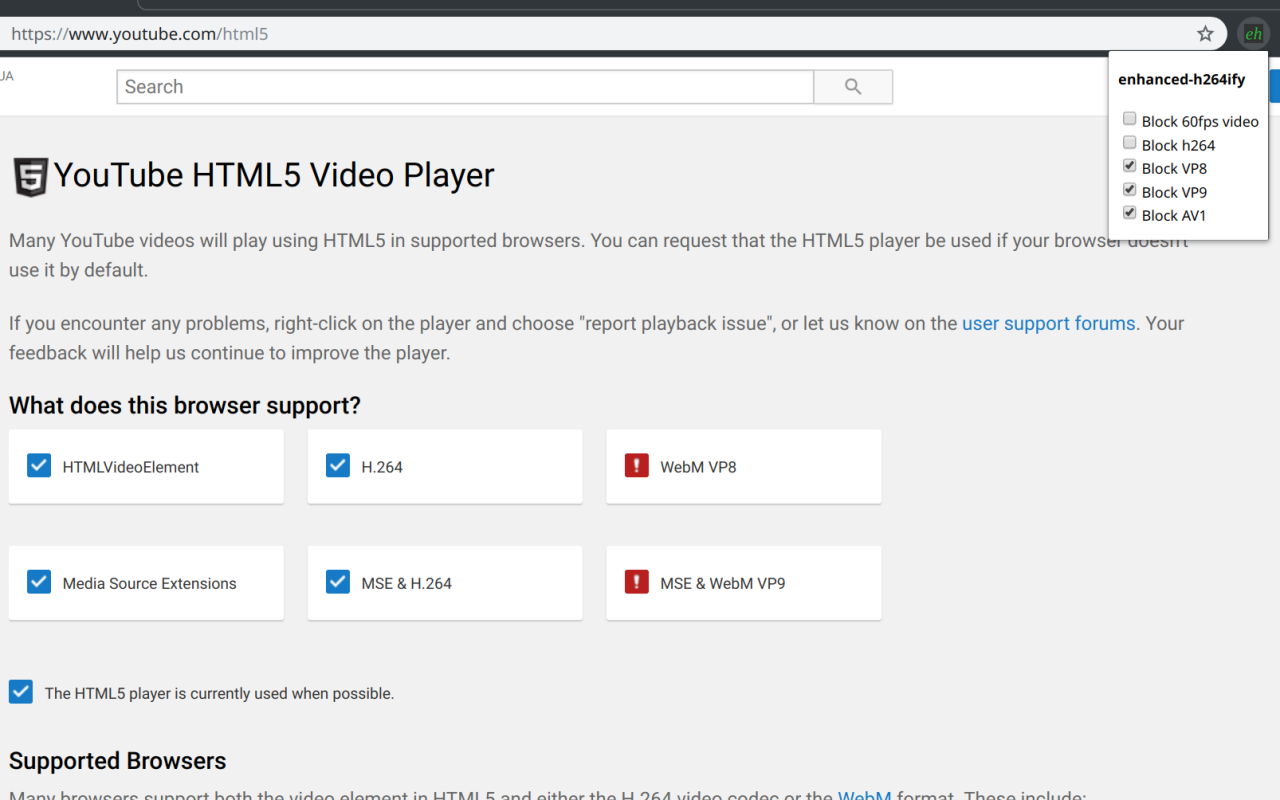
 addons.mozilla.org
addons.mozilla.org
Graphics cards from AMD's VP9 support seems very poor.
nVIDIA hardware decoder support
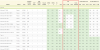
Youtube does not support HEVC (h.265) at all, however.
 support.google.com
support.google.com

h264ify – Get this Extension for 🦊 Firefox (en-US)
Download h264ify for Firefox. Makes YouTube stream H.264 videos instead of VP8/VP9 videos
and enhanced-h264ify addon
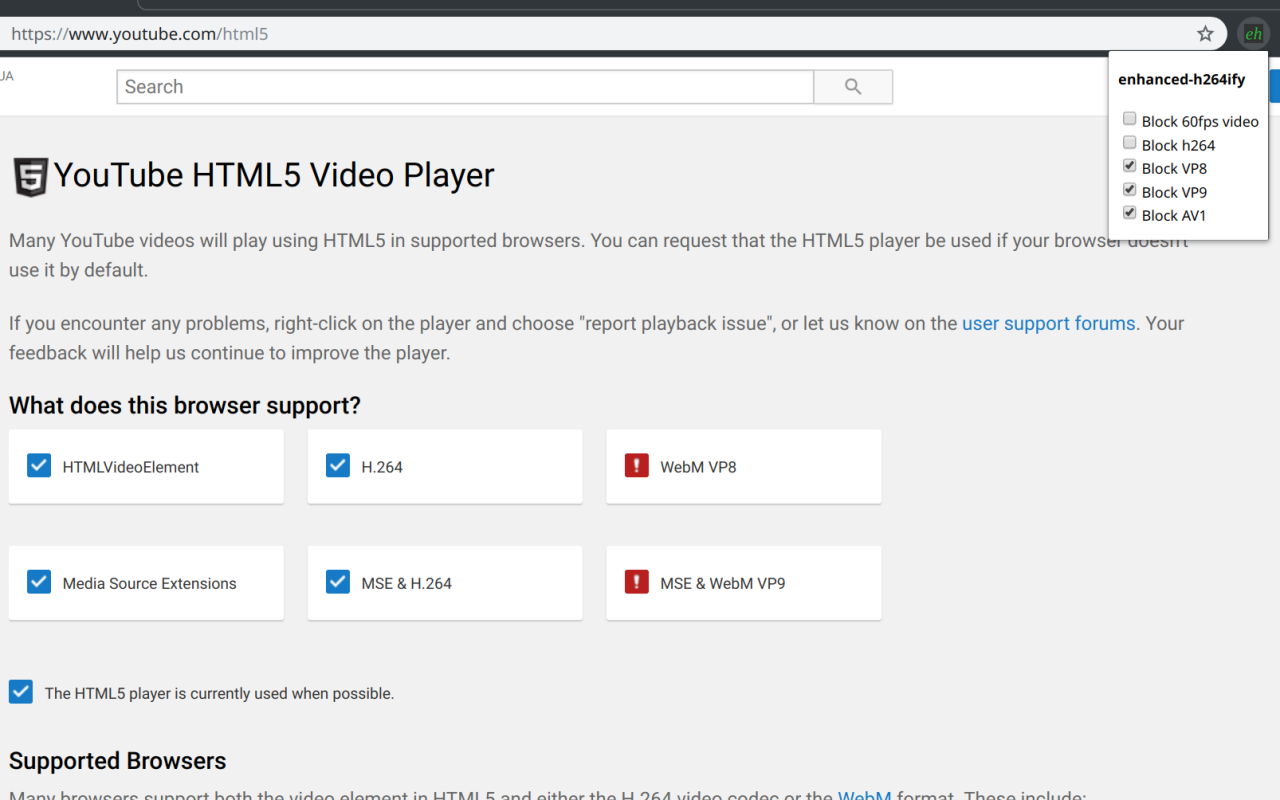
enhanced-h264ify â Get this Extension for ð¦ Firefox (en-US)
Download enhanced-h264ify for Firefox. Choose what video codec YouTube should play for you
Graphics cards from AMD's VP9 support seems very poor.
nVIDIA hardware decoder support
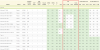
Youtube does not support HEVC (h.265) at all, however.
YouTube Community
Last edited:
VirtualLarry
No Lifer
- Aug 25, 2001
- 56,587
- 10,227
- 126
TRENDING THREADS
-
Discussion Zen 5 Speculation (EPYC Turin and Strix Point/Granite Ridge - Ryzen 9000)
- Started by DisEnchantment
- Replies: 25K
-
Discussion Intel Meteor, Arrow, Lunar & Panther Lakes + WCL Discussion Threads
- Started by Tigerick
- Replies: 24K
-
Discussion Intel current and future Lakes & Rapids thread
- Started by TheF34RChannel
- Replies: 23K
-
-

AnandTech is part of Future plc, an international media group and leading digital publisher. Visit our corporate site.
© Future Publishing Limited Quay House, The Ambury, Bath BA1 1UA. All rights reserved. England and Wales company registration number 2008885.

