Question Looking for an ethernet extender/repeater - any suggestions?
- Thread starter spackr
- Start date
You are using an out of date browser. It may not display this or other websites correctly.
You should upgrade or use an alternative browser.
You should upgrade or use an alternative browser.
If i connect a swotch to the end of the cable, it wont work - packet errors and lots of timeouts. But if i connect a laptop directly to the cable end it does work. I am assuming because of that, it is a distance issue?
(I ruled out a switch problem- it works perfectly fine plugged directly into existing network - it is brand new)
(I ruled out a switch problem- it works perfectly fine plugged directly into existing network - it is brand new)
mxnerd
Diamond Member
- Jul 6, 2007
- 6,799
- 1,101
- 126
Yup - both work fine when plugged directly into the router in the first building (i.e. not the long cable)
I mean use existing switch at the co-location.
==
Anyway, if PC works, you probably can use a PC with 2 NIC cards and bridge them and then use the PC as a 2-port switch. It will be a bit slower than real switch though. (need to convert bits to bytes and then bytes back to bits)
Never did this myself though and the setup will use more electricity.
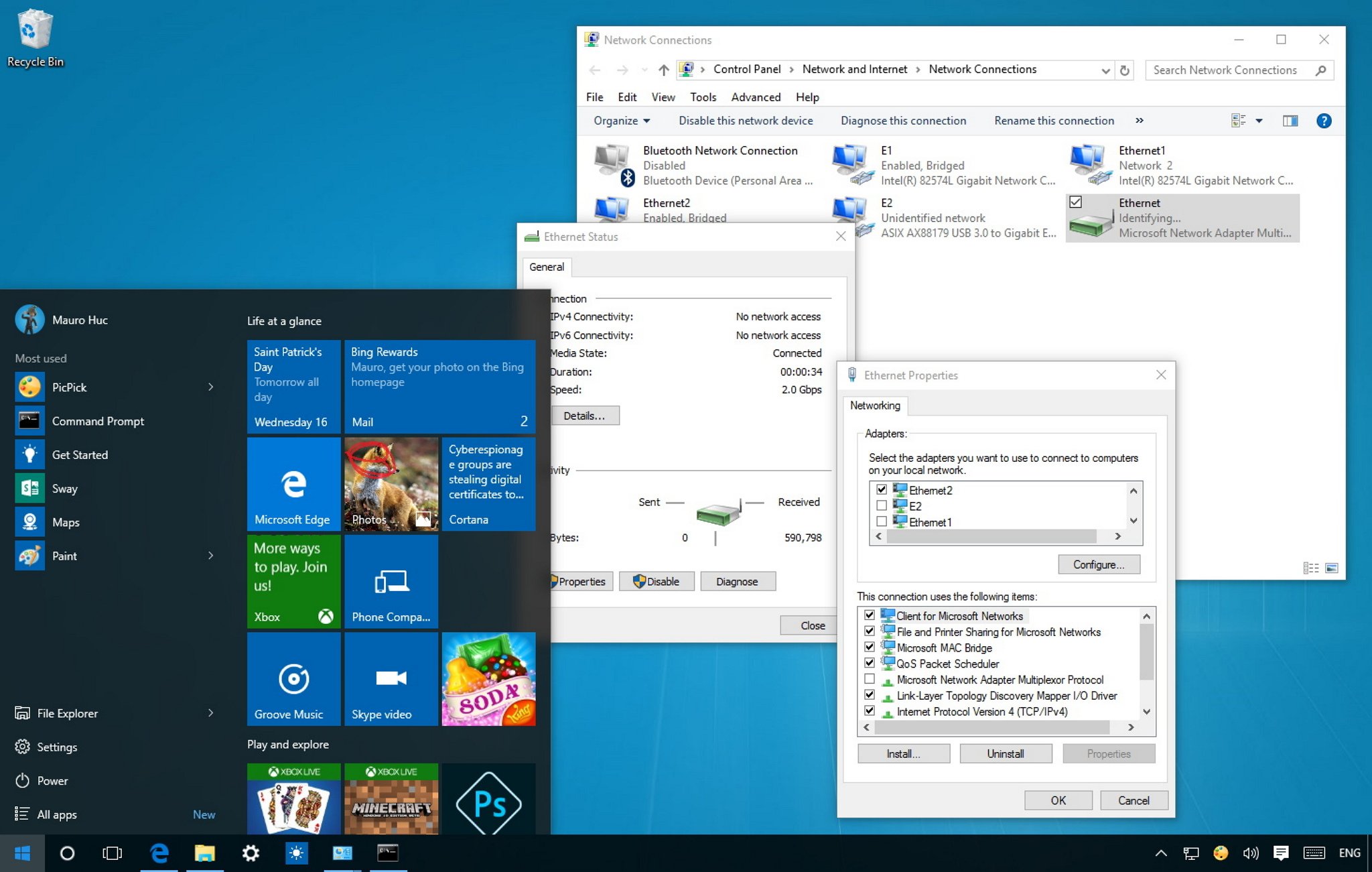
Set up and manage a Network Bridge on Windows 10
This guide will walk you through the steps to configure and manage a Network Bridge connection on Windows 10.
The above is for sharing internet, but the bridging concept is the same.
==
Tested using an old WinXP mini machine with onboard network card and an USB ethernet network adapter. Bridged the two NICs on the machine and getting a dynamic IP from DHCP server and it worked as expected. The traffic flowed both ways through the XP machine without problem.
The mini WinXP and Machine X both can get online.
Code:
Machine X <===> WinXP switch <===> ethernet switch <===>router
|
|
other PCs
Last edited:
Fallen Kell
Diamond Member
- Oct 9, 1999
- 6,039
- 431
- 126
While I have never used them, there are extenders that are POE.
For example: https://www.veracityglobal.com/products/ethernet-and-poe-devices.aspx
However, to use them, you would effectively need to place it somewhere in the middle of your 100M run. You would also need to have at least one side of the run be connected to a switch or port that can provide POE. But from the sound of things, you probably do not have access to do this as the cable has already been run and is in conduit between the buildings. If there is some access junction between the buildings, then you could possibly cut your existing CAT 6 cable there, get new ends spliced on it at the cut, and plug in the extender between the two ends.
But, really, for a run like this, I would suggest just biting the bullet, and replace that CAT 6 with fibre. It will not only fix your run length problems, it will also give you future capabilities of 10G or faster. On top of that, it is non-conductive, which means you won't have to worry about lighting strikes near the cable sending a surge to your equipment.
For example: https://www.veracityglobal.com/products/ethernet-and-poe-devices.aspx
However, to use them, you would effectively need to place it somewhere in the middle of your 100M run. You would also need to have at least one side of the run be connected to a switch or port that can provide POE. But from the sound of things, you probably do not have access to do this as the cable has already been run and is in conduit between the buildings. If there is some access junction between the buildings, then you could possibly cut your existing CAT 6 cable there, get new ends spliced on it at the cut, and plug in the extender between the two ends.
But, really, for a run like this, I would suggest just biting the bullet, and replace that CAT 6 with fibre. It will not only fix your run length problems, it will also give you future capabilities of 10G or faster. On top of that, it is non-conductive, which means you won't have to worry about lighting strikes near the cable sending a surge to your equipment.
DainBrammage
Platinum Member
- May 16, 2000
- 2,394
- 1
- 81
You need an LRE based solution. Look at Phybridge they have every possible type of LRE solution you could imagine. This will be a stop gap until you can run a proper OM3 or better fiber run.
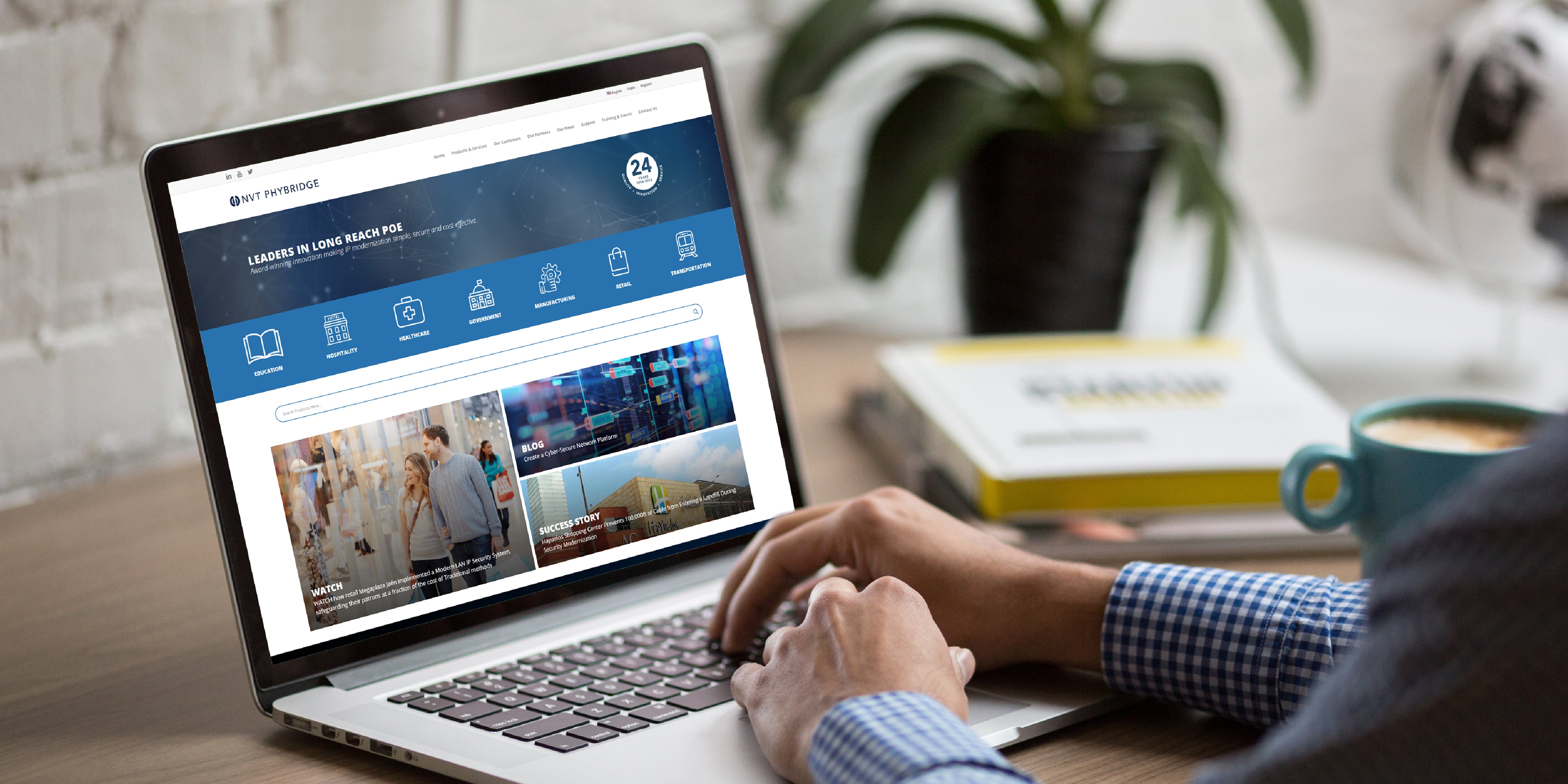
 www.nvtphybridge.com
www.nvtphybridge.com
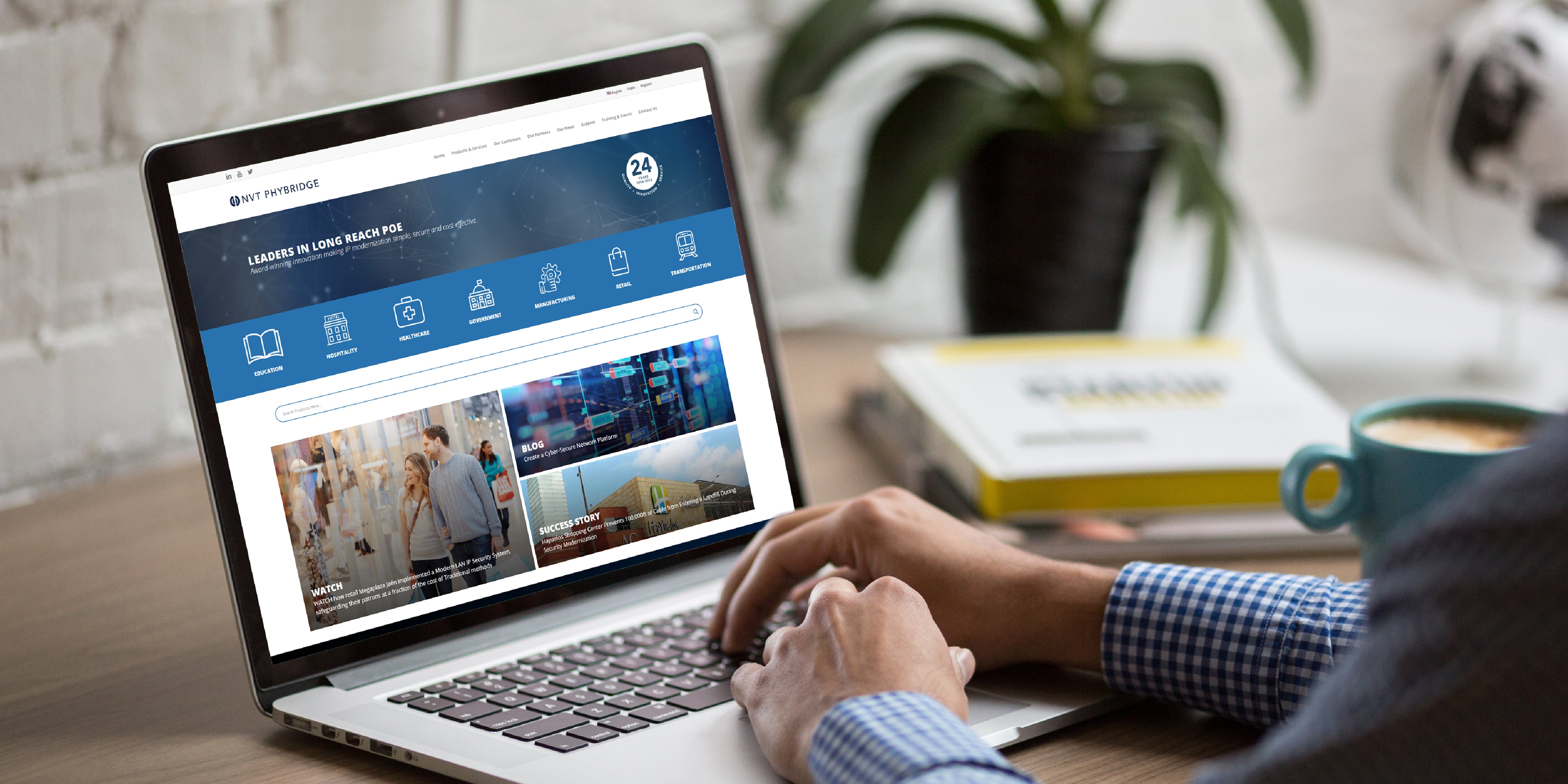
NVT Phybridge Power over Ethernet Networking Solutions
NVT Phybridge is a global leader in long-reach Power over Ethernet (PoE) switches and networking solutions to enable IP and IoT endpoints.
mxnerd
Diamond Member
- Jul 6, 2007
- 6,799
- 1,101
- 126
OP will have a hard time to seal PoE adapters and cable properly underground.
If OP can't or doesn't want to use a different switch or use a PC switch as solution, he just need to bite the bullet.
Fiber is the only way to run over 100 meters reliably. Not familiar with fiber though.
If OP can't or doesn't want to use a different switch or use a PC switch as solution, he just need to bite the bullet.
Fiber is the only way to run over 100 meters reliably. Not familiar with fiber though.
SamirD
Golden Member
So another switch might work better, and that might be your easiest option--find a pair of switches that will work across the existing cabling.If i connect a swotch to the end of the cable, it wont work - packet errors and lots of timeouts. But if i connect a laptop directly to the cable end it does work. I am assuming because of that, it is a distance issue?
(I ruled out a switch problem- it works perfectly fine plugged directly into existing network - it is brand new)
Otherwise, ethernet extenders can get close to gigabit across the link. Most of them can only do 200Mbps max, but this unit is supposed to hit gigabit:

G.fast Gigabit Ethernet Extender Kit (1.1Gbps) - NV-450EKIT
Description The NV-450EKIT G.fast Gigabit Ethernet Extender Kit is the first point-to-point G.fast Gigabit Ethernet Extender on the market, and is the premier solution for today’s high bandwidth applications. Simple to install and easy to use, the NV-450EKIT includes everything you need to...
www.netsys-direct.com
I've actually used products by this company in a production environment (hotel) and it worked very well across wiring that wasn't even close to proper spec--very happy with the company and products.
I found one more company with a gigabit speed extender:

Enable-IT - Professional Grade PoE Ethernet Extender
Professional-Grade PoE Extender Designed And Made In The USA With Quality, Pride And Precision Craftsmanship. Why Risk Your Business On Anything Else?
This would be your quickest 'plug and play' solution, but at $400+, it's definitely more expensive than a pair of cheap switches that will bridge the gap.
Another thing to try if you don't need full gigabit is to try a pair of 100Mbps switches. Those might have no issues since the wiring is much higher than the Ethernet specs.
TRENDING THREADS
-
Discussion Intel current and future Lakes & Rapids thread
- Started by TheF34RChannel
- Replies: 23K
-
Discussion Zen 5 Speculation (EPYC Turin and Strix Point/Granite Ridge - Ryzen 9000)
- Started by DisEnchantment
- Replies: 10K
-
-
Discussion Speculation: Zen 4 (EPYC 4 "Genoa", Ryzen 7000, etc.)
- Started by Vattila
- Replies: 13K
-
Discussion Intel Meteor, Arrow, Lunar & Panther Lakes Discussion Threads
- Started by Tigerick
- Replies: 7K

AnandTech is part of Future plc, an international media group and leading digital publisher. Visit our corporate site.
© Future Publishing Limited Quay House, The Ambury, Bath BA1 1UA. All rights reserved. England and Wales company registration number 2008885.

