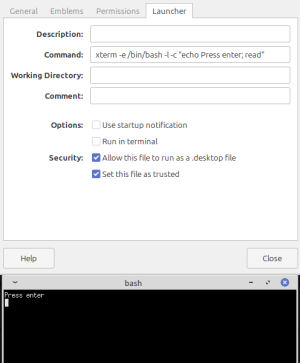- May 19, 2011
- 21,399
- 16,608
- 136
I use rdesktop to connect to my Windows-based server on the LAN. rdesktop works fine most of the time, however having the program launcher point directly to rdesktop can sometimes cause an issue because occasionally it wants to confirm that I'm definitely connecting to such-and-such, and this confirmation occurs as a terminal message; when this happens, running direct from the program launcher results in no noticeable reaction (ie. double-click on the icon and nothing happens).
My solution is a bash script which runs rdesktop with the required parameters, then when I double click on the launcher that points to that bash script, it asks me a question and I click on the 'run in terminal' option. A terminal window then opens and most of the time rdesktop fires up the window giving me remote access to my server. The worst case scenario is that the second window doesn't open because the terminal window is asking a question that I then answer, then the second window opens.
Is there a more graceful way of achieving this?
My solution is a bash script which runs rdesktop with the required parameters, then when I double click on the launcher that points to that bash script, it asks me a question and I click on the 'run in terminal' option. A terminal window then opens and most of the time rdesktop fires up the window giving me remote access to my server. The worst case scenario is that the second window doesn't open because the terminal window is asking a question that I then answer, then the second window opens.
Is there a more graceful way of achieving this?