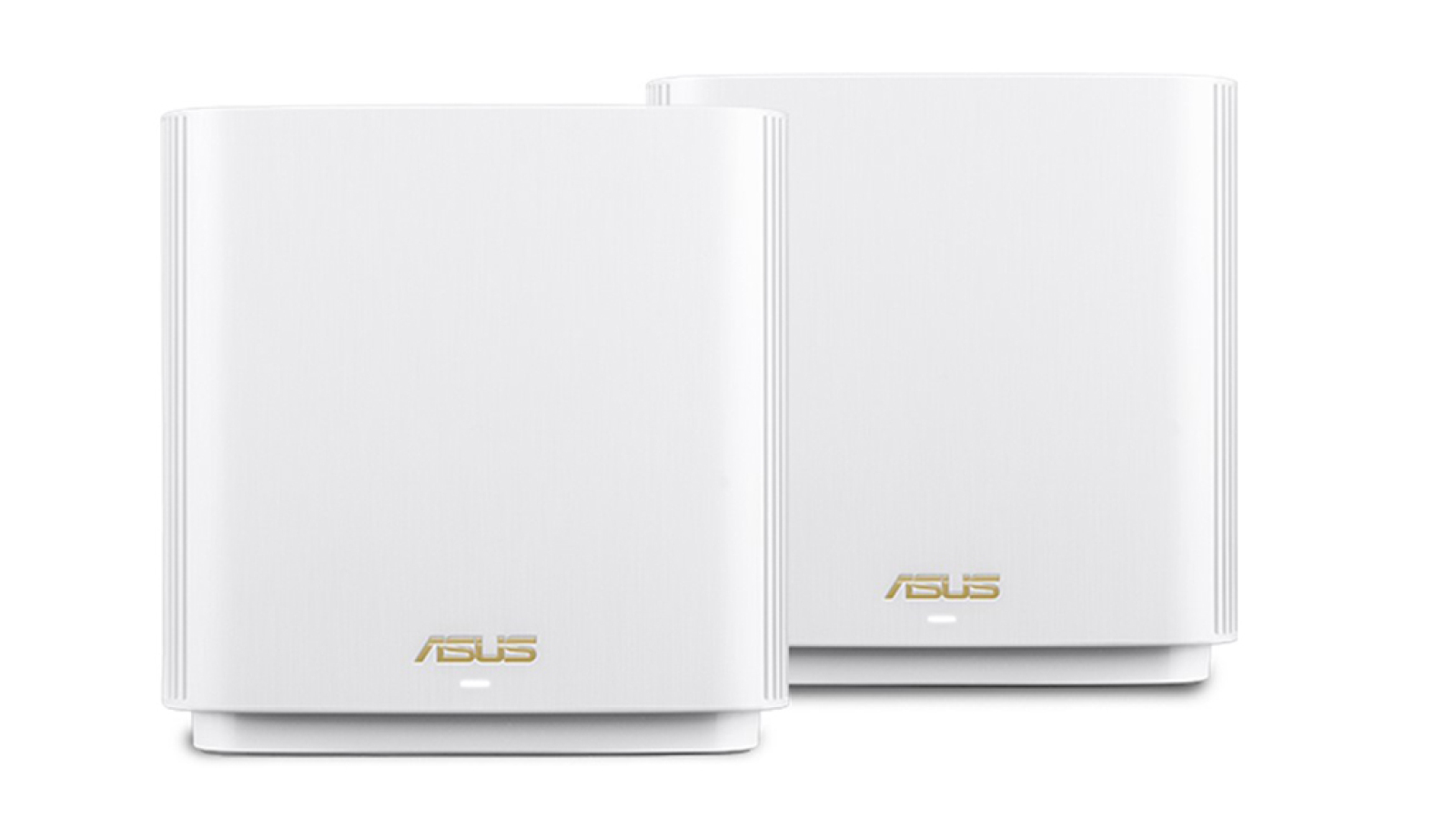- Dec 14, 2012
- 860
- 170
- 106
Since I have “zero” knowledge on modern wireless routers and those that of modern modems in association with broadband ISP and DSL(phone wires), I pick the most expensive wifi 6 mesh router out there. My home is a split entry 2,600 square ft home where the main floor is used for living in with the laundry room has an internet connected TV too.
There are 3 bedrooms, family room, kitchen, a separate bathroom, living room on the main floor around 1,800 square feet in a square shape house plan.
My wifi speed has gone down from 70-80mps when first installed with the new CenturyLink modem/router to now 25-30mps. I already spend considerable time troubleshooting by way of telephone and chat support. Still the same speed. I upgraded my service to a 150mps small businesses line when I purchased the C2100Z. Technical support want to send a service technician at $95 a call/1st hour and them additional labor after that! I think the wifi portion of the modem/wifi is now not working right. Century link has schedule a technician to trouble shoot it from the outside but if he comes inside, it is $95+! If he finds my modem/router is the problem, it is additional $200.00!

Linksys MX5 Velop AX Whole Home WiFi 6 System aka AX5300
https://www.linksys.com/us/p/P-MX5300/
Anybody knowledgable about networking gear please tell me what you think! It is very pricey since it double the cost of my CenturyLink Zyxel C2100Z that is around 4 years old.
There are 3 bedrooms, family room, kitchen, a separate bathroom, living room on the main floor around 1,800 square feet in a square shape house plan.
My wifi speed has gone down from 70-80mps when first installed with the new CenturyLink modem/router to now 25-30mps. I already spend considerable time troubleshooting by way of telephone and chat support. Still the same speed. I upgraded my service to a 150mps small businesses line when I purchased the C2100Z. Technical support want to send a service technician at $95 a call/1st hour and them additional labor after that! I think the wifi portion of the modem/wifi is now not working right. Century link has schedule a technician to trouble shoot it from the outside but if he comes inside, it is $95+! If he finds my modem/router is the problem, it is additional $200.00!

Linksys MX5 Velop AX Whole Home WiFi 6 System aka AX5300
https://www.linksys.com/us/p/P-MX5300/
Anybody knowledgable about networking gear please tell me what you think! It is very pricey since it double the cost of my CenturyLink Zyxel C2100Z that is around 4 years old.
Last edited: