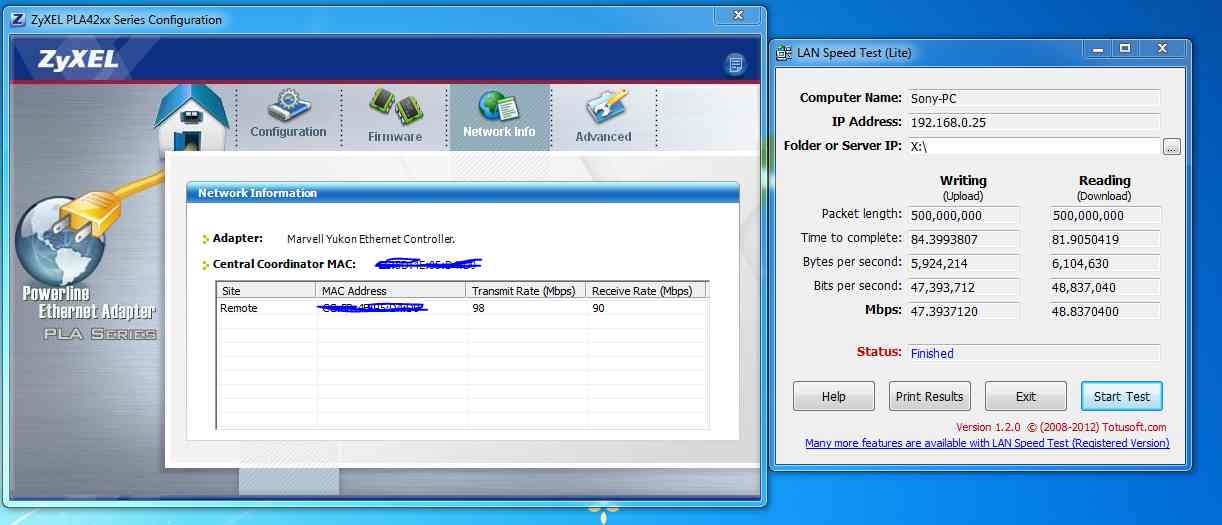Lan speed for streaming movies
- Thread starter monkey333
- Start date
You are using an out of date browser. It may not display this or other websites correctly.
You should upgrade or use an alternative browser.
You should upgrade or use an alternative browser.
- Apr 20, 2007
- 785
- 5
- 81
The content my blu rays, just movie rips, no compression. I have a number of drives hooked to my main htpc and that plays them back just fine. I know some older pcs on my network run them fine. Tomorrow I will post the specs of the PC, hopefully someone can shed some light on my issue. Everything I've read suggests my connection is fast enough, correct?
Ketchup
Elite Member
- Sep 1, 2002
- 14,559
- 248
- 106
cpu 3.00 gigahertz AMD Athlon II X2 250
4 gigs ram
on the network card, the 1gig connection light is orange instead of green, haven't seen that one before.
So you have seen the green light on gigabit in the past? if so, has anything changed since then?
itsmydamnation
Diamond Member
- Feb 6, 2011
- 3,091
- 3,931
- 136
its worth understanding how H264 etc work. key frames can be very very large. I use wireless to stream DLNA to my TV, for 5.1 1080P 13mbps H264 i need a wireless sync rate of around 180-240mbps to not get stuttering in highly dynamic scenes. So those key frames are transmiting at something around 12 Megabytes a second for the time that the key frame transmits.
This is actually a major problem when designing 1080P H264 security camera /etc systems. if you look at aggregate data you can fit it all down the link but when you look at the actual data profile you need significantly more bandwidth to support the peak bandwidth usages of H264.
TLDR, you need more throughput.
This is actually a major problem when designing 1080P H264 security camera /etc systems. if you look at aggregate data you can fit it all down the link but when you look at the actual data profile you need significantly more bandwidth to support the peak bandwidth usages of H264.
TLDR, you need more throughput.
Ketchup
Elite Member
- Sep 1, 2002
- 14,559
- 248
- 106
I see a green light when I set the speed at 100m, when I set it to 1g or auto it goes orange. Here's a screen of what I'm dealing with. I assume the yellow bar in vlc as a buffering issue, no?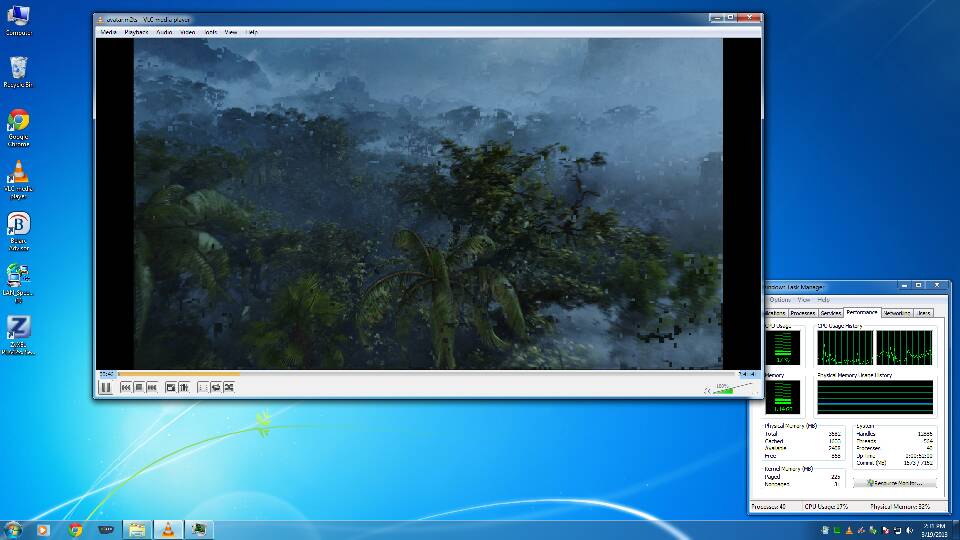
So it sounds like something along the line isn't gigabit (a cable, a connection, etc).
I think this might be the money quote. Assuming these really are fully uncompressed bluray rips that could be up to 40 Mbps. Great big files like that could be choking almost any part of the network, and a lot of wi-fi will be right out of the question.The content my blu rays, just movie rips, no compression.
What sort of router is this going through? If it's a cheap bargain PoS it might be the source of the problem, particularly if there are other things going on at the same time.
Throughput is everything with a router.
On my system, my switch uses orange for 100, green for 1000. My cable modem and router use yellow for 10, green for 100 and blue for 1000. YMMV.
I use a WNDR4500 and some trendnet greennet switches. I bought the router based purely on throughput numbers. Been great, speed ratings aren't everything.
Oh, and turn off flow control.
On my system, my switch uses orange for 100, green for 1000. My cable modem and router use yellow for 10, green for 100 and blue for 1000. YMMV.
I use a WNDR4500 and some trendnet greennet switches. I bought the router based purely on throughput numbers. Been great, speed ratings aren't everything.
Oh, and turn off flow control.
nextJin
Golden Member
- Apr 16, 2009
- 1,848
- 0
- 0
You said you are using PoE, do you have them plugged into lines connected to the same breaker? PoE sometimes acts up when you try and push content through multiple outlets/breakers.
If the suggestions here do not help and WiFi is also a nogo I would suggest a verizon COAX to Ethernet box if you have FIOS, general MoCA box for Comcast, Time Warner, etc.
And if you have not already done so have you tried playing content directly from the HTPC instead of over ethernet?
http://www.amazon.com/Actiontec-Veri...AX+to+Ethernet
http://www.amazon.com/Actiontec-Ethe...ef=pd_sim_pc_4
In my case my home was prewired with cat6 in every room other than the living room. The only way to get a run down to the switch in the basement was to somehow run it down a wall, through the floor, along a 25ft floor joist that was enclosed from the basement ceiling then into the server closet.
I went the MoCA route because I simply was not having any success with PoE and I wanted something solid. My HTPC downloads at 10MB/s (75/35 FIOS) but everything in my HTPC is co-located. I have not setup a WHS downstairs yet because I am waiting for 4TB harddrives to get to 100 dollars. Waiting to build a 40TB setup.
If the suggestions here do not help and WiFi is also a nogo I would suggest a verizon COAX to Ethernet box if you have FIOS, general MoCA box for Comcast, Time Warner, etc.
And if you have not already done so have you tried playing content directly from the HTPC instead of over ethernet?
http://www.amazon.com/Actiontec-Veri...AX+to+Ethernet
http://www.amazon.com/Actiontec-Ethe...ef=pd_sim_pc_4
In my case my home was prewired with cat6 in every room other than the living room. The only way to get a run down to the switch in the basement was to somehow run it down a wall, through the floor, along a 25ft floor joist that was enclosed from the basement ceiling then into the server closet.
I went the MoCA route because I simply was not having any success with PoE and I wanted something solid. My HTPC downloads at 10MB/s (75/35 FIOS) but everything in my HTPC is co-located. I have not setup a WHS downstairs yet because I am waiting for 4TB harddrives to get to 100 dollars. Waiting to build a 40TB setup.
Last edited:
- Apr 20, 2007
- 785
- 5
- 81
SOLVED!
turns out that even ethernet over power was enough bandwidth. the culprit was xbmc and it's audio options, turned off the hd sound stuff since it's just a stereo tv and videos run like a champ. I feel soo stupid for not figuring that out before. I ended up trying a wireless card and a new high bandwidth router, and even a new video card. none of that fixed it.
sometimes, it's just the smallest of things.
thanks for the input.
turns out that even ethernet over power was enough bandwidth. the culprit was xbmc and it's audio options, turned off the hd sound stuff since it's just a stereo tv and videos run like a champ. I feel soo stupid for not figuring that out before. I ended up trying a wireless card and a new high bandwidth router, and even a new video card. none of that fixed it.
sometimes, it's just the smallest of things.
thanks for the input.
SOLVED!
turns out that even ethernet over power was enough bandwidth. the culprit was xbmc and it's audio options, turned off the hd sound stuff since it's just a stereo tv and videos run like a champ. I feel soo stupid for not figuring that out before. I ended up trying a wireless card and a new high bandwidth router, and even a new video card. none of that fixed it.
sometimes, it's just the smallest of things.
thanks for the input.
WMC and XMBC both had issues when trying to stream videos over my wired network as soon as i mapped the drives and just used VLC on the other computers to watch what i wanted to watch i was running 8gb movies all the way up to 25 gb movies without a buffer more than a few seconds even when skippng through a movie
SOLVED!
turns out that even ethernet over power was enough bandwidth. the culprit was xbmc and it's audio options, turned off the hd sound stuff since it's just a stereo tv and videos run like a champ. I feel soo stupid for not figuring that out before. I ended up trying a wireless card and a new high bandwidth router, and even a new video card. none of that fixed it.
sometimes, it's just the smallest of things.
thanks for the input.
You never even mentioned XBMC until now.
Ketchup
Elite Member
- Sep 1, 2002
- 14,559
- 248
- 106
You never even mentioned XBMC until now.
This is exactly why remote support is so much fun.
TRENDING THREADS
-
Discussion Zen 5 Speculation (EPYC Turin and Strix Point/Granite Ridge - Ryzen 9000)
- Started by DisEnchantment
- Replies: 25K
-
Discussion Intel Meteor, Arrow, Lunar & Panther Lakes + WCL Discussion Threads
- Started by Tigerick
- Replies: 23K
-
Discussion Intel current and future Lakes & Rapids thread
- Started by TheF34RChannel
- Replies: 23K
-
-

AnandTech is part of Future plc, an international media group and leading digital publisher. Visit our corporate site.
© Future Publishing Limited Quay House, The Ambury, Bath BA1 1UA. All rights reserved. England and Wales company registration number 2008885.