- Nov 27, 2001
- 1,072
- 11
- 81
I have a specific application that controls an external device (not PC related) that needs Java RE v1.7 to work. Apparently between Oracle & M$, neither are compatible or supported in one way or another.
Oracle calls v 1.7, "7" adding to the confusion.
This x64 version of JRE v1.7 (after I searched for the right version since it's not in Oracles web site) works in Win 7 Pro Ok;
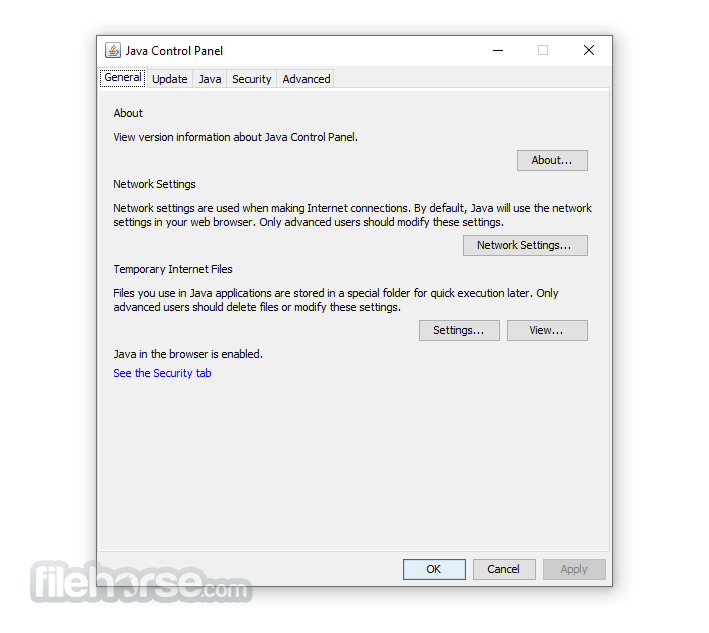
 www.filehorse.com
www.filehorse.com
The 32bit version does not extract/install properly in a older Gateway (Wintell) Notebook running XP Pro;
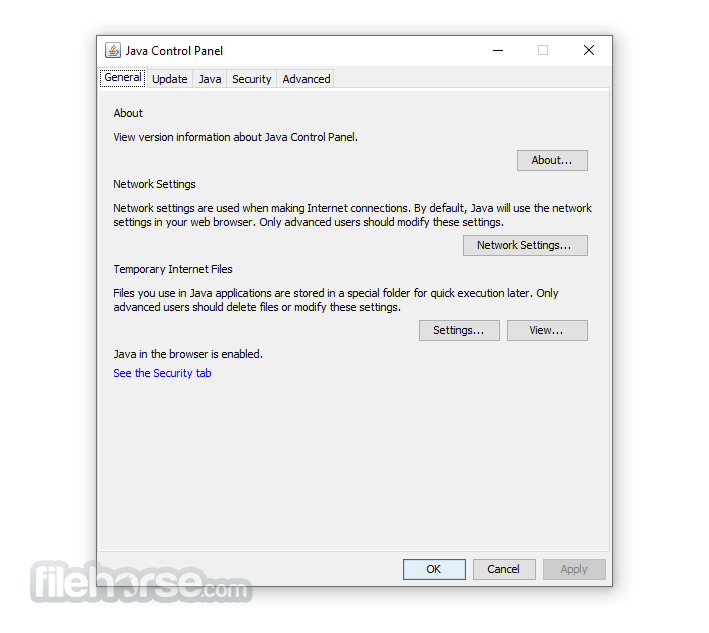
 www.filehorse.com
www.filehorse.com
But, it does install properly in a slightly newer HP AMD Laptop
The application that needs all of this is here;
See my updated last post.
Oracle calls v 1.7, "7" adding to the confusion.
This x64 version of JRE v1.7 (after I searched for the right version since it's not in Oracles web site) works in Win 7 Pro Ok;
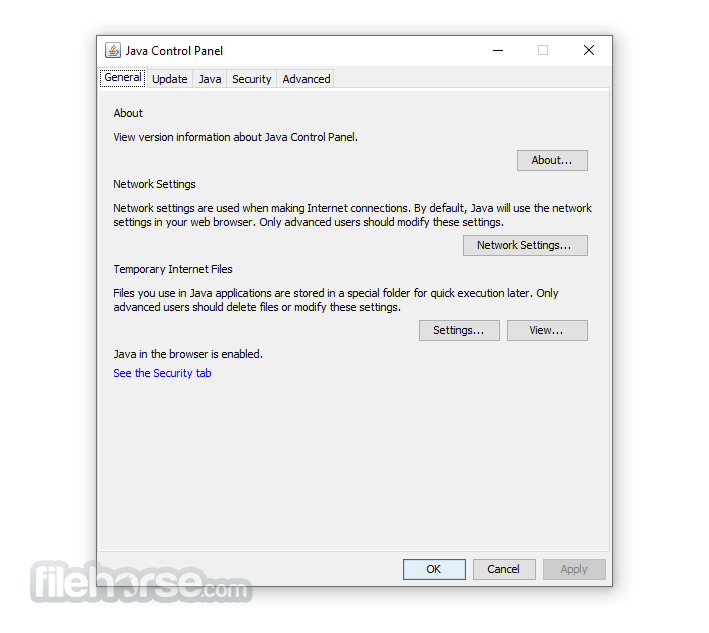
Java Runtime Environment (64-bit)
Java Runtime Environment (JRE) allows you to play online games, chat with people around the world, calculate your mortgage interest, and view images in 3D, just to name a few....
The 32bit version does not extract/install properly in a older Gateway (Wintell) Notebook running XP Pro;
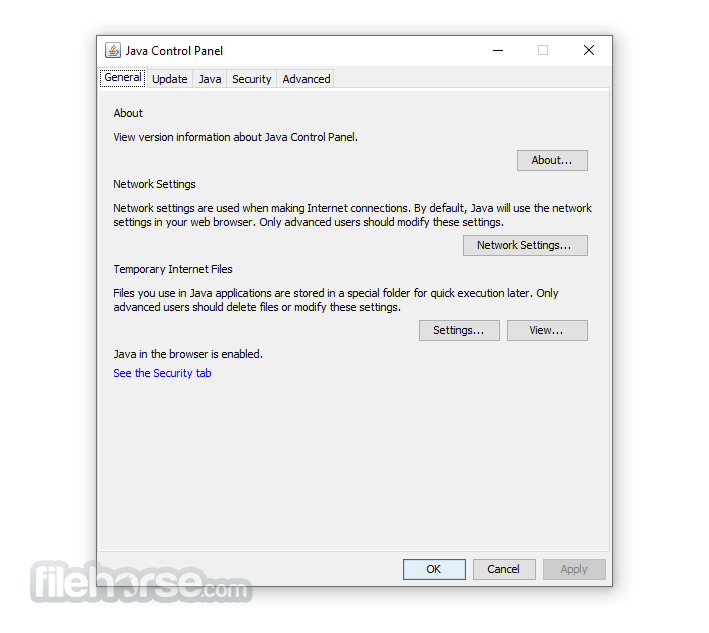
Java Runtime Environment (32-bit)
Java Runtime Environment (JRE) allows you to play online games, chat with people around the world, calculate your mortgage interest, and view images in 3D, just to name a few.It's...
But, it does install properly in a slightly newer HP AMD Laptop
The application that needs all of this is here;
See my updated last post.
Last edited:


