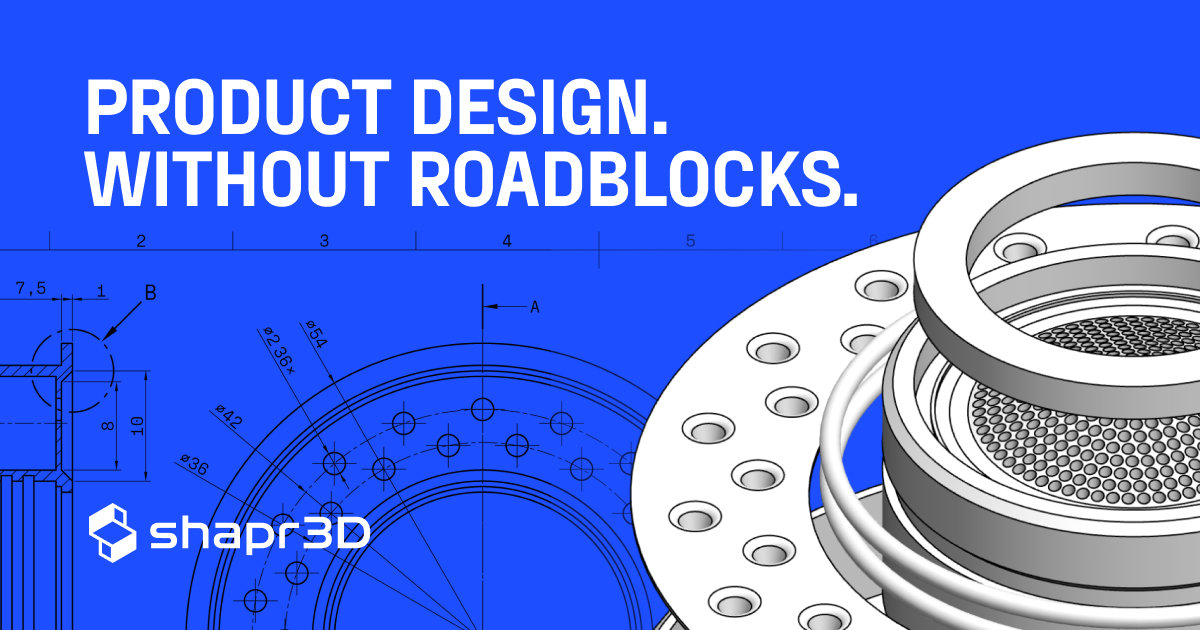- Feb 14, 2004
- 48,414
- 5,270
- 136
"Apple charges $149 for two years of AppleCare+, or an ongoing subscription can be purchased for $7.99. AppleCare+ used to be available for a limited amount of time, but can now be extended indefinitely with the subscription options"

 www.macrumors.com
www.macrumors.com

 support.apple.com
support.apple.com

It Will Cost $699 to Repair a Broken 12.9-Inch M1 iPad Pro Without AppleCare+
If you damage your new 12.9-inch M1 iPad Pro and don't have AppleCare+, Apple will charge $699 to repair the broken device. The fee update...
iPad Repair & Service - Apple Support
Need to repair your iPad? See your service options, their costs by coverage type, and how long they take.