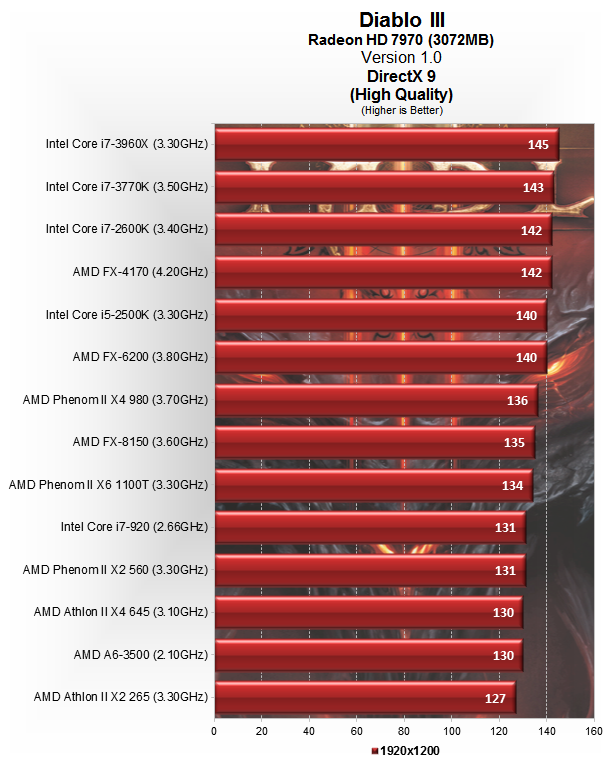- Aug 28, 2001
- 52,844
- 1,049
- 126
UPDATE: the 6850 is arriving tonight... reviews said install was a bitch after power on. I'm on the same drivers as the old GPU (latest catalyst) according to ATI's site. Can I basically just plug and play or do I need to install with the supplied CD first?
Radeon 4850 to 6870. I want to keep it below like $175. Anything better, maybe on the Nvidia side? Reason is the 4850 (non-O/C'd) doesn't allow me to play WoW or D3 anywhere near max. Even on low settings, I am using a slot fan directly below the GPU card and that's the only way I am keeping it from shutting down my PC. Without the slot fan, it shuts down in a few minutes, guaranteed. Some say it shouldn't cause that and it may be the power supply, but I can see my GPU temp is up to 112C while playing while the other temps are normal. Right now it's idling at 81C. Maybe it's just this ASUS brand. But are all stock fans just generally poor? I don't want to spend that much just to have the same thing happen.
Would maybe new thermal paste on the 4850 help me - assuming I can even take it apart? Is it just better to upgrade since it will be a significant enough difference that I can play games at near max settings? I feel like I'm missing out on the D3 experience having all the settings so low.
Other details:
Rosewill 600w power supply
GIGABYTE GA-EP45-DS3L LGA 775 Intel P45 ATX Intel Motherboard
Q6600 quad core
4GB RAM
I assume PCIe 2.1 and 3.0 cards are backwards compliant.
Radeon 4850 to 6870. I want to keep it below like $175. Anything better, maybe on the Nvidia side? Reason is the 4850 (non-O/C'd) doesn't allow me to play WoW or D3 anywhere near max. Even on low settings, I am using a slot fan directly below the GPU card and that's the only way I am keeping it from shutting down my PC. Without the slot fan, it shuts down in a few minutes, guaranteed. Some say it shouldn't cause that and it may be the power supply, but I can see my GPU temp is up to 112C while playing while the other temps are normal. Right now it's idling at 81C. Maybe it's just this ASUS brand. But are all stock fans just generally poor? I don't want to spend that much just to have the same thing happen.
Would maybe new thermal paste on the 4850 help me - assuming I can even take it apart? Is it just better to upgrade since it will be a significant enough difference that I can play games at near max settings? I feel like I'm missing out on the D3 experience having all the settings so low.
Other details:
Rosewill 600w power supply
GIGABYTE GA-EP45-DS3L LGA 775 Intel P45 ATX Intel Motherboard
Q6600 quad core
4GB RAM
I assume PCIe 2.1 and 3.0 cards are backwards compliant.
Last edited: