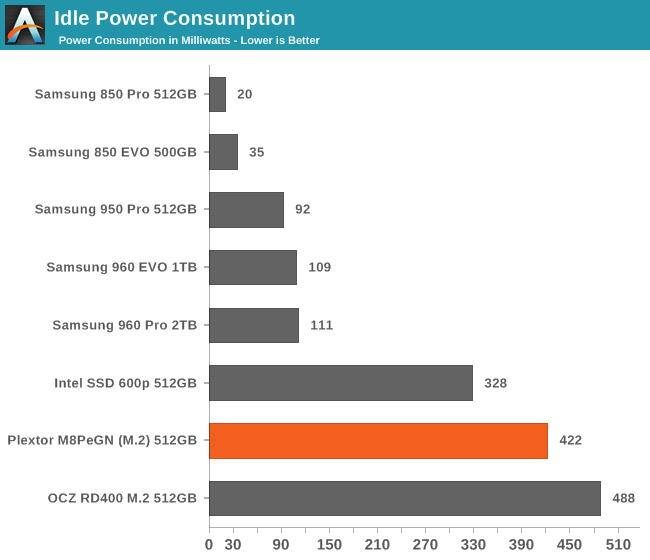BonzaiDuck
Lifer
- Jun 30, 2004
- 16,800
- 2,131
- 126
There's a version of the card + heatsink as a bundle for $2 less than buying seperately here. I think there's a good chance if you ordered each part individually they probably just threw the box for the bundle in your order.
Well, I'm getting old, I've lost my edge, but I still scan through the options carefully -- if swiftly -- to find what I want. I cannot understand why I didn't find that product-link on their web-site. Seems I recall seeing a whole page full of links when I searched for it . . .
BUt I could say I've lost a few dollars indeed with seemingly needless purchases as provision for this . . . NVMe excursion.
Referring again to that other thread about my cloning hurdle, I see that I can test these NVMe drives as formatted "data drives," and they are true to spec. I've totally optimized both OSes now -- SuperFetch, Prefetch -- all of it. I think it's AS SSD, but it reports that the alignment is "OK." There is absolutely nothing amiss that I can find.
But the benchies show the tests of each OS on their boot-volumes falling behind the spec maximum. In Windows 7, CrystalDiskMark shows about 2,980 seq-read, maybe 1,900 write. Win 10 shows about 3,003 and something around 1,900 to 2,000-something.
I suppose I'd like to know more even why those results would be expected. If I weren't trying to "meet the spec," though, this is plenty fast.
I'm not doing anything that would cause the drive to heat up much more than its idle temperature, or I haven't noticed it -- didn't and couldn't measure it during the cloning operations. I think I'm headed for 2 TBW, but that's from the trial and error in getting this right.
Does anyone know if there would be any difference using the x4 socket managed as part of the chipset's 20 PCIE lanes which communicate with the CPU through an x4-equivalent DMI link? Or would it be better to use the 16 lanes provided by the CPU itself and put the drive in the PCIE_x16/8_2 slot?
When I looked at this before, I couldn't tell any difference.