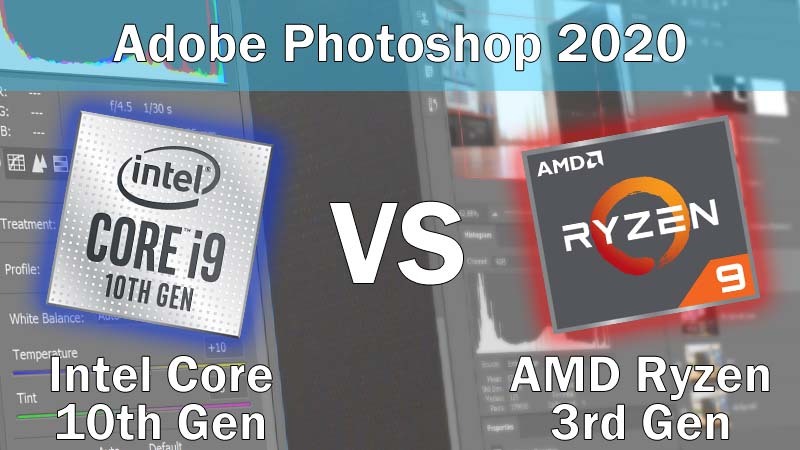Is the Ryzen 9 3900X faster than Intel core i9-10900K for McAfee, Spybot, AVG, Avast, MalwareBytes, Scandisk, Defragging, transferring files to external SSD and mechanical HD?
If I have multiple windows open and am browsing the net, and want to rub above programs at the same time, will I be better off with the Ryzen 3900X or XT than with the Core i9-10900k ?
Am I better off with the Ryzen over Intel for running 2 monitors ? When I run solidworks I would use 2 monitors.
If I have multiple windows open and am browsing the net, and want to rub above programs at the same time, will I be better off with the Ryzen 3900X or XT than with the Core i9-10900k ?
Am I better off with the Ryzen over Intel for running 2 monitors ? When I run solidworks I would use 2 monitors.