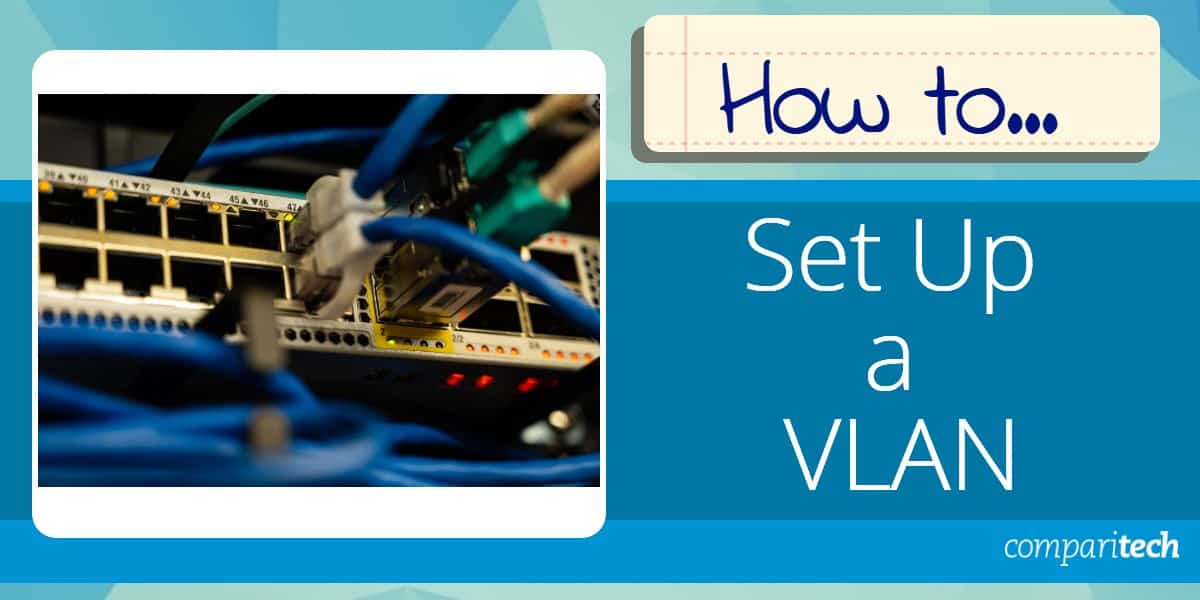Title is the short.
I have ATT business fiber optic with their 'modem' hardware. It currently goes to a Tomato firmware router. I'm hoping to covert over to a PFsense computer for routing duties. I can't have an extended downtime while I play around with PFsense. I'm not confident in a smooth or perfect transition... it has been 25 years since I did Cisco classes
Can I connect a hub to the fiber source and then connect one port to the Tomato router and existing network. Then connect PFsense box to another port? The PFsense box has four network ports so I would connect another hub/switch/router to another port for another LAN?
I have ATT business fiber optic with their 'modem' hardware. It currently goes to a Tomato firmware router. I'm hoping to covert over to a PFsense computer for routing duties. I can't have an extended downtime while I play around with PFsense. I'm not confident in a smooth or perfect transition... it has been 25 years since I did Cisco classes
Can I connect a hub to the fiber source and then connect one port to the Tomato router and existing network. Then connect PFsense box to another port? The PFsense box has four network ports so I would connect another hub/switch/router to another port for another LAN?