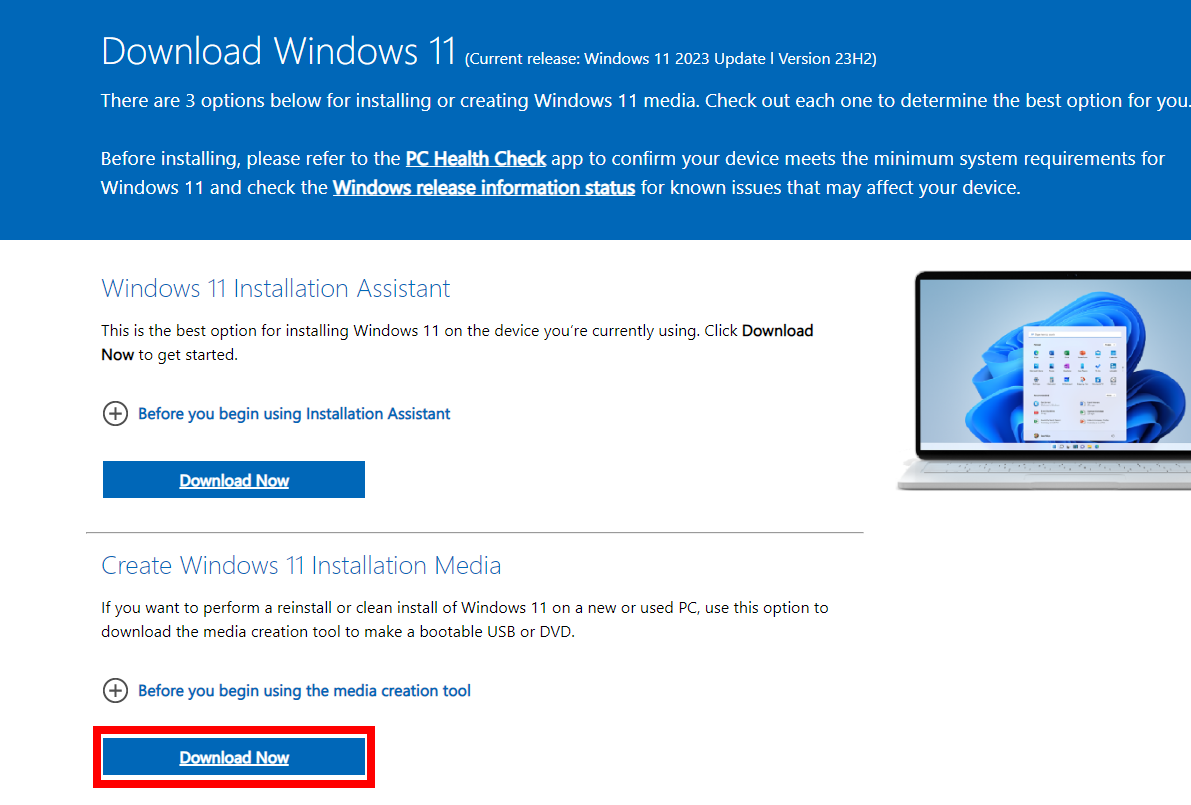I'm rebuilding my system, and was wondering If there are advantages to having my Win 10 operating system on an M.2 SSD drive ? The new motherboard is a MSI MAG Z590 Gaming Plus.
I do have a 1 TB Samsung SSD drive already, but since I do a fair amount of Photography(as well as Gaming) I thought I might be advantageous to have the Operating system on the M.2 drive and my Photoshop on another SSD drive so I could do quick transfers and editing, and then I have a regular 2 TB mechanical drive I could store the images on as well as an external drive for backup.
So is this a good idea ? And what would be a good M.2 drive and size ? At least I hope I can install one of these on my motherboard ?
I do have a 1 TB Samsung SSD drive already, but since I do a fair amount of Photography(as well as Gaming) I thought I might be advantageous to have the Operating system on the M.2 drive and my Photoshop on another SSD drive so I could do quick transfers and editing, and then I have a regular 2 TB mechanical drive I could store the images on as well as an external drive for backup.
So is this a good idea ? And what would be a good M.2 drive and size ? At least I hope I can install one of these on my motherboard ?