- Mar 18, 2007
- 11,964
- 158
- 106
do you need it? then get it! if you dont need then yea i havnt seen a good review for a wifi 6 router, maybe a 1000$ one? links?That or do they still have bugs ?

wow thanks alot now im shopping for the ax92u ;( my router was working fine before but i guess my mom does need a new one so i can give her my old one right? hahaha grrThere are reviews to be had if you know where to look.
If I needed a router, I would get one. I'm waiting for Ubiquiti to come out with a Wifi 6 access point.
I hear ya, but your poor mom.wow thanks alot now im shopping for the ax92u ;( my router was working fine before but i guess my mom does need a new one so i can give her my old one right? hahaha grr
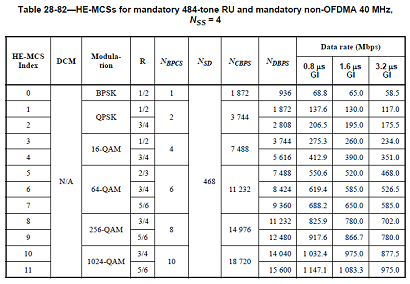
 www.smallnetbuilder.com
www.smallnetbuilder.com
 www.smallnetbuilder.com
www.smallnetbuilder.com
what are you doing with this 10gbit network dream of yours? upgrade a 1gbit port to a 2.5gbit? sounds crazy crazy crazy. Do you have SSD's in your NAS? Constantly transferring large files? i dont get itI'm waiting to purchase an AX router, until they start coming with 2.5GbE or better WAN and at least one LAN port of faster-than-1GbE too.
Not going to spend $400 on a new router, just for wifi that can't even be taken full advantage of. (6Gbit/sec wifi, with 1Gbit/sec wired??? No thanks. To say nothing about faster-than-1Gbit internet connections in possibly less than a year.)
I'm hopeful, that at least the models with a USB3.0 port on them (looking at you, Asus/Asustor), would add support in their Linux-based firmware, for 2.5GbE USB3.0 RealTek ethernet dongles. Of which, Asus (Through Asustor) makes for their Asustor NAS lineup. Wouldn't it be grand, if you could "upgrade", either the LAN or WAN port of their routers, too, to 2.5GbE using a dongle? (Start with the AC68U family routers for support, please!)
You don't need to saturate 10G to need more than 1G, you simply need to saturate 1G.
Best Answer.My routers have nothing wireless. Access points are separate devices.
My wireless clients are barely AC-capable. If a client can be wired, it will.
If I had need for AX (due to clients) and there were such access points (e.g. from UBNT), then yes. Until then, no.
I just swapped out our Linksys 3 node Velop setup for the 2 node AX ones. Coverage and speed are more consistent throughout the house. At the furthest extents of the house, both my laptop and phone can get over 500Mbps and when in the same room close to 900Mbps. I think it was worth it as we have over 100 wifi devices in our house and a growing number of AX capable ones.
I just swapped out our Linksys 3 node Velop setup for the 2 node AX ones. Coverage and speed are more consistent throughout the house. At the furthest extents of the house, both my laptop and phone can get over 500Mbps and when in the same room close to 900Mbps. I think it was worth it as we have over 100 wifi devices in our house and a growing number of AX capable ones.
Can you tell me the name of your replacement?

100 wifi devices? wowzers...

Linksys | Networking & WiFi Technology
Experience fast, reliable, secure and easy to use WiFi when you level up with connectivity solutions made for home, business, and enterprise from Linksys.www.linksys.com
All consumer routers are vulnerable--updates or not. They are just not built for bulletproof security.Only buy if your current router hasn't had a firmware update since roughly a year. Often means it won't be getting anymore updates leaving you vulnerable.


