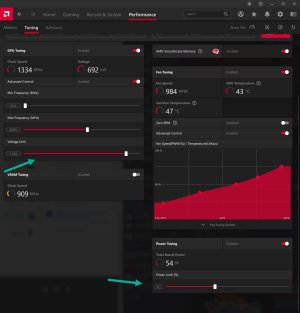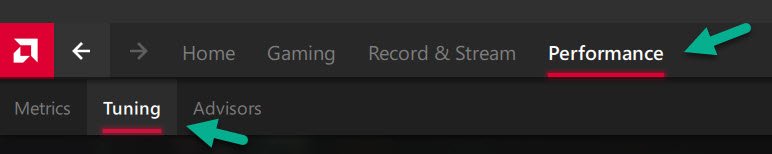- Apr 8, 2005
- 4,185
- 29
- 91
Ex-Nvidia control panel user here so I am practically new to AMD software tuning.
Just got my new 7900xtx and I am already tuning fans and power for certain games and I have not yet done anything else beyond that so I thought to myself why not post something here to see what other mates have to say.
Is it safe and reliable in terms of CTD/lag/freezes ?
I am considering to use the feature like Automatic Tuning Undervolt GPU in the summer since it's warm in my game room (upstairs).
Your thoughts?
Just got my new 7900xtx and I am already tuning fans and power for certain games and I have not yet done anything else beyond that so I thought to myself why not post something here to see what other mates have to say.
Is it safe and reliable in terms of CTD/lag/freezes ?
I am considering to use the feature like Automatic Tuning Undervolt GPU in the summer since it's warm in my game room (upstairs).
Your thoughts?