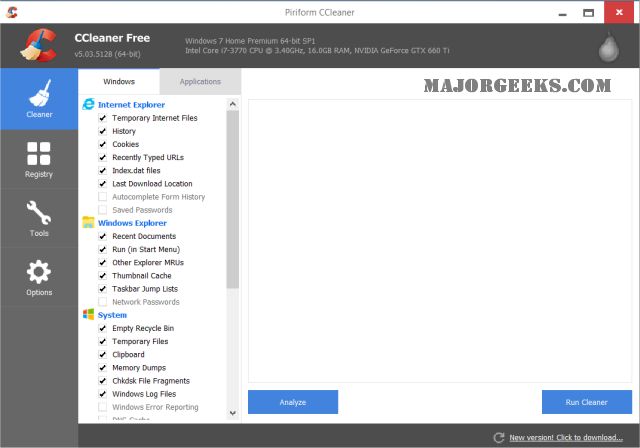I do free Help for laptops* for Extended family, friends and close colleagues.
Most of the complains are about "Why" my laptop and Internet are so slow.

I made a USB flash drive that have on it a portable versions of about 10 free-wares that help to deal with this issue.
The important one is free Commander -
https://portableapps.com/apps/utilities/freecommander_portable
Why? Because it shows every Byte that is on the HD/SSD. Unlike
Win Explorer that hide parts.
Many time you see GBs of unneeded old stuff in caches and elsewhere.
Many of them are resolved by simple using cCleaner and running Clean and Registry
While on cCleaner using the Tools Start Menu you can see all the Junk that after years still loads in the background by the Computer Manufactures'. It still runs at start as Trial Software and support connections that keep connecting for nothing to the manufacture or software providers, it does not even appear on screen and thus the user does Not even know that it Eats resources, might pose security problems, and otherwise provides nothing.
So.. I Clean the Junk, and delete or disable the useless startups.
And What to you know, it Runs like New again, and the Internet is fast again.
That said I know that I am ""stupid""

takes about 30 -50 Minutes to do all of this.
Would be much smarter to Log to: Walmart, Best Buy, New Egg, and the like, and after 10 Minutes tell the person what to buy ""New"".
The Ones that I trust, and they trust me. I tell to bring a USB Flash Drive, copy to it the portable freeware, then can periodically do what I did.
 * Why only Laptop? I do not have the time and energy to run to people home/office. Laptops that can brought to me.
* Why only Laptop? I do not have the time and energy to run to people home/office. Laptops that can brought to me.
The above is valid for Desktop/Towers as well.