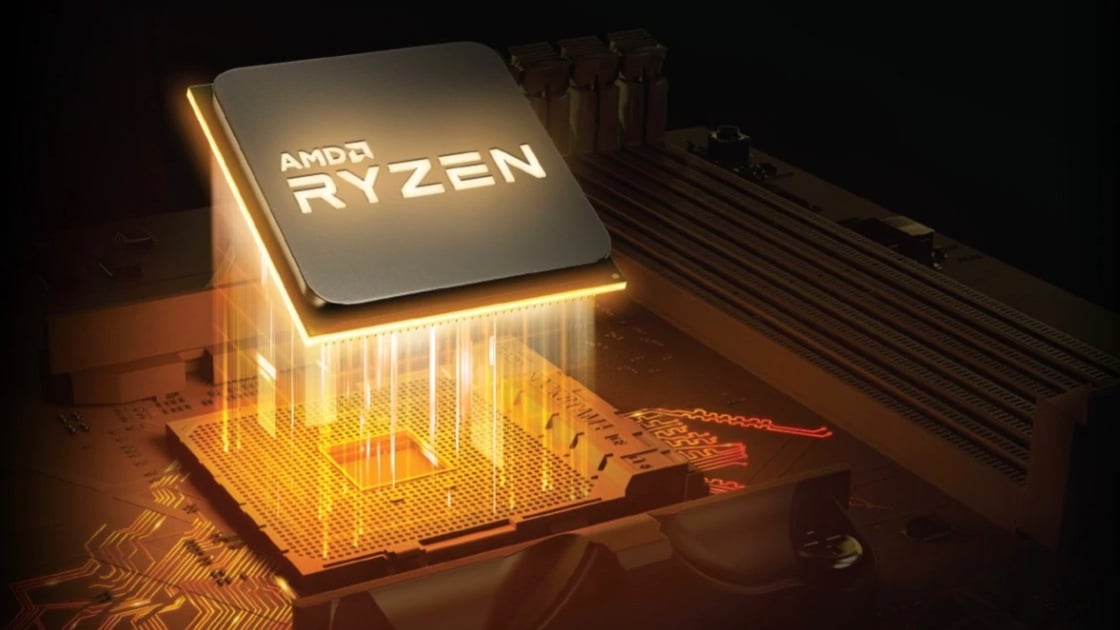- Oct 9, 1999
- 5,365
- 4,068
- 136
I realize this is a potentially explosive poll/subject so I have made the choices as fair as possible. I'm curious as to the build preferences and experiences of members of this forum.
To further clarify the last choice I'm asking if the choice of the build (AMD or Intel) is of less importance in regards to system stability than choice of components and the knowledge of the builder. Meaning either system can be very stable if built properly.
Also I'm talking about systems at stock settings here, meaning everything at default in the BIOS.
To further clarify the last choice I'm asking if the choice of the build (AMD or Intel) is of less importance in regards to system stability than choice of components and the knowledge of the builder. Meaning either system can be very stable if built properly.
Also I'm talking about systems at stock settings here, meaning everything at default in the BIOS.