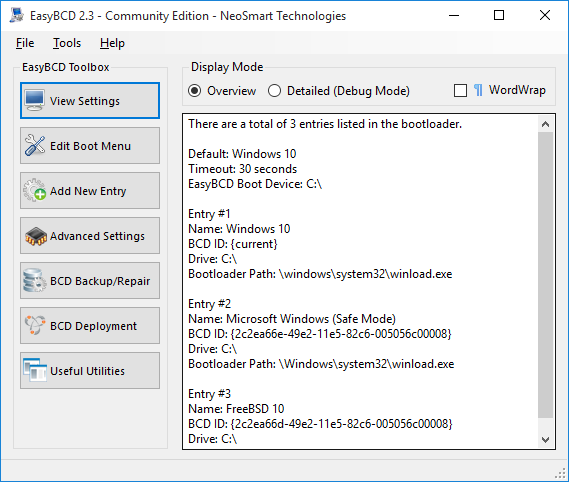NoSoupforyou
Member
Very strange problem installing a new OS i just cant figure out why
Hardware
Asus Maximus Hero VII
Intel 4790k
16g ram
RTX2060 Super
I have a Kingwin hard drive switch. I have 4 hard drives.
Drive 1 has Solus Linux
Drive 2 has Windows 10 pro and drive 3 is data
drive 4 is where all the problems occur.
When i want to use one of the above i shut down and turn off the unused drives so each install does not see the other.
I have been using drive four as a test platform for new linux distros. MX linux just will not install. I have asked on their forum and tried suggested fixes. nothing works
I get anywhere from 11 to 85% installed and it just stops. I can move the mouse still and open different things but the install process is frozen.
Linux Manjaro KDE installs. but after the update of packages i reboot and it freezes.
Is it the install media(USB stick)? i use RUFUS to create the bootable install drive. I tried a different install usb drive but still had problem.
On the exact same hardware, both Solus and Win10 pro work fine. Perplexing why drive 4 has issues.
On a whim i tried moving the data cable from drive 1 to drive 4. Seemed to work better. MX still locks up tho. But thought i had it this time as it got the the highest percentage of install progress (86%) so far.
I got a new hard drive for position 4 and i changed out the data cable and moved it to a different plug on the motherboard.
I am wondering if the RTX2060 has something to do with this? (it is a recent purchase)
before this RTX all worked fine. I have had Linux Mint - Manjaro - Zorin all working fine.
I did manage to get Linux KDE Neon running last night. I also got KDE Manjaro working. But ran into problem updating. DL over 600 packages then at the end get all kinds of errors about invalid certificates.
The Manjaro issue this time (after getting new HD and new data cable) is different from the one farther up. Does not lock up but get all the certificate errors.
i am at a loss trying to figure out why solus and windows work fine but on same hardware new installs run into problems.
Hardware
Asus Maximus Hero VII
Intel 4790k
16g ram
RTX2060 Super
I have a Kingwin hard drive switch. I have 4 hard drives.
Drive 1 has Solus Linux
Drive 2 has Windows 10 pro and drive 3 is data
drive 4 is where all the problems occur.
When i want to use one of the above i shut down and turn off the unused drives so each install does not see the other.
I have been using drive four as a test platform for new linux distros. MX linux just will not install. I have asked on their forum and tried suggested fixes. nothing works
I get anywhere from 11 to 85% installed and it just stops. I can move the mouse still and open different things but the install process is frozen.
Linux Manjaro KDE installs. but after the update of packages i reboot and it freezes.
Is it the install media(USB stick)? i use RUFUS to create the bootable install drive. I tried a different install usb drive but still had problem.
On the exact same hardware, both Solus and Win10 pro work fine. Perplexing why drive 4 has issues.
On a whim i tried moving the data cable from drive 1 to drive 4. Seemed to work better. MX still locks up tho. But thought i had it this time as it got the the highest percentage of install progress (86%) so far.
I got a new hard drive for position 4 and i changed out the data cable and moved it to a different plug on the motherboard.
I am wondering if the RTX2060 has something to do with this? (it is a recent purchase)
before this RTX all worked fine. I have had Linux Mint - Manjaro - Zorin all working fine.
I did manage to get Linux KDE Neon running last night. I also got KDE Manjaro working. But ran into problem updating. DL over 600 packages then at the end get all kinds of errors about invalid certificates.
The Manjaro issue this time (after getting new HD and new data cable) is different from the one farther up. Does not lock up but get all the certificate errors.
i am at a loss trying to figure out why solus and windows work fine but on same hardware new installs run into problems.