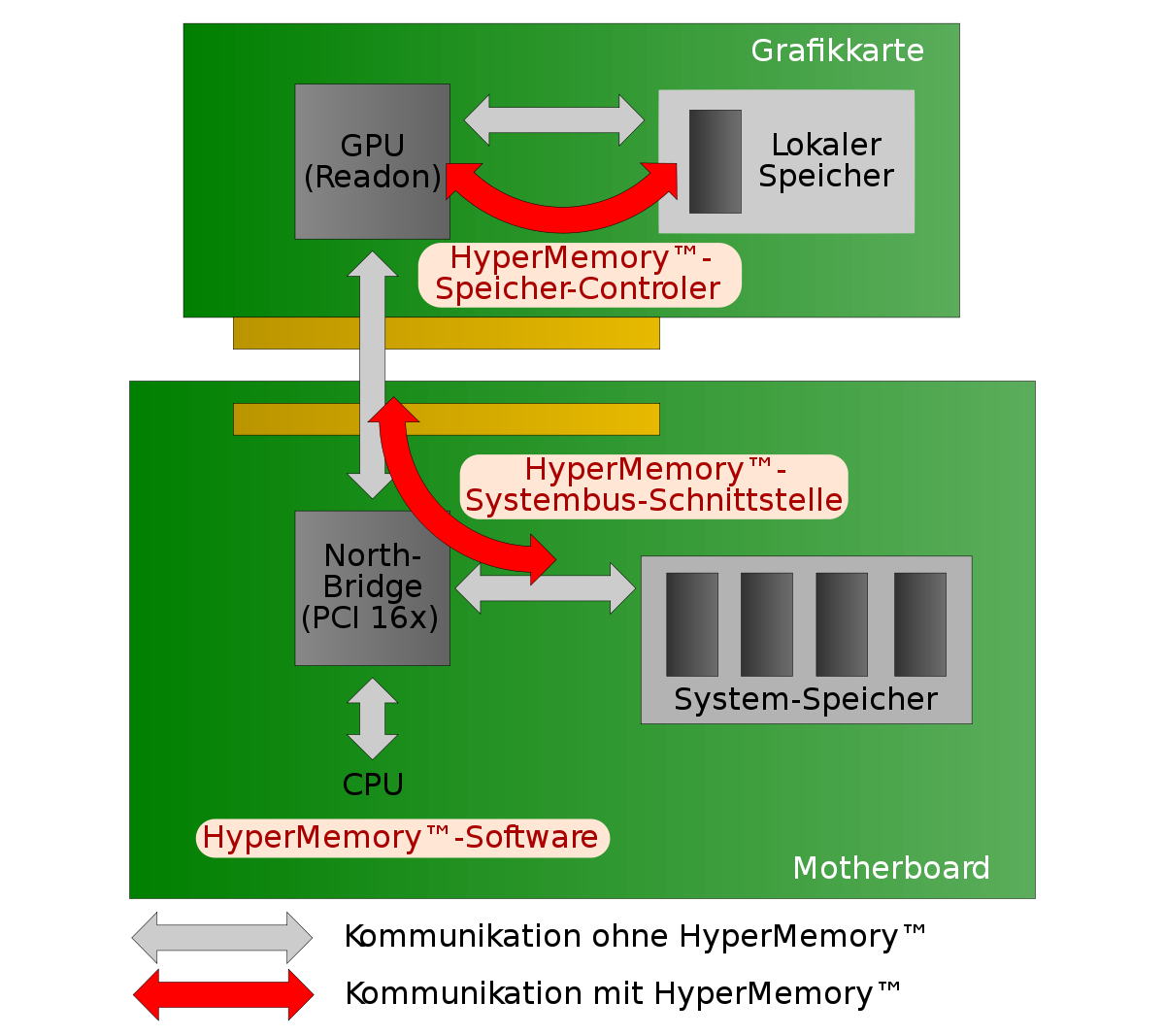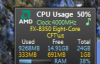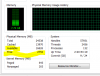If you already have 24 GB of memory, why are you so concerned even if a GPU would use another 1-2 GB of RAM? I guess I could understand if you had some small amount like 4 GB.
My desktop (which has 8 GB 1070ti) shows no shared usage between my RAM and GPU since the VRAM is dedicated. My laptop (which has GTX 1650, with Intel graphics used for most uses outside gaming), shows it can use some system memory in some cases paired with Intel graphics. That is expected for a cut-down laptop GPU. Here is the shot from my laptop (Windows 10 Home).
View attachment 39191
My concern is that I have 24 GB installed, but most of it is unused. AND I am under the impression [might be right, might wrong; be nicest if it's wrong] that the graphics ram eats away at the cpu address space so I don't know if the system that just won't use more than 9 GB no matter what I do [in its current configuration] might NOT overlap address space with some of the otherwise 'unused' 15-1 GB if graphics RAM is increased.
AND there is that
Then there's that most disturbing Window report [pictured above] that shows that in fact, the system is starting with 4 GB [not even 8 GB as indicated it should be according to one respondent] and subtracting 1 GB from it - exactly what I originally thought would be happening [see previous paragraph] and is exactly why I am posing this question.
Nobody has addressed that report or even challenged/questioned it.
To directly address your point/question: if any necessary adjustment was taken out of the unused RAM and the cpu-space RAM is left entirely alone, that would be the best of all worlds. But nobody seems to be able to say whether it will or it won't.
And it would be nice to be shown that when the OS says I really only have 3GB available to the cpu, it is either wrong [not a very positive condition for W764 to be that wrong so many years after its release] or that it was only talking about 'graphics ram' [or some such term] and there is more/other-named RAM out there, too. And here is where you can find out how much of that [or the total of the 2] is:_________________
That's what I am hoping for.
I looked where you got your data [task manager] and went to see what mine says:
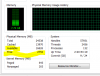
This is the first time I've seen the total 24.
The last figure [Free] looks consistent with the other OS report showing 4 total/max -1 graphics = 3 free/available. The 16 'available' figure looks like something from the Gadget. I don'td know what 'cached' means but it looks like
cached + free = available and
total - available = the 8-9 that the Gadget reports.

Teh Gadget's 7978 'used' is not shown anywhere in teh OS that I can see/have seen. It looks like the best/usable number, though, if it means the cpu can do what it wants [mostly page/buffer HD segments?] with it.
Can you tell me what these terms/things are?
Recall that I have a 12 GB RAM disc running, tho it is always empty.