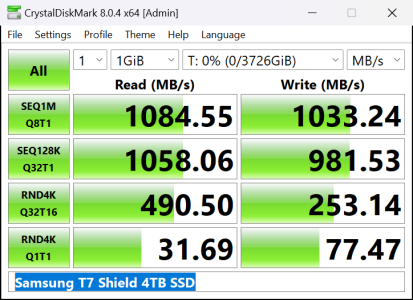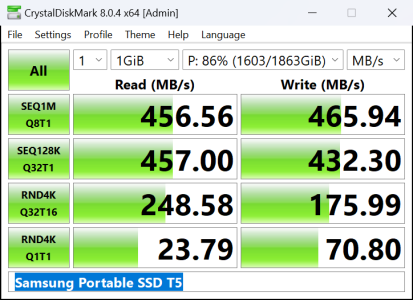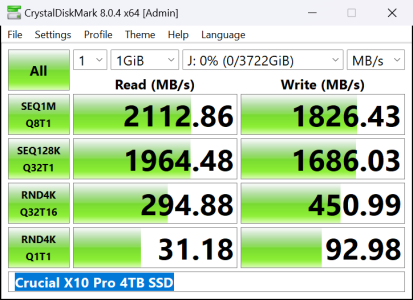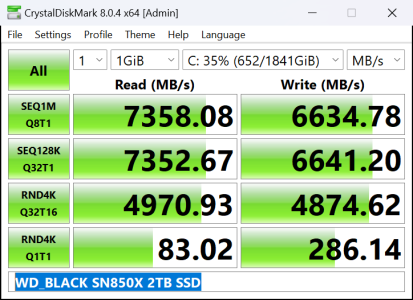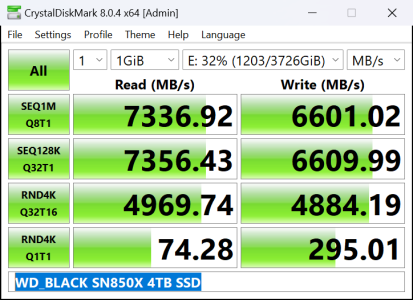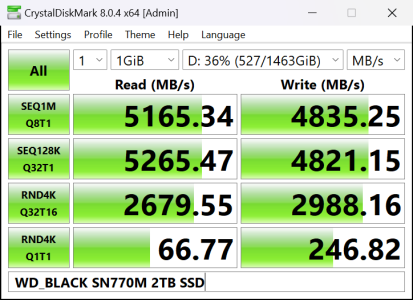I want to get a 2TB SSD to use as my main storage and I'm here to get a few suggestions on what I should be looking at.
I will use the drive to:
I have an old rig from 2016 which serves me pretty well and I don't plan to upgrade any time soon. It's an i7-6700 CPU on an Asus H170-Pro motherboard. There is one M.2 PCIe 3.0 port and a 5Gbps USB-C port.
I also intend to encrypt the partition with VeraCrypt, for privacy, in case I ever need to RMA the drive. I've tested this and the CPU can handle the load.
Stability and reliability are very important to me.
I'm considering Samsung T7, Crucial X8, Crucial x10, Samsung 980 Pro, Western Digital SN850X or SN770, with, perhaps a USB enclosure. I'd like to stay away from SanDisk drives.
My first pointer is a 2020 AnandTech review of the T7 and X8, which deems the X8 better than the T7.
I'm open to ideas, suggestions, and opinions.
I will use the drive to:
- Store and access files
- Run VirtualBox VMs
- Run apps (most of my apps are portable)
- Do image processing (Lightroom)
- Do video editing (Sony Vegas)
- Watch films
- Play non-demanding games like Counter-Strike 2 and Magic The Gathering Arena
I have an old rig from 2016 which serves me pretty well and I don't plan to upgrade any time soon. It's an i7-6700 CPU on an Asus H170-Pro motherboard. There is one M.2 PCIe 3.0 port and a 5Gbps USB-C port.
I also intend to encrypt the partition with VeraCrypt, for privacy, in case I ever need to RMA the drive. I've tested this and the CPU can handle the load.
Stability and reliability are very important to me.
I'm considering Samsung T7, Crucial X8, Crucial x10, Samsung 980 Pro, Western Digital SN850X or SN770, with, perhaps a USB enclosure. I'd like to stay away from SanDisk drives.
My first pointer is a 2020 AnandTech review of the T7 and X8, which deems the X8 better than the T7.
I'm open to ideas, suggestions, and opinions.