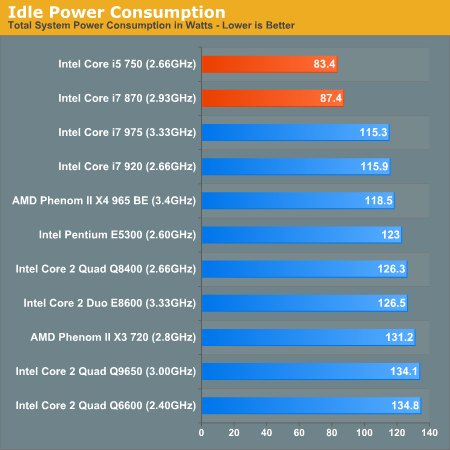- Nov 26, 2005
- 15,099
- 312
- 126
Hello 
My i7 920 idles at 57w in 'Power Saver' mode in the preferred plans under Power Options in Vista. It's down-clocked by speedstep to 1600Mhz and the vcore is 0.85v
Lately I've been more interested in going green with my machines. My daily pc is rig1 in sig. This too is in power saver mode. I am not aware of the wattage use because the C2Qs don't show this through CPUID Hardware monitor.
Would it be worth the venture of upgrading the platform (CPU, MOBO, & RAM) to another i7 920 like mentioned above?

Above is a SS of the wattage use on the i7.
My i7 920 idles at 57w in 'Power Saver' mode in the preferred plans under Power Options in Vista. It's down-clocked by speedstep to 1600Mhz and the vcore is 0.85v
Lately I've been more interested in going green with my machines. My daily pc is rig1 in sig. This too is in power saver mode. I am not aware of the wattage use because the C2Qs don't show this through CPUID Hardware monitor.
Would it be worth the venture of upgrading the platform (CPU, MOBO, & RAM) to another i7 920 like mentioned above?

Above is a SS of the wattage use on the i7.