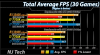- Mar 18, 2007
- 11,964
- 158
- 106
Check for availability of adapters from Noctua in your region, you'll be looking for this: NM-i17xx-MP83. More info about their socket 1700 support here, including conditions for ordering one for free. Personally I ended up ordering the adapter kit for my NH-D14 directly from Noctua, since the adapter isn't readily available in my region.i want to keep everything in my rig but i think i'm going to need a new cooler because of mount holes compatibility.
If gaming is your main reason, better to see how much better Zen3D could be for you before you pull the trigger.Mainly for gaming but maybe some Virtual Machines too.
Yea, I would think the gameplay would be a lot smoother with the specified upgrade. I had a quad without hyperthreading and the hitching was terrible. Hyperthreading would help of course, but 4 cores is marginal these days for gaming. Upgraded to 8700k and it is smooth as butter. Of course, that was with Witcher 3. Perhaps if the poster is playing only older games, he wont see much difference.There are many games that have difficulty with 4 cores these days. 8700k has 6 cores, I'd argue it performs quite a bit better than the 7700K in gaming and especially virtual machines.
Yea, I would think the gameplay would be a lot smoother with the specified upgrade. I had a quad without hyperthreading and the hitching was terrible. Hyperthreading would help of course, but 4 cores is marginal these days for gaming. Upgraded to 8700k and it is smooth as butter. Of course, that was with Witcher 3. Perhaps if the poster is playing only older games, he wont see much difference.
Edit: I am extremely glad that AL is competitive now, but why not consider 5600x/5800x?
The 5900x is even better than the 5800x in virtually everything, just cost as little more.amd 5600x/5800x maybe. What about the amd 5900x ?
The 5900x is even better than the 5800x in virtually everything, just cost as little more.
In everything but gaming, then its close. But its better in multithreaded things. Its really close, so you have to decide which is more important to YOU. I think the 12700kc also take a little more power, the socket is a little harder to cool (1700 that it), and the motherboards are a little more.Is it better than a i7 12700kc ?
In everything but gaming, then its close. But its better in multithreaded things. Its really close, so you have to decide which is more important to YOU. I think the 12700kc also take a little more power, the socket is a little harder to cool (1700 that it), and the motherboards are a little more.
According to Noctua, it should be OK. As long as you don't overclock and have good airflow, that cooler should fit your needs.Would this cool a 12700kc ok ?
I need a small heatsink for a reason sorry.
Can explain why if needed.
How much of a performance bump ?
This is the specs of my current system
i7 7700k
32 GB of DDR4 ram
2 TB NVMe SSD
4 TB 7200 rpm Hard Drive
EVGA Geforce GTX 2060 super
This is a very good point. While Alder Lake would be a big upgrade, depending on games played and your resolution, you may be largely GPU bottlenecked. What resolution do you game at?I'm gonna go against the grain here and say that your current system is actually pretty well rounded, considering the class of GPU. Sure, you might be a bit CPU limited in some modern games, an overclock (if you haven't already) in the 4.7 - 5.0GHz range would help a bit.
When you actually go and upgrade your GPU, would be the time to pull the trigger on a CPU upgrade as well. As it stands, I think you might be disappointed with the gains you'll get from a 12700K, at least from a gaming sense. The 2060S would become a big bottleneck IMO, unless you intend to play BF 2042 which really needs a 6 core or better CPU for smooth gameplay. For everything else that is CPU heavy, the 12700K will be literally 2-3 times as fast.
I wish I could find a YouTube video of performance on Planet Coaster with a i7 12700k at 2k or more resolution.
 hardforum.com
hardforum.com
I have a 3900X and while I don't have any parks with 5000+ guests, The largest park that I've made is around 4000~
The game is heavily, heavily CPU restricted and upgrading from my 1700 to a 3900X was a massive increase in performance. At 4000 guests at 4k resolution I'm steady at around 30FPS, All 24 threads are being used and my CPU usage is about 50%.
The FPS seems tied to a single thread for whatever reason, so IPC is king for keeping framerates higher - though having more threads makes the game way, way smoother and more stable, especially when you have a bajillion objects.
I'm sure that the difference from a 7700k to a 5600 would be pretty substantial.
Games like Planet Coaster are heavily CPU-bound especially with a lot of objects on screen. 7700K to 12700K is a 60% increase in theoretical single threaded performance. You should be seeing substantial gains.
I understand what you are saying. However, my experience was the opposite. I have a 1060 6gb and upgraded from an i5 2300 to an 8700k. I found a huge increase in smoothness in cpu intensive games with the CPU upgrade. Of course the 7700 k has hyperthreading and is faster than the 2300, but the 2060 is also about 2x faster than my gpu. I guess bottom line, is if the OP is seeing smooth gameplay in the games he plays, a cpu upgrade might not be useful. But if he is having stuttering or hitching, a cpu upgrade would most likely solve the problem, even if it didnt increase frame rates per se.I'm gonna go against the grain here and say that your current system is actually pretty well rounded, considering the class of GPU. Sure, you might be a bit CPU limited in some modern games, an overclock (if you haven't already) in the 4.7 - 5.0GHz range would help a bit.
When you actually go and upgrade your GPU, would be the time to pull the trigger on a CPU upgrade as well. As it stands, I think you might be disappointed with the gains you'll get from a 12700K, at least from a gaming sense. The 2060S would become a big bottleneck IMO, unless you intend to play BF 2042 which really needs a 6 core or better CPU for smooth gameplay. For everything else that is CPU heavy, the 12700K will be literally 2-3 times as fast.
I did a quick search and it seems like crazy big and complex parks in Planet Coaster are CPU killers. The guy in the vid below, went from your CPU to a 5900x, it made an enormous difference. He already had a 3090, but I suspect you will see significant improvement from a 5 series or 12th gen setup even with a 2060Super. 7th gen is aging like milk; ditch it is my advice.I only play games like Planet Coaster.
Doubt it would help 10 to 20 fps increase on minimum fps there at 1440p but you never know.
Yeah most of the advice on here about GPU bottle necking was from people who play shooters and things I think. For sims its all about the cpu, with single core performance on the primary thread super important. A fast cpu is not about playing above 60fps, its about extending the time you can keep playing before it becomes a stuttering mess (well under 30fps). Although many of these games can use a large amount of Vram after mods as well.....even something as ancient as Skylines needs 8gb with mods (from memory).
I understand what you are saying. However, my experience was the opposite. I have a 1060 6gb and upgraded from an i5 2300 to an 8700k. I found a huge increase in smoothness in cpu intensive games with the CPU upgrade. Of course the 7700 k has hyperthreading and is faster than the 2300, but the 2060 is also about 2x faster than my gpu. I guess bottom line, is if the OP is seeing smooth gameplay in the games he plays, a cpu upgrade might not be useful. But if he is having stuttering or hitching, a cpu upgrade would most likely solve the problem, even if it didnt increase frame rates per se.
How much faster is a 12700K in single thread compared to a 7700K? Considering you can overclock a 7700K to 4.8-5.0 without too much difficulty, so the 7700K can essentially wipe out the clock speed deficit, which brings things down to IPC improvements from Skylake to Alder Lake.
Are we talking about a 20-25% IPC improvement? Or am I severely underestimating the 12700K here?
With a relatively big overclock to 5.1GHz, at least for the 7700K, the CPU ends up at 12.2 seconds for a turn time reduction of 5% over the stock 7700K. The overclocked result puts it around the 8700K stock CPU, at 12.5 seconds, and not distant from the 8600K at 5GHz, which benefits from a few additional physical cores and some architectural advancements.