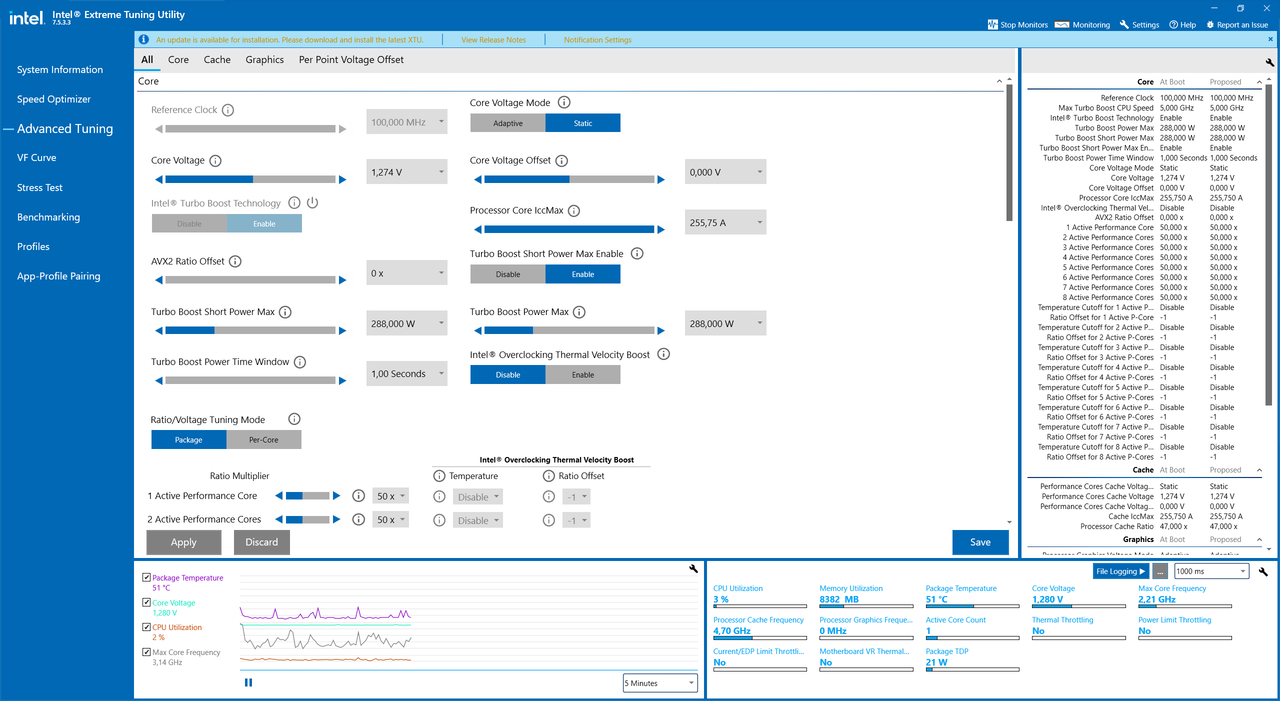Hi all.
I'm running 10700K with air cooler from SPC - Grandis 3. Good, large, quiet fan cooler. But during standard operation my CPU has about 50-60 Celsius degrees, gaming results in 75-80 C (peaks up to 85, but rarely), benchmarking (not stress test, just pure benchmark) in Intel XTU gives me almost instant jump to 100 C. So my current setup is generally usable, but temps seem too high for me.
CPU has some potential for O/C, but not now for obvious reason described above. Currently it works at default clock with 1.275V, can run quite well at 5.1 GHZ at 1.290V, can boot into Windows at 5.2 GHz and 1.325V (no stability test made yet, I was afraid of temps).
I'm considering switching to liquid cooling, it seems that best performance to price ratio has Arctic Freezer Liquid II. I don't know if I should pick 240 or 360 model. Probably will choose 360 unless it's an overkill and 240 will be absolutely enough (I doubt it but of course I may be wrong).
So the question is: will I get much lower temps, like 10 degrees drop in general, or just it won't work well enough? Or I'm just dumb and worry too much about temperatures being standard for this CPU?
In case it's important info: this rig works everyday for about 16 hours, it's not just typical gaming machine.
Side question: any known issues fitting LFII 360 into CoolerMaster NR600 case?
Thank you in advance for your help!
I'm running 10700K with air cooler from SPC - Grandis 3. Good, large, quiet fan cooler. But during standard operation my CPU has about 50-60 Celsius degrees, gaming results in 75-80 C (peaks up to 85, but rarely), benchmarking (not stress test, just pure benchmark) in Intel XTU gives me almost instant jump to 100 C. So my current setup is generally usable, but temps seem too high for me.
CPU has some potential for O/C, but not now for obvious reason described above. Currently it works at default clock with 1.275V, can run quite well at 5.1 GHZ at 1.290V, can boot into Windows at 5.2 GHz and 1.325V (no stability test made yet, I was afraid of temps).
I'm considering switching to liquid cooling, it seems that best performance to price ratio has Arctic Freezer Liquid II. I don't know if I should pick 240 or 360 model. Probably will choose 360 unless it's an overkill and 240 will be absolutely enough (I doubt it but of course I may be wrong).
So the question is: will I get much lower temps, like 10 degrees drop in general, or just it won't work well enough? Or I'm just dumb and worry too much about temperatures being standard for this CPU?
In case it's important info: this rig works everyday for about 16 hours, it's not just typical gaming machine.
Side question: any known issues fitting LFII 360 into CoolerMaster NR600 case?
Thank you in advance for your help!