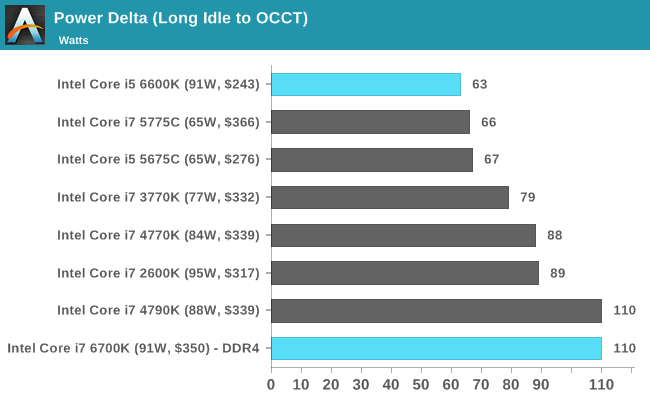Temps seem to be fine. In fact, my temps seem to be excellent. I just don't recall this much noise from my old i5. I've noticed the difference mostly under a stress test when the processor is pegged.
I'm starting to wonder if its the way my MB has the fan profile set.
You start by acknowledging your new CPU is using considerably more power than the old one (though it does that for considerably more performance as well). Here's what Anandtech reported in their initial Skylake review. See the difference between Skylake i5 and i7 in terms of power usage, but take notice of the power delta for Sandy i7 2600k as well.
Now, the absolute values in the graph above don't matter - in the sense that we shouldn't start a discussion about actual TDP etc. (the graph shows system power delta, not measured CPU power usage) What matters is we know for sure your new CPU is likely to consume considerably more power under load.
So it seems to me it should be normal to witness more stress on the cooler than you're used to, but you will hear the extra noise mostly while using stress programs, since during normal usage your new CPU will likely need less power than your old one. You can always calibrate fan settings a bit better, to make sure fan spins up only as much as needed to keep temps in check.
One other thing that may have some influence in your current situation is CPU voltage: could you check and report your CPU voltage while the system is under load? I'm asking because in some cases (mine included) auto voltage settings apply a generous voltage offset for the CPU (mine was +70mV). That might contribute to the effect.