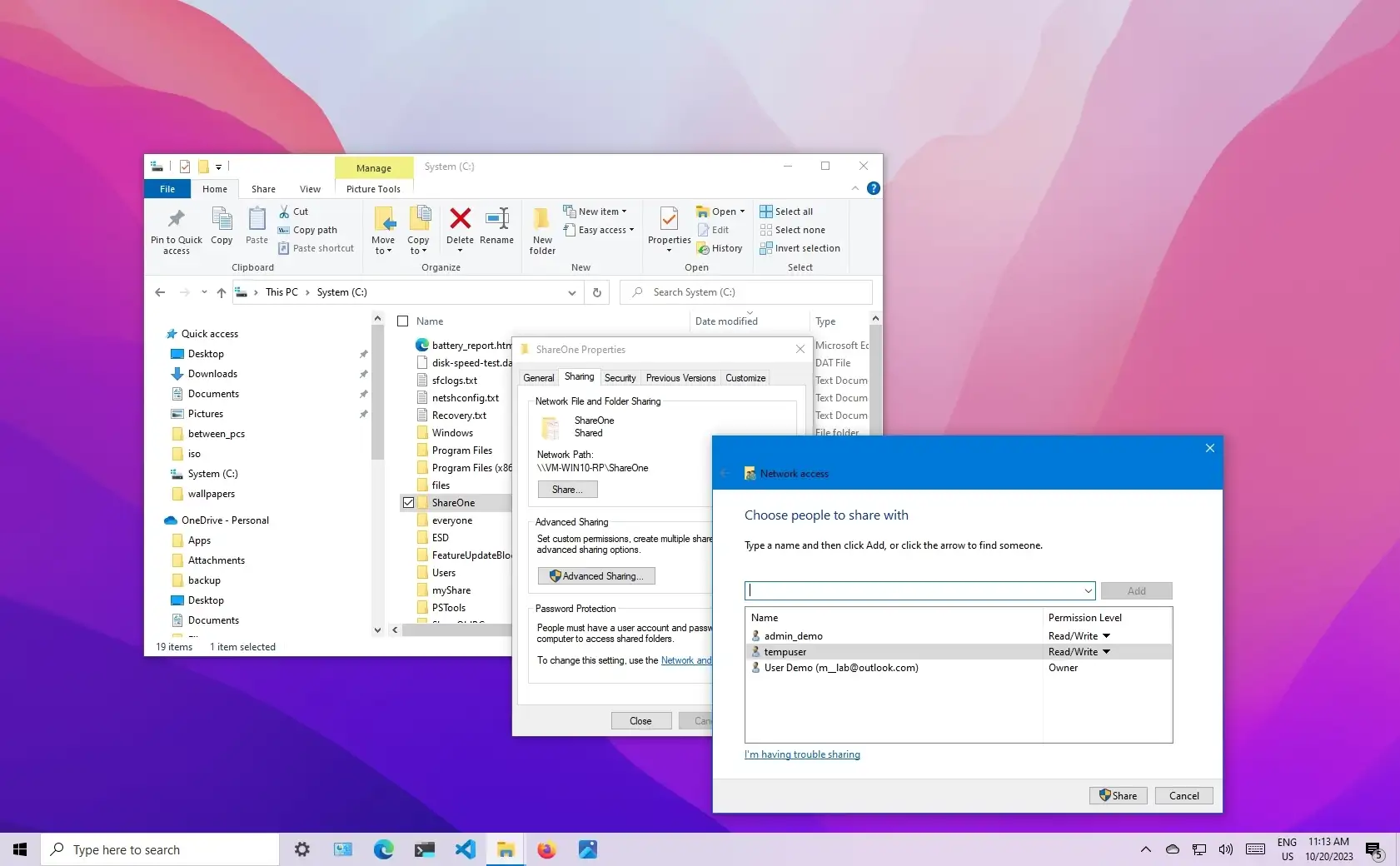This is frustrating. This was working fine until a week ago when all of a sudden my network just didn't work. My main machine (W11) would not show up in it's own network folder was inaccessible from the W10 machine. I fiddled and fiddled and it finally worked and all was well.
Fast forward to yesterday and I finally got around to completely redoing my emby MediaPC which is the W10 machine. I have a new NVMe SSD in it for the WIndows drive and I finally got W10 installed and acivated but the network would not work at all. All of a sudden the W11 machine wasn't showing in it's own network folder again. But neither did the MediaPC. Then all of a sudden my main machine EmbyServer (stable one) started to show up but even though I have the permissions set to everyone and total control on the shared drives W10 kept telling me I didn't have permission to access the other machine.
I reset the networks on both machines and all of a sudden both machines show up in the network folder on both machines. But from either machine it still says I cannot access the other machine. From the W10 machine if I click on EmbyServer in the network it shows all the shared drives but if I click on any of them it says I don't have access to EmbyServer. From the W11 machine if I click on MediaPC is won't even show the shared drives, it just says I don't have access to this machine.
I don't know if this is relevant but the new install of W10 is named the same as the old install so I figured all would be fine. I have an icon for qucik access to remote desktop into the W10 machine since it's headless except for the TV it is connected to in the other room. Now strangely this same quicklink to a saved RDP settings file opens connects over Remote Desktop to the new install without a change.
I just rebooted into the old install of W10 on MediaPC (different SSD) and the RDP works fine from the W11 machine, but once again even though MediaPC shows in the network folder if I click on it W11 tells me I do not have access to MediaPC. But if I go to Media PC and click on EmbyServer in the network folder it not only shows all the drives shared on that machine it also allows me access, plus all th mapped network drives from EmbyServer still work fine>
I am totally confused here and need some help from some of the smartest people on the internet about this stuff....and why I still come here almost 20 years later when I am in such a quandry.
Fast forward to yesterday and I finally got around to completely redoing my emby MediaPC which is the W10 machine. I have a new NVMe SSD in it for the WIndows drive and I finally got W10 installed and acivated but the network would not work at all. All of a sudden the W11 machine wasn't showing in it's own network folder again. But neither did the MediaPC. Then all of a sudden my main machine EmbyServer (stable one) started to show up but even though I have the permissions set to everyone and total control on the shared drives W10 kept telling me I didn't have permission to access the other machine.
I reset the networks on both machines and all of a sudden both machines show up in the network folder on both machines. But from either machine it still says I cannot access the other machine. From the W10 machine if I click on EmbyServer in the network it shows all the shared drives but if I click on any of them it says I don't have access to EmbyServer. From the W11 machine if I click on MediaPC is won't even show the shared drives, it just says I don't have access to this machine.
I don't know if this is relevant but the new install of W10 is named the same as the old install so I figured all would be fine. I have an icon for qucik access to remote desktop into the W10 machine since it's headless except for the TV it is connected to in the other room. Now strangely this same quicklink to a saved RDP settings file opens connects over Remote Desktop to the new install without a change.
I just rebooted into the old install of W10 on MediaPC (different SSD) and the RDP works fine from the W11 machine, but once again even though MediaPC shows in the network folder if I click on it W11 tells me I do not have access to MediaPC. But if I go to Media PC and click on EmbyServer in the network folder it not only shows all the drives shared on that machine it also allows me access, plus all th mapped network drives from EmbyServer still work fine>
I am totally confused here and need some help from some of the smartest people on the internet about this stuff....and why I still come here almost 20 years later when I am in such a quandry.