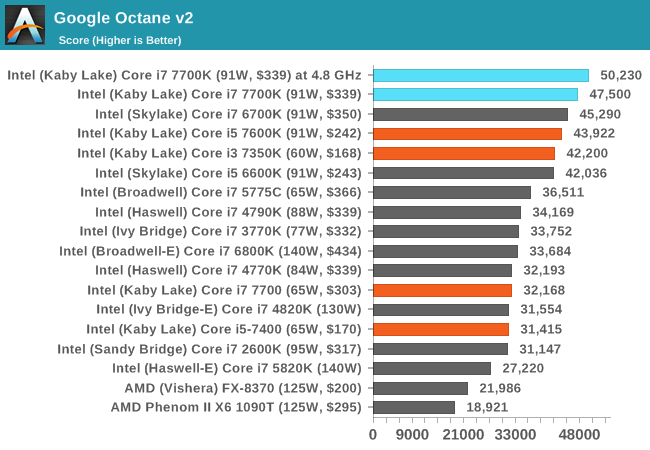- Jan 5, 2017
- 4
- 1
- 1
I am struggling with the decision to upgrade. I am currently running a (gen4?) i7 4820k @ 4.5ghz with 2x GTX 1080's (3440X1440 monitor) on a Asus Rampage IV extreme black edition mobo. I can't decide if I want to go x99 or z270. I want to get at least one PCIE m.2 SSD, and run both GPU's.
If I get Kabby Lake i7-7700k i'm looking at 24 PCIE lanes available, that should be enough right? GPU's will use 8 each for 16 total, and 4 for the SSD... 20 total and leaving 4 extra?
If I go with the x99 the GPU's will run at 16x instead of 8x, I hear the difference is very small. Quad channel memory and 6 cores are also an option not available on z270. The x99 has been around along time now though, I don't know if I'm wasting my time going that route? I'm looking at an i7-6850k (40 PICE lanes) if I go this route
I'm a gamer and I try to upgrade only every 2 years or so, right now I feel like I'm missing out on DDR4 and m.2, something my x79 doesn't have. Plus I'm not sure if my CPU is holding back my 1080's? I's been a great machine but I feel it's time to upgrade, I'm just not sure which way is better. Money isn't a big concern, this is my main hobby is this is where my fun money goes.
If I get Kabby Lake i7-7700k i'm looking at 24 PCIE lanes available, that should be enough right? GPU's will use 8 each for 16 total, and 4 for the SSD... 20 total and leaving 4 extra?
If I go with the x99 the GPU's will run at 16x instead of 8x, I hear the difference is very small. Quad channel memory and 6 cores are also an option not available on z270. The x99 has been around along time now though, I don't know if I'm wasting my time going that route? I'm looking at an i7-6850k (40 PICE lanes) if I go this route
I'm a gamer and I try to upgrade only every 2 years or so, right now I feel like I'm missing out on DDR4 and m.2, something my x79 doesn't have. Plus I'm not sure if my CPU is holding back my 1080's? I's been a great machine but I feel it's time to upgrade, I'm just not sure which way is better. Money isn't a big concern, this is my main hobby is this is where my fun money goes.