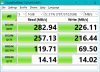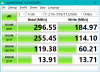Hiya,
i have the following kit...
1) Windows 10 PC with 10Gbe network card
2) Asustor Nimbuster AS5304T NAS with two 2.5Gbe Ethernet ports
3) A network switch with only 1Gbe Ethernet ports- connected to my router
The NAS is new.
If I connect the NAS to the switch, all is fine but then the PC will only be able to communicate at 1Gbe with the NAS.
So I tried connecting the PC to NAS port 1, and NAS port 2 to the switch. When I do so the PC can see the NAS but cannot see the world beyond the NAS, e.g. no internet etc.
I think I need to make my NAS perform as a virtual switch, but I don’t know how.
Any help would be gratefully received.
i have the following kit...
1) Windows 10 PC with 10Gbe network card
2) Asustor Nimbuster AS5304T NAS with two 2.5Gbe Ethernet ports
3) A network switch with only 1Gbe Ethernet ports- connected to my router
The NAS is new.
If I connect the NAS to the switch, all is fine but then the PC will only be able to communicate at 1Gbe with the NAS.
So I tried connecting the PC to NAS port 1, and NAS port 2 to the switch. When I do so the PC can see the NAS but cannot see the world beyond the NAS, e.g. no internet etc.
I think I need to make my NAS perform as a virtual switch, but I don’t know how.
Any help would be gratefully received.