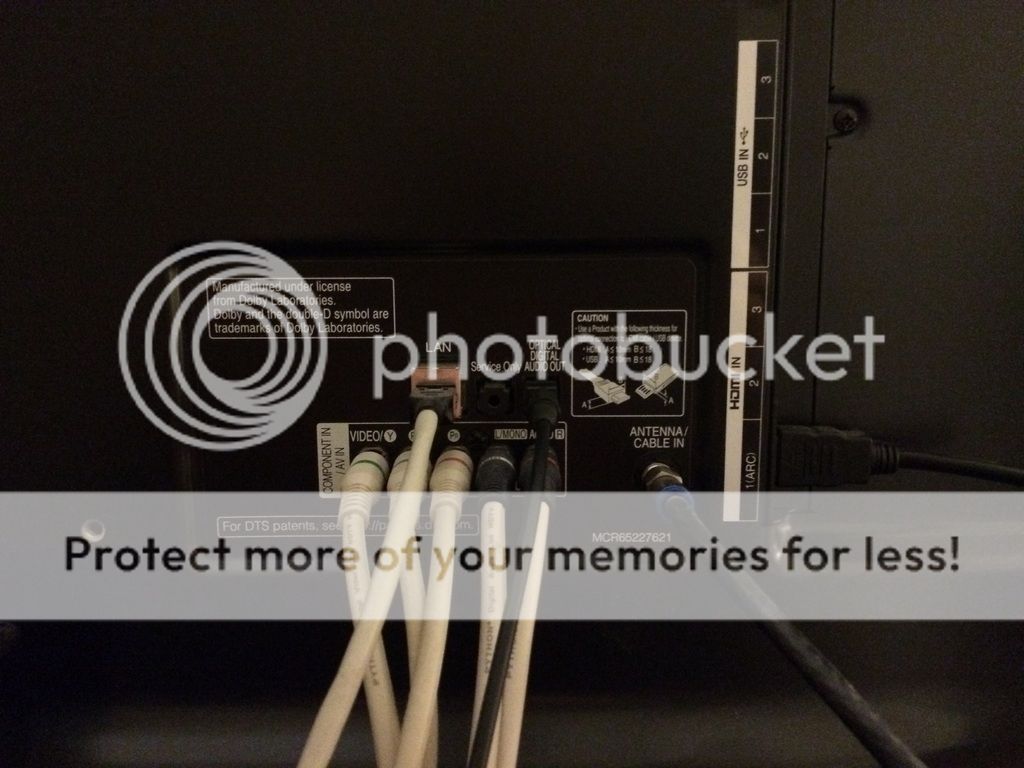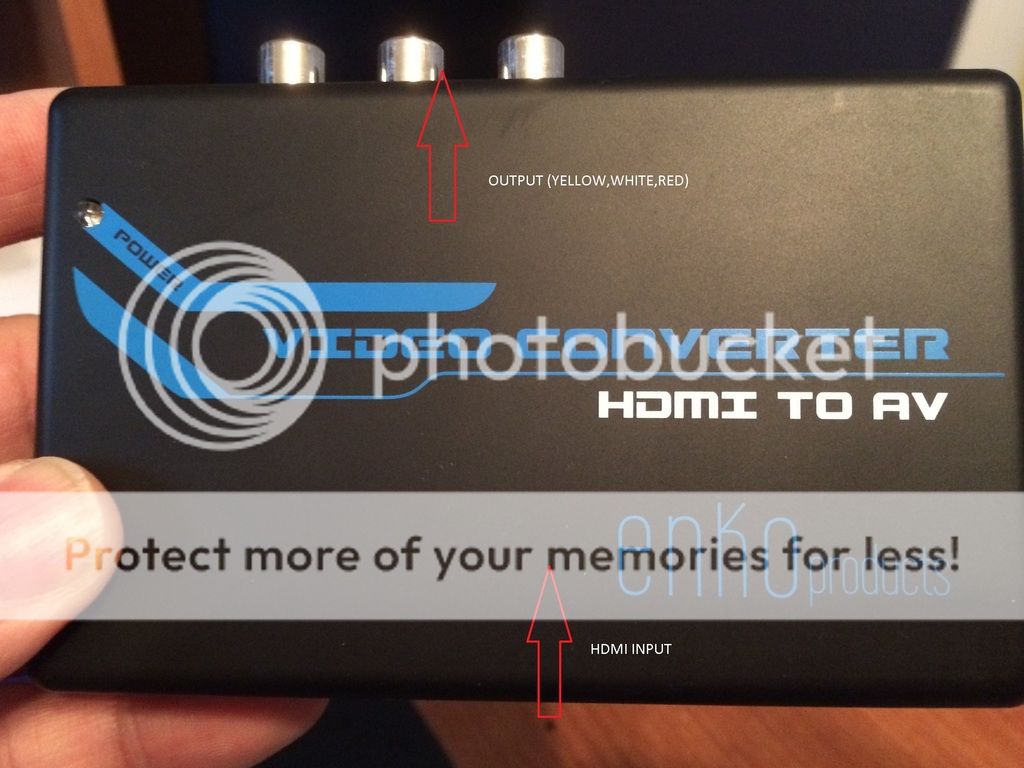- Jul 7, 2007
- 1,647
- 117
- 106
Hola everyone,
I saw this at the drug store (lol) the other day and HAD to pick it up. Got home and it comes with an a/v cable (white and yellow RCA jacks), but my TV only has HDMI inputs available. Would something as simple as this work?
I guess I would just use the white and yellow jacks, and not bother with the red one *shrugs*
TIA
Blah-Toe
I saw this at the drug store (lol) the other day and HAD to pick it up. Got home and it comes with an a/v cable (white and yellow RCA jacks), but my TV only has HDMI inputs available. Would something as simple as this work?
I guess I would just use the white and yellow jacks, and not bother with the red one *shrugs*
TIA
Blah-Toe