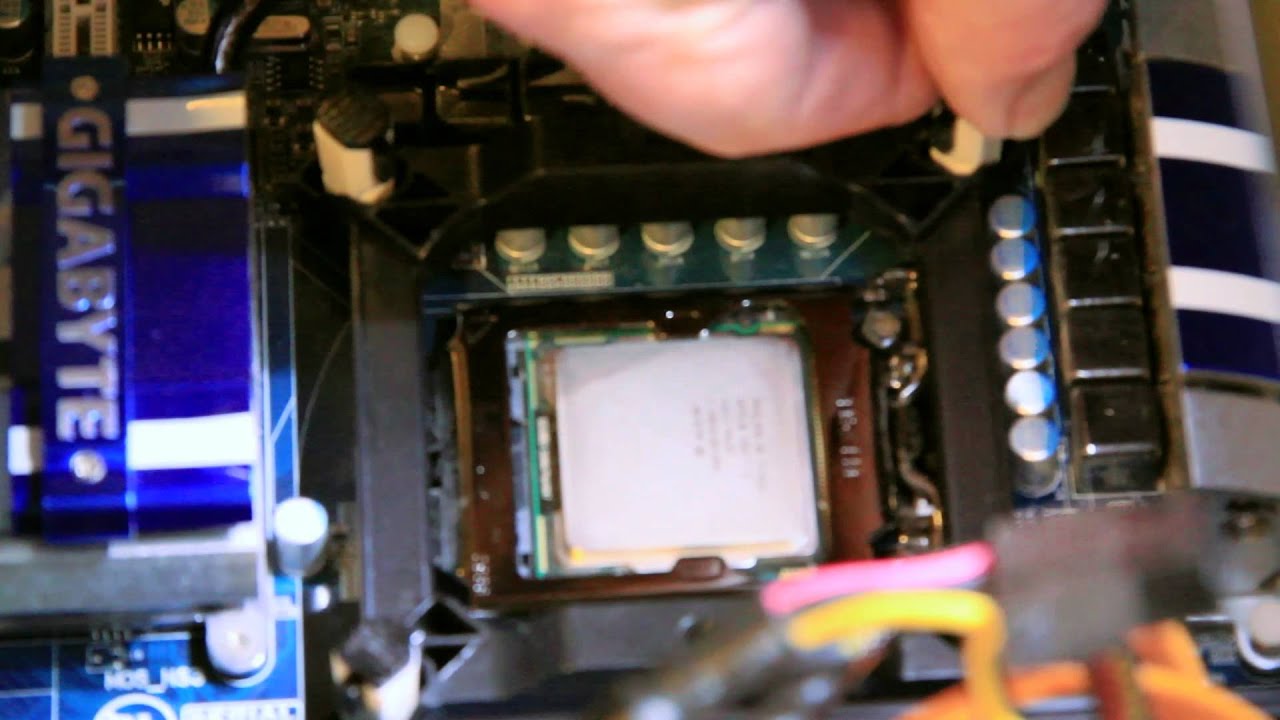- Apr 4, 2014
- 640
- 0
- 0
A few months back, I got a Arctic Cooling Freezer 13 heatsink and Im happy with it.
I have to upgrade the processor but the damn mounting kit is hard to remove.
I went ahead looked at the manual and all I have to do is....pull? I tried pulling it but was kind of wondering if I was gonna tear my motherboard apart!
I have to upgrade the processor but the damn mounting kit is hard to remove.
I went ahead looked at the manual and all I have to do is....pull? I tried pulling it but was kind of wondering if I was gonna tear my motherboard apart!