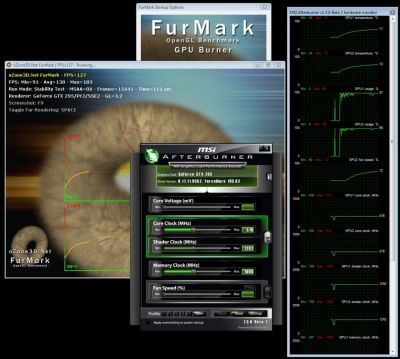- Jul 21, 2011
- 304
- 0
- 0
Besides the checked box in Catalyst control center. I go to crossfire diagnostics and the box that says status has absolutely nothing there, I click identify GPU and a big #1 pops up on the screen and that is it. I also found it odd that windows only gave me a 7.6 on both graphics ratings, I should be getting a 7.9 with 2 6970s in Xfire.