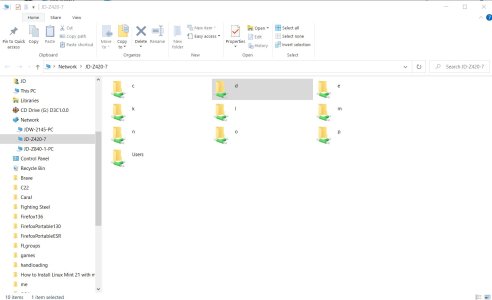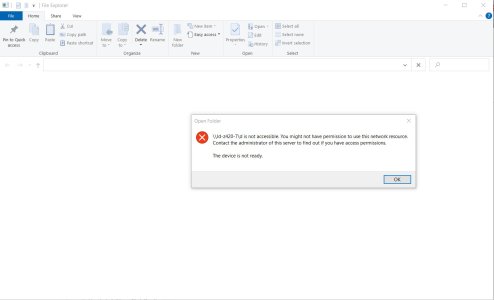- Dec 21, 2015
- 958
- 261
- 136
I have a workstation that I use as a hub of sorts. It has 2 USB docks with 6 drives total. I recently switched a couple of the drives. I partitioned them as usual etc. When I accessed the computer from another one on my network the old drive connections still appear. Of course, there are no drives associated with those letter anymore so clicking on them give an error code. I can't see how to delete them though.