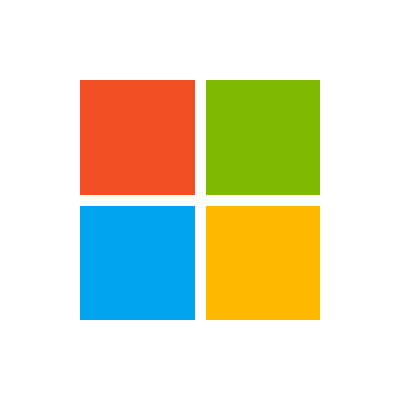- May 15, 2020
- 221
- 23
- 81
It's for my child's computer, we have parameters set on it, but the internet safety features don't seem to work on edge, on chrome, so is able to bypass our restrictions by using edge; the uninstall option is grayed out. How can I uninstall or at least disable it?