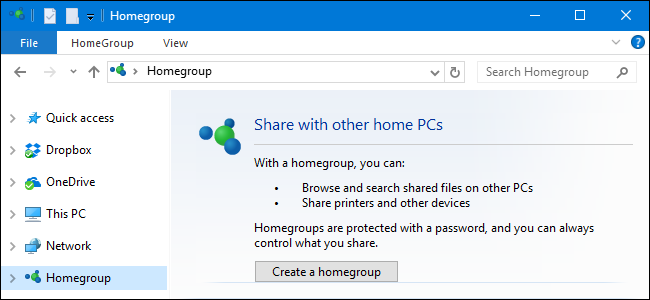I use 3 desktop computers and a tablet on my home network which works for some computers but not all. I have done everything within my knowledge base to make everything work but am left with problems depicted by the attached diagram as follows: 1. Two desktop computers with the same Windows 10 operating system and same LAN controllers with same driver update don't see each other. 2. The tablet can't access the Windows 7 desktop files while all the other computers can.
Any ideas?
Any ideas?