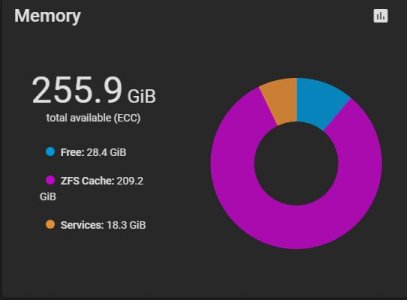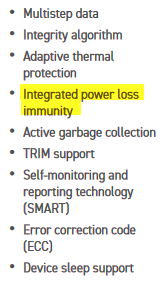It is indeed more or less for archival purpose for me.
This begs a question. Is this a relevant limitation for a home NAS? An SSD must be an adequately fast writer if it could be used in PCs, and definitely faster than a spinner, individually speaking. It's hard for me to see SSD's write speed being a detriment for a 2-user/5-PC house. No?
Right. We're using an arcane wifi, so I'm not looking to take advantage of I/O speed at all. My constraints are more on size & heat for my unique situation (replacing a 2-disk synology box in a tight space). As far as I know there aren't 2.5" HDDs that are suited for NAS, or am I wrong here?
With you and Junky preaching on this and reading up more on the risk of raidz1, I'm now leaning towards a zpool of 2 mirrored 2-disk vdevs (4 2TB disks for 4 TB of storage space) and eat the mirroring capacity tax for better reliability. Also, it occurred to me that it's more cost effective future-proofing: buying only 2 disks to up the capacity compared to needing all 4 replaced for a raidz setup.
Well it totally depends on what your using your NAS for.
If its like pictures, and lots of and lots of it, i still would not recommend a SSD for anything archival unless its a enterprise grade.
Even then i would probably only use Samsung PRO's and not EVO's if i absolutely went down that consumer route.
I would still probably recommend you go down the route of using 3.5 inch spinners.
Helium Drives are my absolute favorate when it comes to NAS.
Helium Drives would be like Western Digital HC / Golds, or HGST He's.
I am also testing a few Seagate EXOS's but they are SAS edition.
They been holding up great so far, however i would probably NEVER recommend Seagate drives to anyone.
Since you'll be using Wifi, which i totally do not recommend, I/O speed wont matter, and reliability should be absolute primary.
I trust Helium Drives way more then SSD's unless we start talking about Intel 3DXpoint drives. These drives are on a whole different level compared to normal SSD's.
There are 2.5inch NAS drives, well more server drives, but they are mostly SAS interface and they spin at 10k RPM.
But im pretty sure your synology can handle 3.5 inch drives, so i still would recommend you getting 2 x HGST He's.
If your gonna Raid 1 them i would totally recommend you getting refurb 10TB's like these:
They even offer a 5yr warrenty on the drive.
I have done a few RMA's with GoHardDrive.
They are reputable.
That would give you 10TB of storage in a mirror, and HGST won't lock you out after a set amount of hours like WD Red's will on a synology unit .
About redundancy, i am a absolute advocate for redundancy.
I have lost many drives and been saved because of redundancy.
Just remember tho, you NEVER want to Raid-5 spinners because of URE's.
And if your going to use a ZFS file system, then id recommend you getting a HBA with SAS ports, as i much prefer SAS drives over SATA drives.
Its become like a witch doctor potion brew, people will say there is no difference, however i just feel SAS drives are more durable then SATA's as SAS was only intended to enterprise usage.
If your going to build out of TrueNAS....
RAM... and More RAM... and Even MORE RAM.

FreeBSD absolutely LOVES Ram, and will use EVERY LAST BIT you throw at it.
You can see here how much my TrueNAS box is eatting up ram.
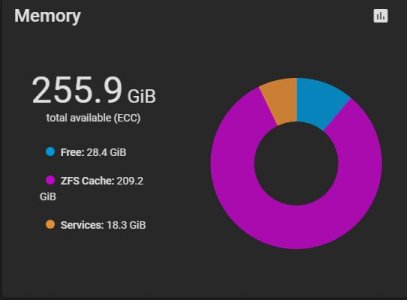
Absolute monster when it comes to using RAM.... reminds me of windows 95 days, but it does speed up caching.