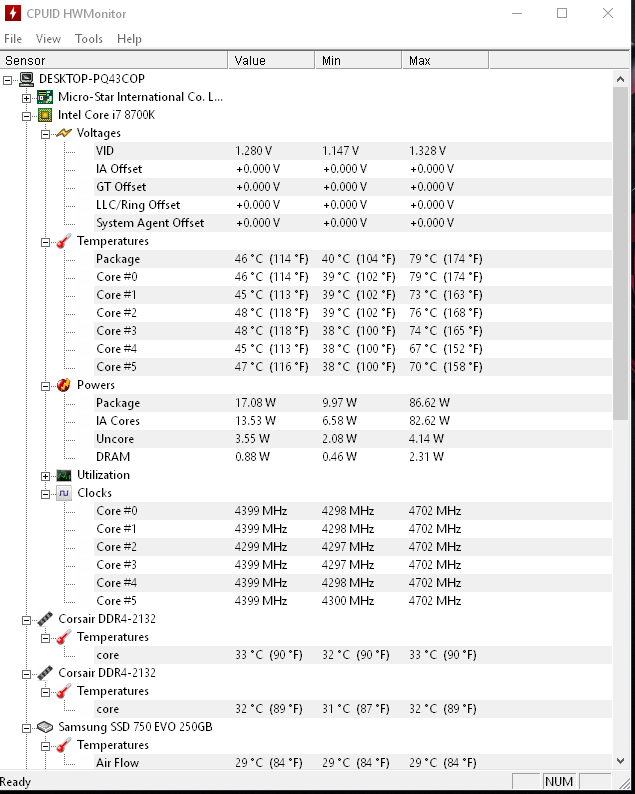I just put together an i7 8700K on a Taichi z370 with Arctic Silver High-Density Polysynthetic paste and a Noctua NH-L9i 92mm fan. When I first booted it up, the fan worked fine and I went to my BIOS to do my boot sequence. My CPU temperature was 51-52 degrees Celsius even when I put the fan at full speed it stayed over 50 and up. I know I put enough paste on and the fan on correctly so is this normal for this CPU with no load and a pretty good fan on full blast?
I don't know how surefire the sensor is on an original BIOS Taichi but it can't be that off. I feel that's too high but don't understand why, anyone else have these temperatures under no load with an 8700K?
I don't know how surefire the sensor is on an original BIOS Taichi but it can't be that off. I feel that's too high but don't understand why, anyone else have these temperatures under no load with an 8700K?