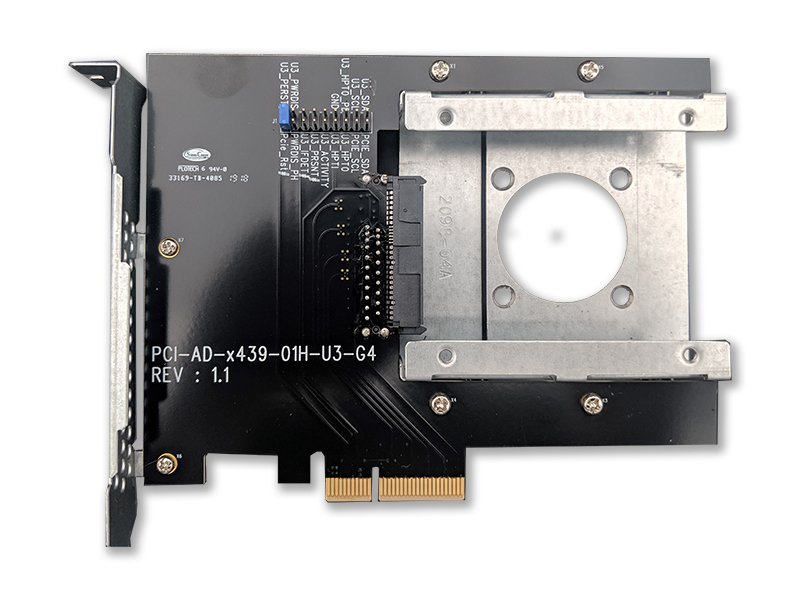- Jan 13, 2022
- 52
- 1
- 11
Hello,
I plan on having a system builder (Velocity Micro) build a video/IP analysis system for my company worth approximately $75,000.00, and was hoping a few people could check my configuration to see if everything looks okay (as it's been 20 years since my last PC build and I'm worried that I might have overlooked/missed something).
If any parts are questionable/problematic (or you have other recommendations), please let me know.
Note: If this post is in the wrong forum, my apologies.

Motherboard: Asus Pro WS WRX80E-SAGE SE WIFI
CPU: Threadripper Pro 64 core 3995wx or 5995wx (depending on availability)
CPU Heatsink: Supermicro SNK-P0064AP4 (280W)
RAM: 512 GB of DDR4 ECC at 3200 (8 sticks of 64 GB)
PCIE (1): DekTec DTA-2179
PCIE (2): DekTec DTA-2110
PCIE (3): Aja Kona 5
PCIE (4): Mellanox MCX653106A-HDAT dual 100 Gbps / single 200 Gbps
PCIE (5): Aja Kona 5
PCIE (6): Asus Hyper M.2 with 4x Seagate 530 4TB in RAID 0 (performance drive necessary for multiple 4K (1.5 gigabytes per second) and 8K (6 gigabytes per second) streams)
PCIE (7): Nvidia Quadro A6000 (48 GB of ECC)
M.2 to PCIE Extender (1): ADT-Link M.2 NGFF NVMe Key M Extender Cable to PCIE x16 Graphics Card Riser Adapter
M.2 to PCIE Extender (2): ADT-Link M.2 NGFF NVMe Key M Extender Cable to PCIE x16 Graphics Card Riser Adapter
M.2 to PCIE (1): Magewell Pro Capture HDMI 4K Plus LT
M.2 to PCIE (2): Magewell Pro Capture SDI 4K Plus
OS Drive: Seagate 530 4TB (Windows 11 Pro for Workstations or Windows Server 2022)
Long-term Storage Drive (1): Intel D5-P5316 SSDPF2NV153TZN1 U.2 15.36 TB
Long-term Storage Drive (2): Intel D5-P5316 SSDPF2NV153TZN1 U.2 15.36 TB
CD/DVD/Blu-Ray/MDisc Drive: ASUS BW-16D1HT
U.2 Drive Cage: Icy Dock ToughArmor MB699VP-B V2
SSD Drive Cage: Icy Dock ToughArmor MB998SP-B
Chassis: Supermicro SuperChassis 747BTQ-R2K04B
Chassis Upgrade (1): MCP-290-00059-0B 26.5" rack rails
Chassis Upgrade (2): MCP-290-74702-0N add-on Card Holder (11 slots)
Chassis Upgrade (3): MCP-220-00095-0B 3.5" system information OLED
My sincerest thanks,
Nelson
I plan on having a system builder (Velocity Micro) build a video/IP analysis system for my company worth approximately $75,000.00, and was hoping a few people could check my configuration to see if everything looks okay (as it's been 20 years since my last PC build and I'm worried that I might have overlooked/missed something).
If any parts are questionable/problematic (or you have other recommendations), please let me know.
Note: If this post is in the wrong forum, my apologies.

Motherboard: Asus Pro WS WRX80E-SAGE SE WIFI
CPU: Threadripper Pro 64 core 3995wx or 5995wx (depending on availability)
CPU Heatsink: Supermicro SNK-P0064AP4 (280W)
RAM: 512 GB of DDR4 ECC at 3200 (8 sticks of 64 GB)
PCIE (1): DekTec DTA-2179
PCIE (2): DekTec DTA-2110
PCIE (3): Aja Kona 5
PCIE (4): Mellanox MCX653106A-HDAT dual 100 Gbps / single 200 Gbps
PCIE (5): Aja Kona 5
PCIE (6): Asus Hyper M.2 with 4x Seagate 530 4TB in RAID 0 (performance drive necessary for multiple 4K (1.5 gigabytes per second) and 8K (6 gigabytes per second) streams)
PCIE (7): Nvidia Quadro A6000 (48 GB of ECC)
M.2 to PCIE Extender (1): ADT-Link M.2 NGFF NVMe Key M Extender Cable to PCIE x16 Graphics Card Riser Adapter
M.2 to PCIE Extender (2): ADT-Link M.2 NGFF NVMe Key M Extender Cable to PCIE x16 Graphics Card Riser Adapter
M.2 to PCIE (1): Magewell Pro Capture HDMI 4K Plus LT
M.2 to PCIE (2): Magewell Pro Capture SDI 4K Plus
OS Drive: Seagate 530 4TB (Windows 11 Pro for Workstations or Windows Server 2022)
Long-term Storage Drive (1): Intel D5-P5316 SSDPF2NV153TZN1 U.2 15.36 TB
Long-term Storage Drive (2): Intel D5-P5316 SSDPF2NV153TZN1 U.2 15.36 TB
CD/DVD/Blu-Ray/MDisc Drive: ASUS BW-16D1HT
U.2 Drive Cage: Icy Dock ToughArmor MB699VP-B V2
SSD Drive Cage: Icy Dock ToughArmor MB998SP-B
Chassis: Supermicro SuperChassis 747BTQ-R2K04B
Chassis Upgrade (1): MCP-290-00059-0B 26.5" rack rails
Chassis Upgrade (2): MCP-290-74702-0N add-on Card Holder (11 slots)
Chassis Upgrade (3): MCP-220-00095-0B 3.5" system information OLED
My sincerest thanks,
Nelson