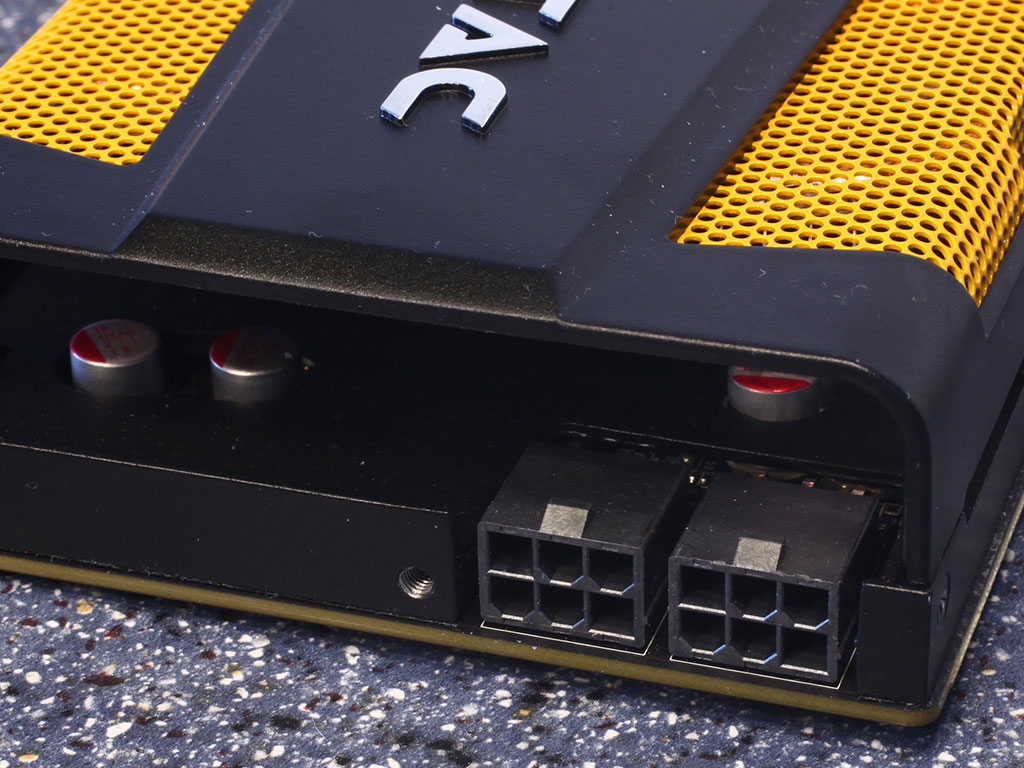Hi,
I have this case: http://www.lc-power.com/en/product/gehaeuse/atx-pro-line/pro-928b-mechadroid/
It has 2x120mm side fans, 1x120 front and only 1x80mm rear. No top or bottom (PSU draws from the bottom and vents it rear).
My question is - should I intake all the air from side fans and exhaust thru rear and front, or leave the front as intake?
My reasoning is that side two (I got strong ones) side fans just vent air inside all over the case, so only one in front as intake can't push it into the back, and 80mm rear is pretty weak as solo exhaust. CPU fan is a typical horizontal one, not the vertical type, and GPU is also "normal-blow-on-it" fan.
I have this case: http://www.lc-power.com/en/product/gehaeuse/atx-pro-line/pro-928b-mechadroid/
It has 2x120mm side fans, 1x120 front and only 1x80mm rear. No top or bottom (PSU draws from the bottom and vents it rear).
My question is - should I intake all the air from side fans and exhaust thru rear and front, or leave the front as intake?
My reasoning is that side two (I got strong ones) side fans just vent air inside all over the case, so only one in front as intake can't push it into the back, and 80mm rear is pretty weak as solo exhaust. CPU fan is a typical horizontal one, not the vertical type, and GPU is also "normal-blow-on-it" fan.
Last edited: