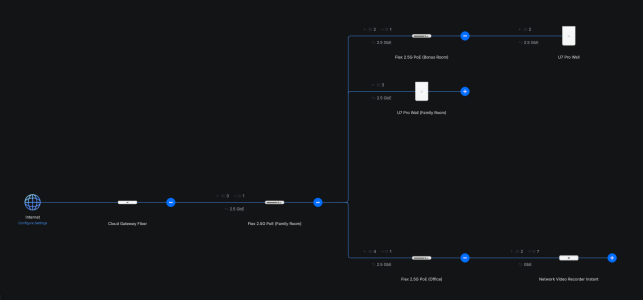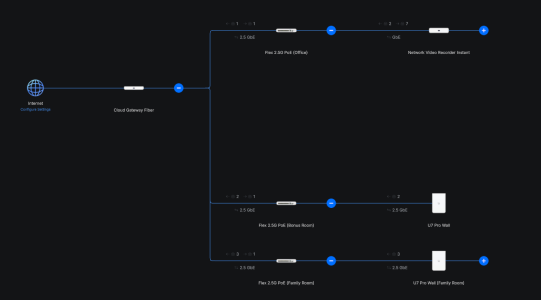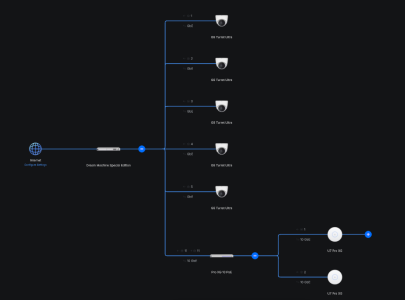- Mar 21, 2007
- 2,626
- 2,794
- 136
I recently had fiber installed at the house and it got me thinking about my network. Mainly because the location of where my modem was before to where the ONT is installed now. But as I dove into some research it got me thinking that my network setup isn't ideal and could be better/more secure. Everything right now is on the same network, no VLANs. Originally my internet came into my bonus room. The main router went to a switch which fed several devices and other switches in other rooms. The fiber company came into the other side of the house so they installed the ONT where my second node of my mesh network was installed, the family room. I had Ethernet backhaul so swapping the 2 routers was not a big deal except I now have my office as the third switch from the internet. Here's what my network looks like now.
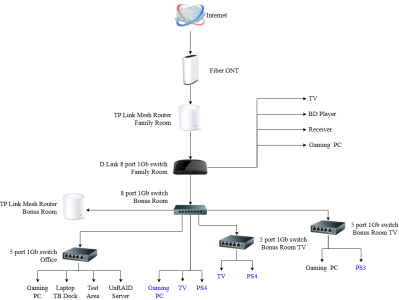
I have a combination of Cat5e and Cat6 in the house (most runs are less than 60' except the one from the bonus room to the family room which is roughly 100') so my thought is to use 2.5G where possible, upgrading my server and work laptop since all other PCs have 2.5G or 5G already. I'm thinking of using the new Cloud Gateway Fiber along with a few PoE 8 port 2.5G switches. I'm also thinking about swapping out my cameras and maybe adding a couple more (4-5 total). My initial thought is to use the cloud gateway's M.2 slot to handle the protect functionality for now and upgrade to an NVR later if I need to. I don't really have everything wired to a single home run location. And the three main rooms that will use wired have several devices that would need to be connected so my thought is to just leave the ONT in the family room and run a new line to my office from there. So one switch in the family room, office, and bonus room for all of the devices to connect to. Cameras would be run to the nearest switch OR I could find a central location and put a switch and run all the cameras to it, then run a single line to one of the switches or directly to the gateway. I'm probably way over thinking this, it's just a home network and I wouldn't notice any real difference depending on how it is hooked up. But maybe I should be doing this a different way so I wanted to get some thoughts from others here.
The Cloud gateway has a lot of connectivity so I could theoretically eliminate the switch in the family room and connect more stuff to the gateway, but that might not be the best method. Probably best to let the switch handle the traffic? Most of the traffic from the devices will be internet based, not local. The local traffic will mostly be in my office and when we watch something from the Server on the TVs in the house.
Here's the Unifi setup without all of the devices connected for clarity.

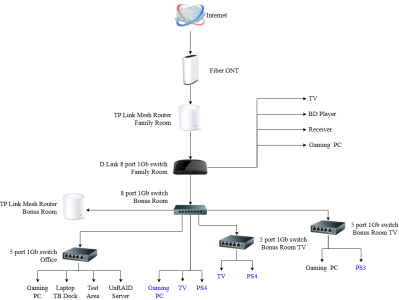
I have a combination of Cat5e and Cat6 in the house (most runs are less than 60' except the one from the bonus room to the family room which is roughly 100') so my thought is to use 2.5G where possible, upgrading my server and work laptop since all other PCs have 2.5G or 5G already. I'm thinking of using the new Cloud Gateway Fiber along with a few PoE 8 port 2.5G switches. I'm also thinking about swapping out my cameras and maybe adding a couple more (4-5 total). My initial thought is to use the cloud gateway's M.2 slot to handle the protect functionality for now and upgrade to an NVR later if I need to. I don't really have everything wired to a single home run location. And the three main rooms that will use wired have several devices that would need to be connected so my thought is to just leave the ONT in the family room and run a new line to my office from there. So one switch in the family room, office, and bonus room for all of the devices to connect to. Cameras would be run to the nearest switch OR I could find a central location and put a switch and run all the cameras to it, then run a single line to one of the switches or directly to the gateway. I'm probably way over thinking this, it's just a home network and I wouldn't notice any real difference depending on how it is hooked up. But maybe I should be doing this a different way so I wanted to get some thoughts from others here.
The Cloud gateway has a lot of connectivity so I could theoretically eliminate the switch in the family room and connect more stuff to the gateway, but that might not be the best method. Probably best to let the switch handle the traffic? Most of the traffic from the devices will be internet based, not local. The local traffic will mostly be in my office and when we watch something from the Server on the TVs in the house.
Here's the Unifi setup without all of the devices connected for clarity.