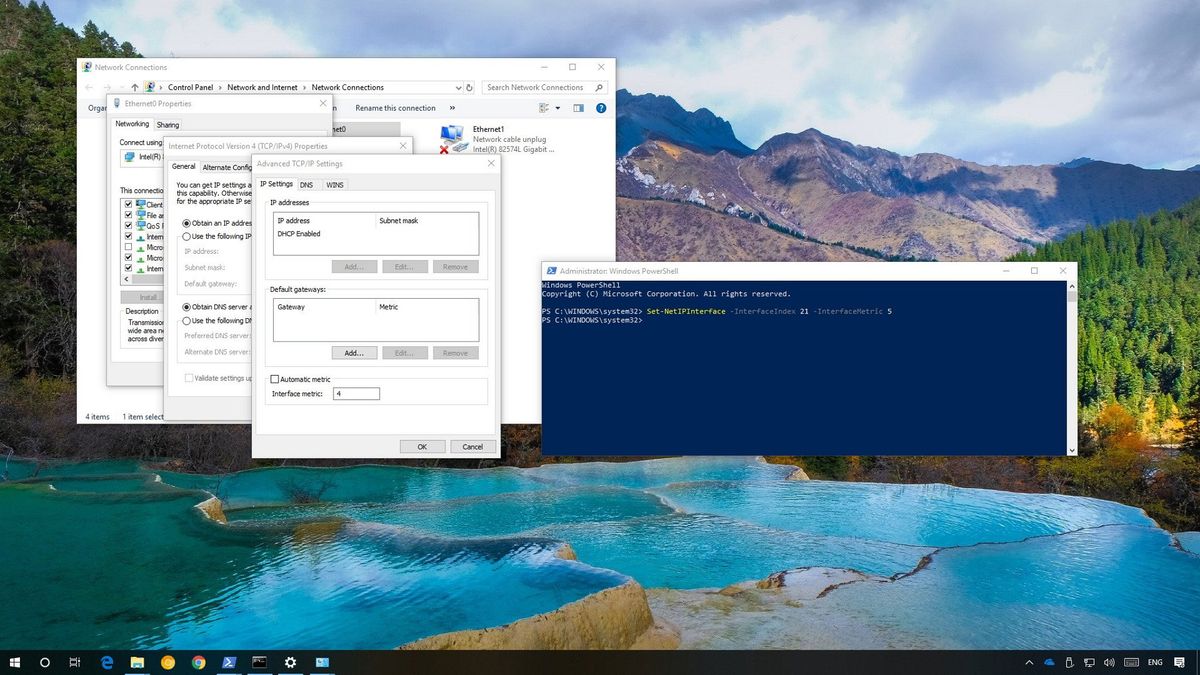I've had ATT internet at home for years. Actually it was Southwestern Bell back in the day, but then I think ATT bought them (after they were previously required to spin them off LOL). Most recently I think I upgrade to their fiber. Been a couple years at least.
It has always been pretty much spotless as far as always being up and running. But these last few days I am losing connection and not able to get it back for many minutes or hours. On my wifi thing on my computer it says it cannot connect, but then it finally does after minutes or hours and says "connected and secured" and it starts working again.
Any idea what the likely causes of this are? Might the service just be down? Or might my ethernet card be going bad?
I'm curious too thinking about the wifi thing, I'm pretty sure I have a cable going directly into the back of my PC. I.E. the fiber I am supposed to be connected to. Or at least I thought. Does the fact that my connection is showing up when I click the wifi button at the bottom right of my windows screen mean I am not going through the fiber cable, but through the wifi instead?
Thanks for any help!!!
Moved to networking.
AT Mod Usandthem
It has always been pretty much spotless as far as always being up and running. But these last few days I am losing connection and not able to get it back for many minutes or hours. On my wifi thing on my computer it says it cannot connect, but then it finally does after minutes or hours and says "connected and secured" and it starts working again.
Any idea what the likely causes of this are? Might the service just be down? Or might my ethernet card be going bad?
I'm curious too thinking about the wifi thing, I'm pretty sure I have a cable going directly into the back of my PC. I.E. the fiber I am supposed to be connected to. Or at least I thought. Does the fact that my connection is showing up when I click the wifi button at the bottom right of my windows screen mean I am not going through the fiber cable, but through the wifi instead?
Thanks for any help!!!
Moved to networking.
AT Mod Usandthem
Last edited by a moderator: